ThinkPHP5 使用 Laravel 的创建软链接命令 storage:link
V5.1.24+版本开始,你可以通过命令行指令快速生成一条指令,包括指令类文件
1.创建一个自定义命令类文件
php think make:command StorageLinkCommand storage:link2.配置 application/command.php 文件
return [
'storage:link' => 'app\command\StorageLinkCommand',
];3.新增自定义函数
if (! function_exists('base_path')) {
/**
* Get the path to the base folder.
*
* @param string $path
* @return string
*/
function base_path($path = '')
{
return env('root_path').($path ? ltrim($path, DIRECTORY_SEPARATOR) : ltrim($path, DIRECTORY_SEPARATOR));
}
}
if (! function_exists('public_path')) {
/**
* Get the path to the public folder.
*
* @param string $path
* @return string
*/
function public_path($path = '')
{
return base_path('public').($path ? DIRECTORY_SEPARATOR.$path : $path);
}
}
if (! function_exists('windows_os')) {
/**
* Determine whether the current environment is Windows based.
*
* @return bool
*/
function windows_os()
{
return strtolower(substr(PHP_OS, 0, 3)) === 'win';
}
}
if (! function_exists('storage_path')) {
/**
* Get the path to the storage folder.
*
* @param string $path
* @return string
*/
function storage_path($path = '')
{
return base_path().'storage'.($path ? DIRECTORY_SEPARATOR.$path : $path);
}
}以上函数均 借鉴 自 Laravel ,提取了需要用到的部分
4.编写命令相关代码
打开步骤 1 生成的自定义命令类文件 application/command/StorageLinkCommand.php 将以下代码复制进去:
protected function configure()
{
// 指令配置
$this->setName('storage:link')
// 设置参数
->setDescription('Create a symbolic link from "public/storage" to "storage/app/public"');
}
protected function execute(Input $input, Output $output)
{
if (file_exists(public_path('storage'))) {
return $this->error('The "public/storage" directory already exists.');
}
$this->link(
storage_path('app/public'), public_path('storage')
);
// 指令输出
$output->writeln('The [public/storage] directory has been linked.');
}
public function link($target, $link)
{
if (! windows_os()) {
return symlink($target, $link);
}
$mode = $this->isDirectory($target) ? 'J' : 'H';
exec("mklink /{$mode} ".escapeshellarg($link).' '.escapeshellarg($target));
}
public function isDirectory($directory)
{
return is_dir($directory);
}以上代码同样 借鉴 自 Laravel ,提取了需要用到的部分
5.创建命令需要的目录
根目录下创建 storage/app/public 目录
6.运行命令
项目根目录下打开命令行,输入 php think storage:link 即可使用创建软链接的命令,效果图:
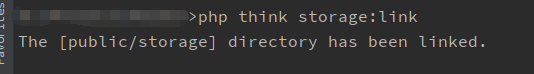
7.结语
最近由于项目需要,正在使用 ThinkPHP5.1 开发,但是用习惯了 Laravel 后再用其他框架,总感觉不顺手,只好自己动手把 ThinkPHP 改成自己喜欢的形状了。

本作品采用《CC 协议》,转载必须注明作者和本文链接





 关于 LearnKu
关于 LearnKu



