Go 安装与使用 mqtt
1. 安装mqtt
- 引入mosquitto仓库并更新
sudo apt-add-repository ppa:mosquitto-dev/mosquitto-ppa sudo apt-get update - 执行以下命令安装mosquitto包
sudo apt-get install mosquitto - 安装mosquitto开发包
sudo apt-get install mosquitto-dev - 安装mosquitto客户端
sudo apt-get install mosquitto-clients - 查询mosquitto是否正确运行
sudo service mosquitto statusactive则为正常运行
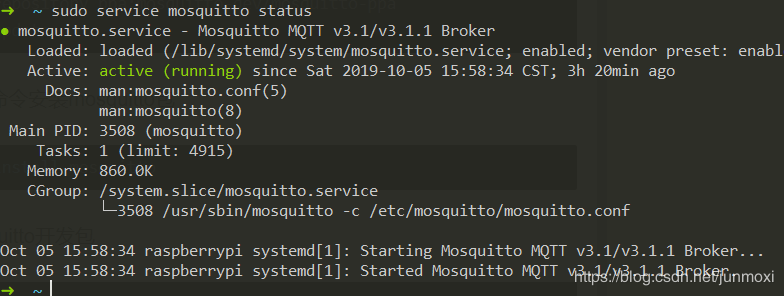
2. 测试
2.1 注册一个top进行接收
mosquitto_sub -h localhost -t "mqtt" -v2.2 发布消息到刚注册的top
需要另开一个终端,当执行完下面命令后,会在上一个终端出打印出我们发布的消息
mosquitto_pub -h localhost -t "mqtt" -m "Hello MQTT"3. 配置Mqtt
设置一下用户名和密码,这样我们的mqtt才会比较安全。mqtt总配置在
/etc/mosquitto/mosquitto.conf中
在该文件末尾添加下面三个配置
# 关闭匿名
allow_anonymous false
# 设置用户名和密码
password_file /etc/mosquitto/pwfile
# 配置访问控制列表(topic和用户的关系)
acl_file /etc/mosquitto/acl
# 配置端口
port 80003.1 添加用户
添加一个用户,用户名为
pibigstar,这个命令执行之后会让你输入密码,密码自己定义就好sudo mosquitto_passwd -c /etc/mosquitto/pwfile pibigstar3.2 添加Topic和用户的关系
新增
acl文件sudo vim /etc/mosquitto/acl添加下面内容
# 用户test只能发布以test为前缀的主题
# 订阅以mqtt开头的主题
user test
topic write test/#
topic read mqtt/#
user pibigstar
topic write mqtt/#
topic write mqtt/#3.3 重启mqtt
sudo /etc/init.d/mosquitto restart3.4 测试
3.4.1 监听消费
mosquitto_sub -h 127.0.0.1 -p 8000 -t "mqtt" -v -u pibigstar -P 1234563.4.2 发布消息
mosquitto_pub -h 127.0.0.1 -p 8000 -t "mqtt" -m "Hello MQTT" -u pibigstar -P 1234564. Go语言使用Mqtt
package mqtt
import (
"encoding/json"
"errors"
"fmt"
"strings"
"sync"
"time"
gomqtt "github.com/eclipse/paho.mqtt.golang"
)
const (
Host = "192.168.1.101:8000"
UserName = "pibigstar"
Password = "123456"
)
type Client struct {
nativeClient gomqtt.Client
clientOptions *gomqtt.ClientOptions
locker *sync.Mutex
// 消息收到之后处理函数
observer func(c *Client, msg *Message)
}
type Message struct {
ClientID string `json:"clientId"`
Type string `json:"type"`
Data string `json:"data,omitempty"`
Time int64 `json:"time"`
}
func NewClient(clientId string) *Client {
clientOptions := gomqtt.NewClientOptions().
AddBroker(Host).
SetUsername(UserName).
SetPassword(Password).
SetClientID(clientId).
SetCleanSession(false).
SetAutoReconnect(true).
SetKeepAlive(120 * time.Second).
SetPingTimeout(10 * time.Second).
SetWriteTimeout(10 * time.Second).
SetOnConnectHandler(func(client gomqtt.Client) {
// 连接被建立后的回调函数
fmt.Println("Mqtt is connected!", "clientId", clientId)
}).
SetConnectionLostHandler(func(client gomqtt.Client, err error) {
// 连接被关闭后的回调函数
fmt.Println("Mqtt is disconnected!", "clientId", clientId, "reason", err.Error())
})
nativeClient := gomqtt.NewClient(clientOptions)
return &Client{
nativeClient: nativeClient,
clientOptions: clientOptions,
locker: &sync.Mutex{},
}
}
func (client *Client) GetClientID() string {
return client.clientOptions.ClientID
}
func (client *Client) Connect() error {
return client.ensureConnected()
}
// 确保连接
func (client *Client) ensureConnected() error {
if !client.nativeClient.IsConnected() {
client.locker.Lock()
defer client.locker.Unlock()
if !client.nativeClient.IsConnected() {
if token := client.nativeClient.Connect(); token.Wait() && token.Error() != nil {
return token.Error()
}
}
}
return nil
}
// 发布消息
// retained: 是否保留信息
func (client *Client) Publish(topic string, qos byte, retained bool, data []byte) error {
if err := client.ensureConnected(); err != nil {
return err
}
token := client.nativeClient.Publish(topic, qos, retained, data)
if err := token.Error(); err != nil {
return err
}
// return false is the timeout occurred
if !token.WaitTimeout(time.Second * 10) {
return errors.New("mqtt publish wait timeout")
}
return nil
}
// 消费消息
func (client *Client) Subscribe(observer func(c *Client, msg *Message), qos byte, topics ...string) error {
if len(topics) == 0 {
return errors.New("the topic is empty")
}
if observer == nil {
return errors.New("the observer func is nil")
}
if client.observer != nil {
return errors.New("an existing observer subscribed on this client, you must unsubscribe it before you subscribe a new observer")
}
client.observer = observer
filters := make(map[string]byte)
for _, topic := range topics {
filters[topic] = qos
}
client.nativeClient.SubscribeMultiple(filters, client.messageHandler)
return nil
}
func (client *Client) messageHandler(c gomqtt.Client, msg gomqtt.Message) {
if client.observer == nil {
fmt.Println("not subscribe message observer")
return
}
message, err := decodeMessage(msg.Payload())
if err != nil {
fmt.Println("failed to decode message")
return
}
client.observer(client, message)
}
func decodeMessage(payload []byte) (*Message, error) {
message := new(Message)
decoder := json.NewDecoder(strings.NewReader(string(payload)))
decoder.UseNumber()
if err := decoder.Decode(&message); err != nil {
return nil, err
}
return message, nil
}
func (client *Client) Unsubscribe(topics ...string) {
client.observer = nil
client.nativeClient.Unsubscribe(topics...)
}
4.1 测试
package mqtt
import (
"encoding/json"
"fmt"
"sync"
"testing"
"time"
)
func TestMqtt(t *testing.T) {
var (
clientId = "pibigstar"
wg sync.WaitGroup
)
client := NewClient(clientId)
err := client.Connect()
if err != nil {
t.Errorf(err.Error())
}
wg.Add(1)
go func() {
err := client.Subscribe(func(c *Client, msg *Message) {
fmt.Printf("接收到消息: %+v \n", msg)
wg.Done()
}, 1, "mqtt")
if err != nil {
panic(err)
}
}()
msg := &Message{
ClientID: clientId,
Type: "text",
Data: "Hello Pibistar",
Time: time.Now().Unix(),
}
data, _ := json.Marshal(msg)
err = client.Publish("mqtt", 1, false, data)
if err != nil {
panic(err)
}
wg.Wait()
}本作品采用《CC 协议》,转载必须注明作者和本文链接



 关于 LearnKu
关于 LearnKu




大佬,因为才接触go和mqtt协议,不是很了解。 请问必须先在服务器上面安装了mqtt了才能使用吗? 我本地开发下载了mqtt的包能直接使用吗?以后迁移到服务器上面后需要安装吗?小白求解答 :heart: :heart: :heart:
@james23 你把它想象成mysql就行了,go只是在操作mqtt,你如果想在服务器上用mqtt肯定要先装下mqtt这个服务的
大佬,请问下Subscribe这个函数的第二个参数 qos是啥意思
请问大佬这种如何封装成 RESTful API 可以发送 http 请求调用?
@dengchi 你要请求需要的参数抽成一个结构体,在其之上加一层http router就可以了啊
http 一般不都是一个请求过来然后给一个返回,这个进程就结束了。但咱们这个好像是不是守护进程?我比较菜描述不知道准不准确不要见怪 :grin: