Laravel 6.x 公共广播消息笔记
环境
- Laravel 6.0.4 并部署好,包括 Redis 和 PhpRedis
- macOS
后端
配置修改
启用 config/app.conf 中的广播服务提供者
App\Providers\BroadcastServiceProvider::class,使用 Redis 驱动和队列同步模式
vim .env
BROADCAST_DRIVER=redis
QUEUE_CONNECTION=syncRedis prefix 去掉
vim config/databases.php
'prefix' => env('REDIS_PREFIX', Str::slug(env('APP_NAME', 'laravel'), '_').'_database_'), 改为 'prefix' => '',,或注释。
WebSocket Server
安装
npm install -g laravel-echo-server初始化,生成配置
laravel-echo-server init根据提示,输入且回车。
? Do you want to run this server in development mode? (y/N) # Y,教程是在本地开发环境,
? Which port would you like to serve from? (6001) # 回车,WebSocket Server 服务端口
? Which database would you like to use to store presence channel members? (Use arrow keys) # redis
? Enter the host of your Laravel authentication server. (http://localhost) # http://127.0.0.1:8000 ,php artisan serve 的地址
? Will you be serving on http or https? (Use arrow keys) # 上面就是 http
? Do you want to generate a client ID/Key for HTTP API? (y/N) # y
? Do you want to setup cross domain access to the API? (y/N) # y
? What do you want this config to be saved as? (laravel-echo-server.json) # 回车
它会保存到 ./laravel-echo-server.json,你或许想打开看看(English 翻译 233)
事件
新建事件
php artisan make:event TestBroadcastingEvent
文件内容如下
<?php
namespace App\Events;
use Illuminate\Broadcasting\Channel;
use Illuminate\Broadcasting\InteractsWithSockets;
use Illuminate\Contracts\Broadcasting\ShouldBroadcast;
use Illuminate\Foundation\Events\Dispatchable;
use Illuminate\Queue\SerializesModels;
class TestBroadcastingEvent implements ShouldBroadcast
{
use Dispatchable, InteractsWithSockets, SerializesModels;
public $message;
public function __construct($message)
{
$this->$message = $message;
}
public function broadcastOn()
{
return new Channel('push');
}
# 或者可以指定返回的格式和数据
public function broadcastWith()
{
return [
'data' => $this->message
];
}
}随便取了个频道名(公共频道),返回数据是 ['data' => 你的信息]
开启 WebSocket 服务
laravel-echo-server start前端
安装
npm install --save laravel-echo
npm install --save socket.io-client设置和接收
vim ./resources/js/bootstrap.js
import Echo from 'laravel-echo';
window.io = require('socket.io-client');
window.Echo = new Echo({
broadcaster: 'socket.io',
host: window.location.hostname + ':6001'
});
window.Echo.channel('push')
.listen('TestBroadcastingEvent', (e) => {
console.log(e);
});前端编译和 Web Server
npm run watch-poll
php artisan serve验收
open http://127.0.0.1:8000在路由或者 console.php 等等随便你喜欢的地方运行以下命令,以触发广播
broadcast(new App\Events\TestBroadcastingEvent('233'));谷歌开发者工具 console 即可看到信息。
修改成支持 HTTPS
可以用 Beyond Compose 对比
{
"authHost": "https://233.sx",
"authEndpoint": "/broadcasting/auth",
"clients": [
{
"appId": "****************",
"key": "********************************"
}
],
"database": "redis",
"databaseConfig": {
"redis": {},
"sqlite": {
"databasePath": "/database/laravel-echo-server.sqlite"
}
},
"devMode": false,
"host": null,
"port": "6001",
"protocol": "https",
"socketio": {},
"secureOptions": 67108864,
"sslCertPath": "/root/.acme.sh/233.sx/fullchain.cer",
"sslKeyPath": "/root/.acme.sh/233.sx/233.sx.key",
"sslCertChainPath": "/root/.acme.sh/233.sx/ca.cer",
"sslPassphrase": "/etc/nginx/dhparams.pem",
"subscribers": {
"http": true,
"redis": true
},
"apiOriginAllow": {
"allowCors": true,
"allowOrigin": "https://233.sx",
"allowMethods": "GET, POST",
"allowHeaders": "Origin, Content-Type, X-Auth-Token, X-Requested-With, Accept, Authorization, X-CSRF-TOKEN, X-Socket-Id"
}
}其他
记得把 laravel-echo-server.json 写入 git 的 .gitignore 哦。
参见
按顺序,部分可能忘记列出了
- 博客:Laravel 广播入门,弹幕的实现
- https://github.com/tlaverdure/laravel-echo...
- 翻译:使用 Laravel-echo-server 构建实时应用
本作品采用《CC 协议》,转载必须注明作者和本文链接
如果有遗漏、错误、建议,请告知,谢谢!


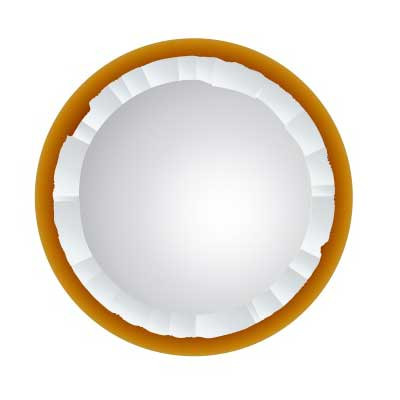




 关于 LearnKu
关于 LearnKu




我重新设计了https://fnworks.com, 有时间可以看一下😄