[扩展推荐] Laravel 使用 rutorika-sortable 和 jQuery Sortable 实现拖拽更改列表顺序
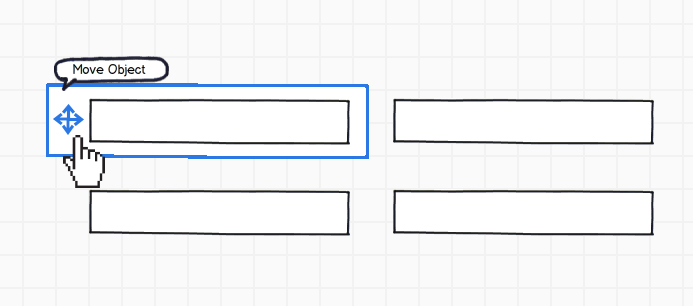
项目地址![]()
- jQuery Sortable http://johnny.github.io/jquery-sortable/
- Laravel rutorika-sortable 扩展:https://github.com/boxfrommars/rutorika-so...
服务端
一、安装扩展包
composer require rutorika/sortable二、配置数据库字段
添加 position 字段
public function up()
{
Schema::create('articles', function (Blueprint $table) {
// ... 其他字段 ...
$table->integer('position'); // 数据模型的定位字段,使用此字段来排序
});
}如果想自定义 position 字段,请接着看下一步。
三、使用 trait
在你的 Eloquent 数据模型中引入 SortableTrait:
class Article extends Model
{
use \Rutorika\Sortable\SortableTrait;
}你可以指定数据模型的 $sortableField 来自定义排序字段。如:
class Article extends Model
{
use \Rutorika\Sortable\SortableTrait;
protected static $sortableField = 'somefield';
}四、路由器入口
Route::post('sort', 'ArticleController@sort')->name('articles.sort');五、控制器方法
public function sort(Request $request)
{
$entity = Article::findOrFail($request->id);
$positionEntity = Article::findOrFail($request->positionEntityId);
if ($request->type == 'moveAfter') {
$entity->moveAfter($positionEntity);
} else {
$entity->moveBefore($positionEntity);
}
return ['success' => true];
}六、View 部分代码
<table class="ui bottom attached files single line unstackable selectable table sorted_table">
<tbody>
@foreach($articles as $article)
<tr data-itemId="{{ $article->id }}">
<td>
<i class="grey content icon move-handler"></i>
<i class="grey file text outline icon"></i>
<a href="{{ route('article.show', $article->id) }}">
{{ $article->title }}
</a>
</td>
<td class="right aligned">
{{ $article->created_at->diffForHumans() }}
</td>
</tr>
@endforeach
</tbody>
</table>前端代码
一、加载 jQuery Sortable
jQuery Sortable http://johnny.github.io/jquery-sortable/
二、JS 代码
<script>
var changePosition = function(requestData){
requestData._token = '{{ csrf_token() }}';
$.ajax({
'url': '{{ route('articles.sort') }}',
'type': 'POST',
'data': requestData,
'success': function(data) {
console.log(data);
if (data.success) {
console.log('success');
} else {
console.log('some logic error');
}
},
'error': function(){
console.log('Request error');
}
});
};
$('.sorted_table').sortable({
containerSelector: 'table',
itemPath: '> tbody',
itemSelector: 'tr',
placeholder: '<tr class="placeholder"/>',
onDrop: function ($item, container, _super) {
$item.removeClass(container.group.options.draggedClass).removeAttr("style")
$("body").removeClass(container.group.options.bodyClass)
var $previous = $item.prev();
var $next = $item.next();
console.log( '$item: ' + $item.data('itemid'));
console.log( '$previous: ' + $previous.data('itemid'));
console.log( '$next: ' + $next.data('itemid'));
if ($previous.length > 0) {
changePosition({
type: 'moveAfter',
id: $item.data('itemid'),
positionEntityId: $previous.data('itemid')
});
} else if ($next.length > 0) {
changePosition({
type: 'moveBefore',
id: $item.data('itemid'),
positionEntityId: $next.data('itemid')
});
} else {
console.log('something wrong');
}
}
});
</script>三、样式代码
.sorted_table {
i.icon.move-handler {
cursor: move !important;
}
tr.placeholder {
display: block;
background: red;
position: relative;
margin: 0;
padding: 0;
border: none;
}
tr.placeholder:before {
content: "";
position: absolute;
width: 0;
height: 0;
border: 5px solid transparent;
border-left-color: red;
margin-top: -5px;
left: -5px;
border-right: none;
}
}
.dragged {
position: absolute;
opacity: 0.9;
z-index: 2000;
}本作品采用《CC 协议》,转载必须注明作者和本文链接
本帖由系统于 7年前 自动加精






 关于 LearnKu
关于 LearnKu




推荐文章: