结合 ElementUI 的 table 和 calendar 做一个价格日历
项目中需要做一个价格日历,便于展示和修改日期价格,我们先看下最终效果,然后利用ElementUI的table 和 calendar 实现一下。
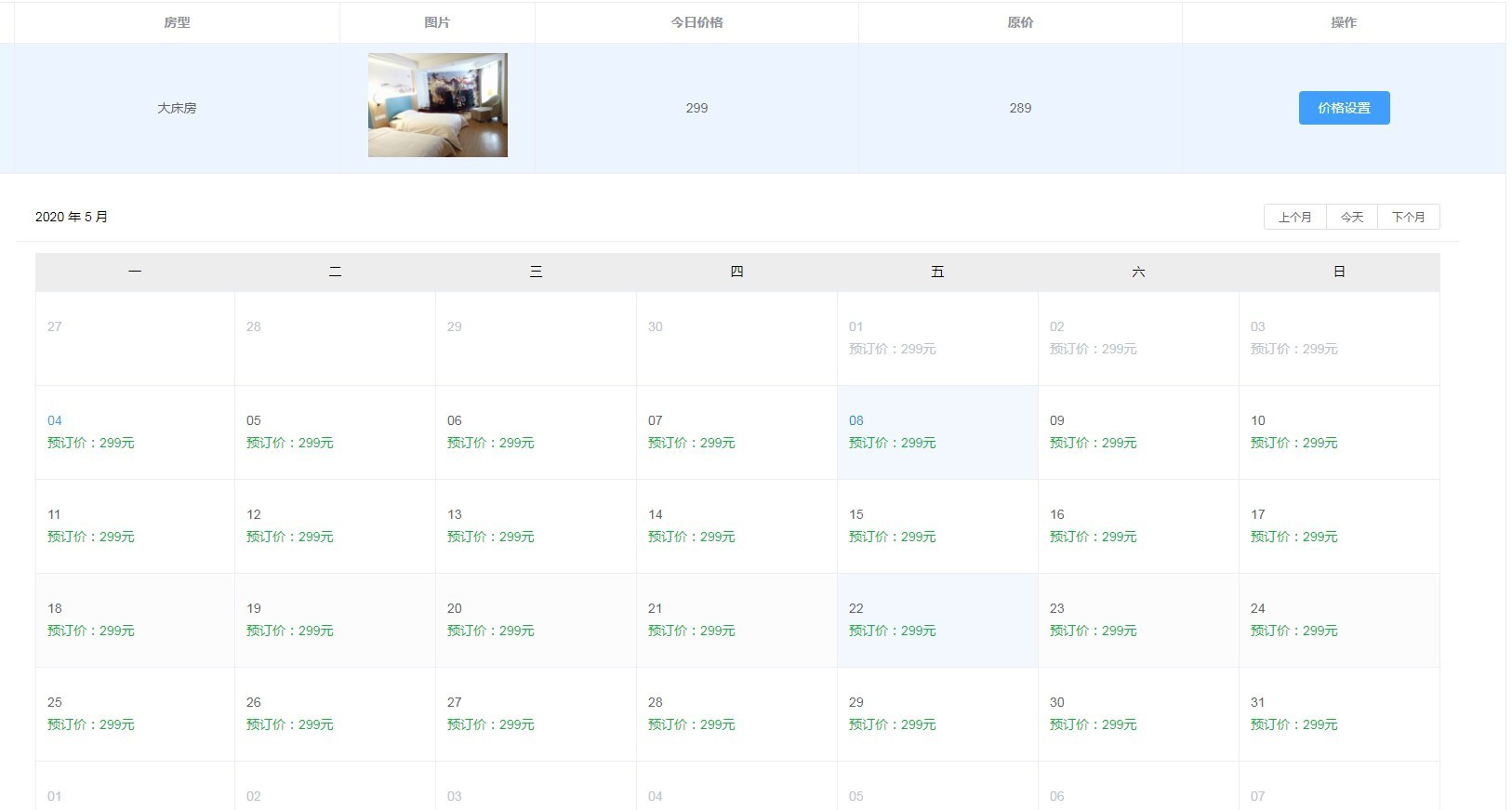
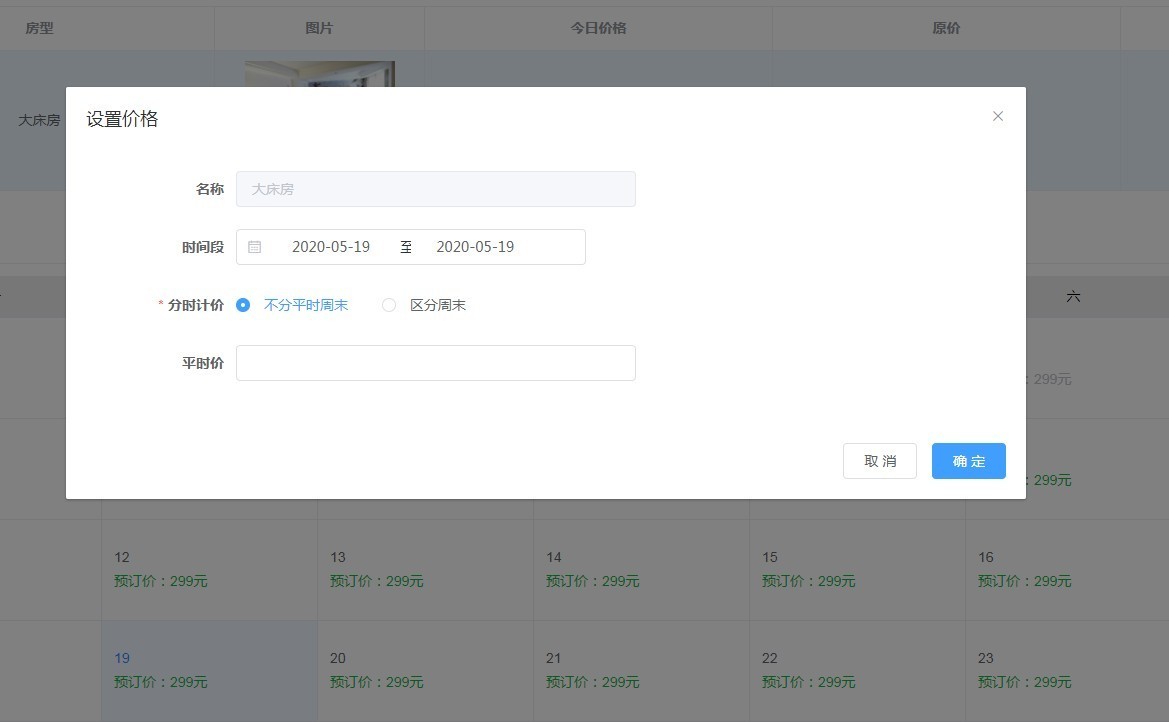
来看看主要代码(代码仅保留了主要代码和属性,并不完整,可以自行根据实际情况修改):
<template>
<div class="calendar-list-container">
<!--expand-row-keys设置了row-key也要设置,
expand-change 当用户对某一行展开或者关闭的时候会触发该事件(展开行时,回调的第二个参数为 expandedRows;树形表格时第二参数为 expanded) row, (expandedRows | expanded)-->
<el-table
ref="table"
key="id"
v-loading="listLoading"
:data="list"
element-loading-text="loading"
row-key="id"
:expand-row-keys="expands"
@expand-change="expandChange"
>
<el-table-column
align="center"
type="expand"
>
<template slot-scope="scope">
<!--价格日历渲染 -->
<el-calendar
v-loading="calendarLoad"
element-loading-text="loading"
>
<template
slot="dateCell"
slot-scope="{date, data}"
>
<!--今日及之后的价格可设置setPrice -->
<div
:class="nowDay <= data.day.replace(/-/g, '')? 'calendar-div' : 'calendar-div calendar-prev'"
@click="nowDay <= data.day.replace(/-/g, '') && setPrice(data, date)"
>
<div>{{ data.day.slice(-2) }}</div>
<div
v-if="data.type == 'current-month' && refreshPrice(data)"
class="price "
>
预订价:{{ priceList[data.day.slice(-2) -1] }}元
</div>
</div>
</template>
</el-calendar>
</template>
</el-table-column>
<el-table-column
align="center"
label="名称"
class-name="overflow-on"
>
<template slot-scope="scope">
{{ scope.row.name }}
</template>
</el-table-column>
<el-table-column
align="center"
label="图片"
width="210"
>
<template slot-scope="scope">
<img
:src="scope.row.imageList[0]"
style="width:150px"
>
</template>
</el-table-column>
<el-table-column
align="center"
label="今日价格"
max-width="200"
>
<template slot-scope="scope">
<span>{{ scope.row.price }}</span>
</template>
</el-table-column>
<el-table-column
align="center"
label="原价"
max-width="200"
>
<template slot-scope="scope">
<span>{{ scope.row.original_price }}</span>
</template>
</el-table-column>
<el-table-column
align="center"
label="操作"
>
<template slot-scope="scope">
<el-button
type="primary"
@click="handleCheck(scope.row)"
>
价格设置
</el-button>
</template>
</el-table-column>
</el-table>
<el-dialog
title="设置价格"
:visible.sync="dialogPriceVisible"
>
<el-form
class="small-space"
:model="temp"
label-position="left"
label-width="100px"
style="width: 500px; margin-left:50px;"
>
<el-form-item label="名称">
<el-input
v-model="temp.name"
disabled
/>
</el-form-item>
<el-form-item label="时间段">
<el-date-picker
v-model="temp.date"
type="daterange"
range-separator="至"
start-placeholder="开始日期"
end-placeholder="结束日期"
:picker-options="pickerBeginDateBefore"
/>
</el-form-item>
<el-form-item
label="分时计价"
prop="is_part"
required
>
<el-radio
v-model="temp.is_part"
:label="0"
>
不分平时周末
</el-radio>
<el-radio
v-model="temp.is_part"
:label="1"
>
区分周末
</el-radio>
</el-form-item>
<el-form-item label="平时价">
<el-input v-model="temp.normal_price" />
</el-form-item>
<el-form-item
v-if="temp.is_part == 1"
label="周末价"
>
<el-input v-model="temp.week_price" />
</el-form-item>
</el-form>
<div
slot="footer"
class="dialog-footer"
>
<el-button @click="dialogPriceVisible = false">
取 消
</el-button>
<el-button
type="primary"
@click="putPrice"
>
确 定
</el-button>
</div>
</el-dialog>
</div>
</template>
<script>
import { fetchList, setRoomPrice, getRoomPrice } from "@/api";
import moment from 'moment';
export default {
name: "room",
data() {
return {
pickerBeginDateBefore:{
disabledDate(time) {
return time.getTime() < Date.now() - 86400*1000;
}
},
schedule: [],
list: [],
dialogPriceVisible: false,
dialogFormVisible: false,
priceDate: '2020-01-01',
nowDate: 1,
nowMonth: 1,
nowDay: 0,
nowYear: 2020,
calendarMonth: 1,
priceList: [],
expands: [],//只展开一行放入当前行id
room: {},
listLoading:false,
calendarLoad: false,
};
},
created() {
this.priceDate = new Date();
this.nowDate = this.priceDate.getDate();
this.nowMonth = this.priceDate.getMonth();
this.calendarMonth = this.nowMonth;
this.nowYear = this.priceDate.getFullYear();
this.nowDay = this.priceDate.getFullYear()*10000+ (1+this.priceDate.getMonth())*100+ this.priceDate.getDate();
},
methods: {
refreshPrice (data) {
// console.log(data);
if (!data.isSelected) {
return true;
}
if (data.day.slice(5, 7) == this.calendarMonth + 1) {
return true;
}
this.calendarMonth = data.day.slice(5, 7) - 1;
var that = this;
getRoomPrice(that.room.id, {'date': data.day}).then(response => {
var arr = [];
response.data.priceList.forEach((item,index,array)=>{
arr[index] = item? item : that.room.price;
})
that.priceList = arr
});
that.$forceUpdate()
},
getRowKeys(row) {
// console.log(row.id)
return row.id //这里看这一行中需要根据哪个属性值是id
},
selectDate(type) {
// consoloe.log(type)
},
expandChange(row, expandedRows) {
// console.log(this.expands)
var that = this;
that.room = row;
// 每次只展开一行
if (expandedRows.length) {
that.calendarLoad = true;
getRoomPrice(row.id, {'date': this.priceDate}).then(response => {
that.calendarLoad = false;
var arr = [];
response.data.priceList.forEach((item,index,array)=>{
arr[index] = item? item : row.price;
})
that.priceList = arr
that.expands = [row.id]
});
} else {
// 收起价格日历
that.expands = []
}
},
setPrice(data, date) {
if (this.nowDay > data.day.replace(/-/g, '')) {
return false;
}
var that = this;
this.temp = {
name: that.room.name,
date: [date, date],
is_part: 0,
};
this.dialogPriceVisible = true;
},
putPrice() {
this.dialogPriceVisible = true;
setRoomPrice(this.room.id, this.temp).then(res => {
if (res.code == 0) {
this.$message.success("编辑成功");
this.dialogPriceVisible = !this.dialogPriceVisible;
var that = this;
getRoomPrice(that.room.id, {'date': this.temp.date[0]}).then(response => {
var arr = [];
response.data.priceList.forEach((item,index,array)=>{
arr[index] = item? item : that.room.price;
})
that.priceList = arr
});
fetchList(that.params).then(response => {
that.list = response.data;
});
that.resetTemp();
that.$forceUpdate()
} else {
this.$message.error(res.msg);
}
});
},
// 用于可展开表格与树形表格,切换某一行的展开状态,如果使用了第二个参数,则是设置这一行展开与否(expanded 为 true 则展开)
handleCheck(row) {
const $table = this.$refs.table
$table.toggleRowExpansion(row)
}
}
};
</script>价格日历返回数据格式:
{
"status": "success",
"code": 0,
"msg": "操作成功",
"data": {
"room": {
"name": "大床房",
"price": 299,
"original_price": 289
},
"priceList": [false, false, false, false, false, false, false, false, false, false, false, false, false, false, false, false, false, false, false, false, false, false, false, false, 209, 219, false, false, false, false, false],
}
}priceList是本月价格,false表示未设置。
table的功能比较强大,部分属性函数并不常用,可以自行打印出来看看,研究一下即可。
calendar是2.8版本新增的组件,如果版本过低,可以尝试升级到新版本。
本作品采用《CC 协议》,转载必须注明作者和本文链接



 关于 LearnKu
关于 LearnKu




推荐文章: