mac使用phpstorm开启xdebug
使用laravel进行开发,可以通过使用dd,dump等方法进行调试,但是现在我想通过xdebug一步步调试,看看框架都做了什么流程,在此记录一下如何使用phpstorm开启xdebug
安装xdebug扩展
一句话搞定安装扩展
pecl install xdebug添加配置
[xdebug]
zend_extension="xdebug.so"
xdebug.remote_autostart=1
xdebug.default_enable=1
xdebug.remote_port=9001
xdebug.remote_host=127.0.0.1
xdebug.remote_connect_back=1
xdebug.remote_enable=1
xdebug.idekey=PHPSTORM使用phpinfo()查看是否安装完成xdebug扩展,若出现以下内容,则说明成功安装xdebug扩展

并查看xdebug.remote_enable,确保为on开启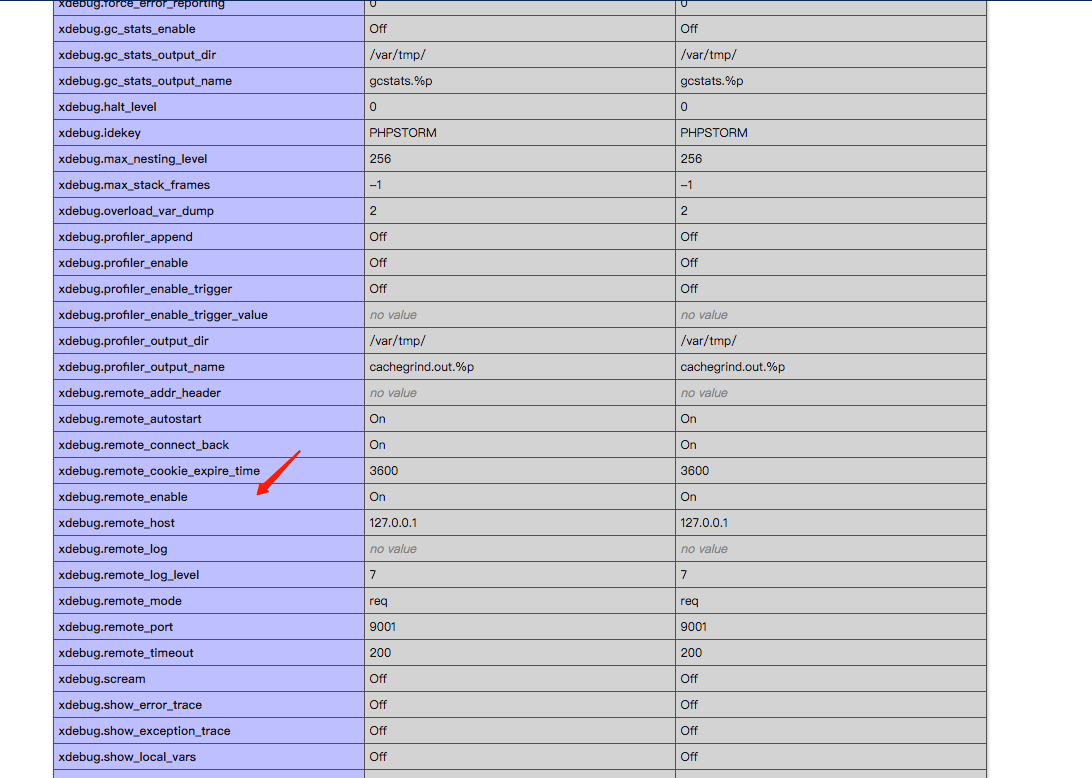
配置phpstorm
我使用的phpstorm版本为2019.3
点击phpstorm左上角phpstorm>>Preferences
点击Languages & Frameworks > PHP > Debug,这里配置Debug port与我们配置的xdebug.remote_port对应,这里配置9001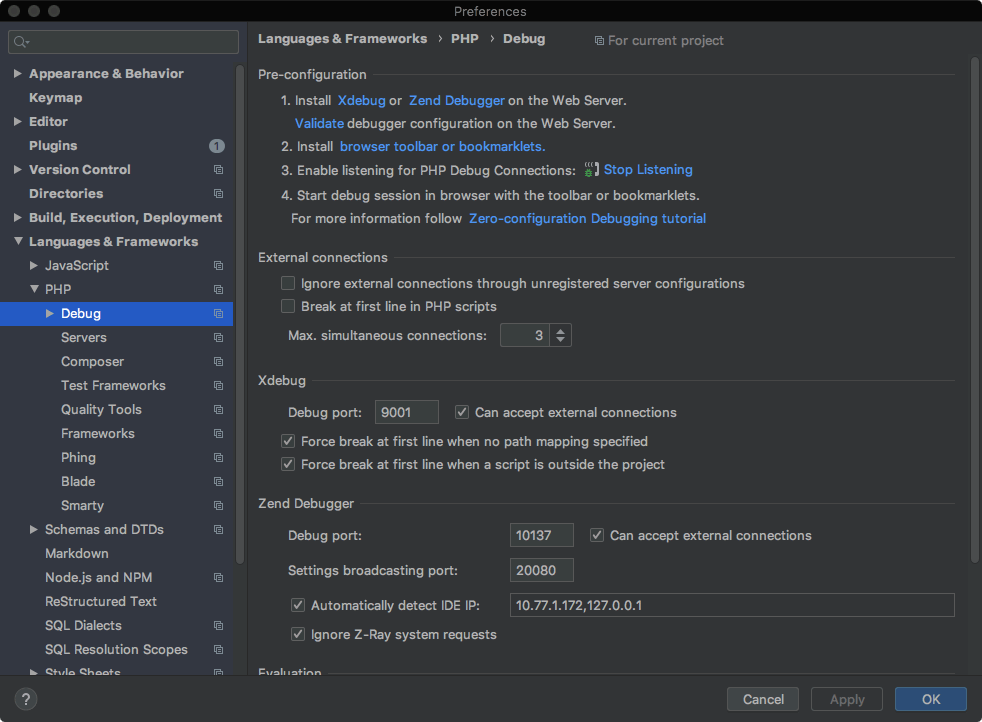
点击Languages & Frameworks > PHP > Debug > DBGp Proxy,配置本地信息
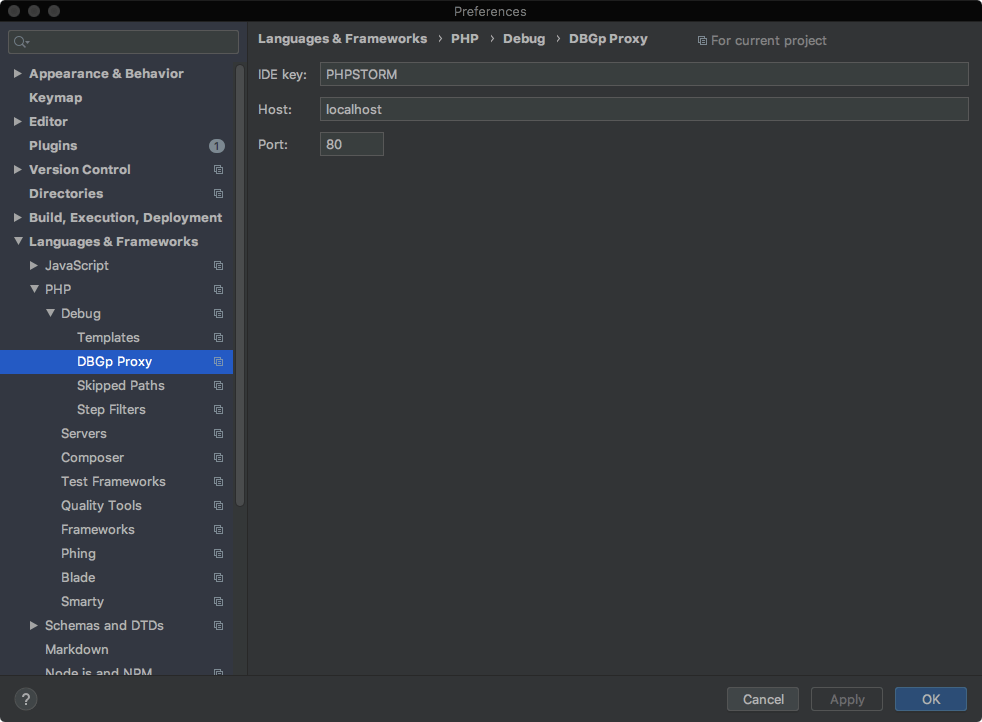
点击Languages & Frameworks > PHP > Servers,这里配置我们需要调试的域名,如下按照你的域名去配置即可
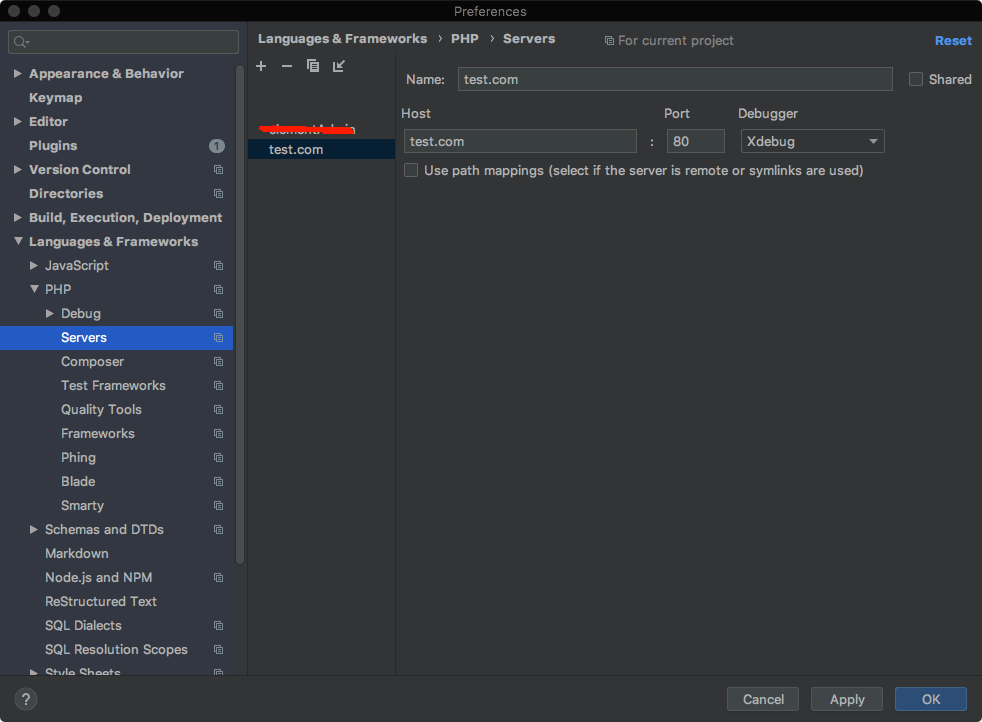
点击这里添加配置
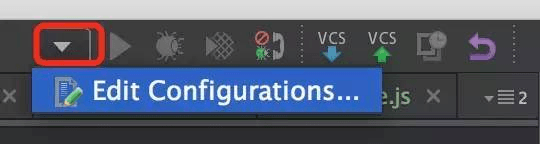
点击添加PHP Web Page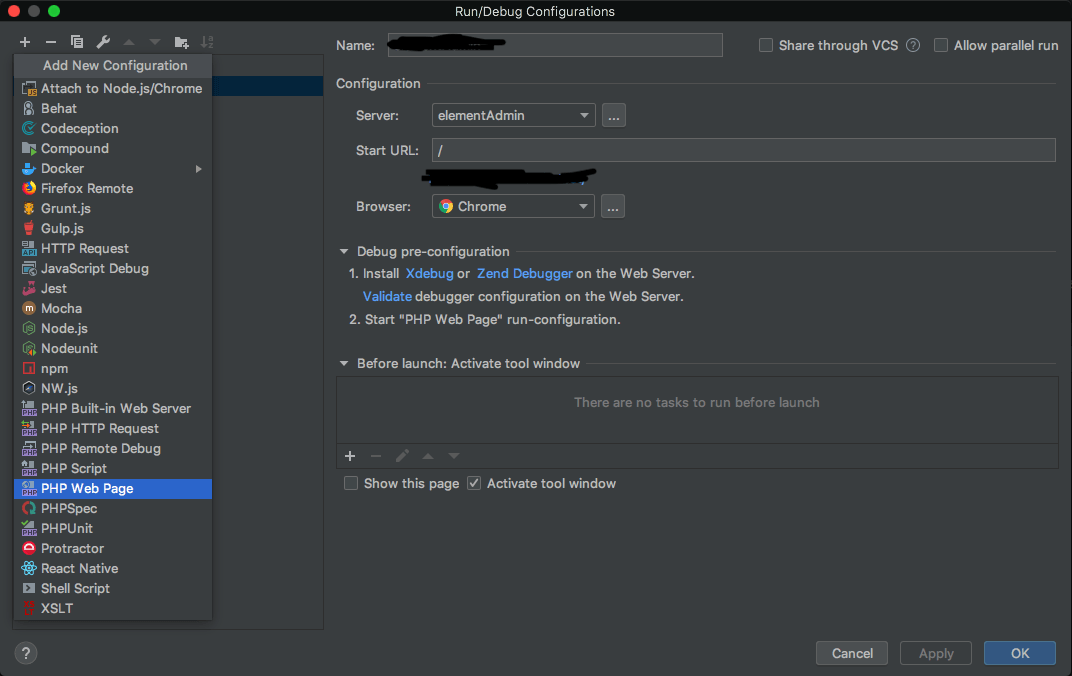
这里选择添加之前Servers添加的配置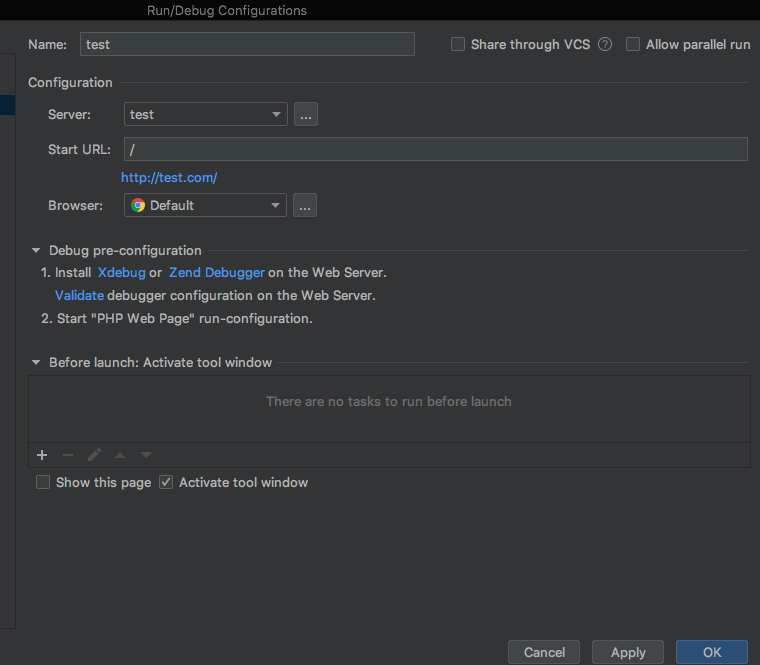
配置完成后,就可以愉快的使用phpstorm进行debug
本作品采用《CC 协议》,转载必须注明作者和本文链接





 关于 LearnKu
关于 LearnKu



