laravel 创建数据表
虽然可以直接在数据库中创建数据表,但是不便于以后项目的迁移。现使用命令行结合代码的方式来进行生成。1、通过命令创建数据表文件
php artisan make:migration create_table_customers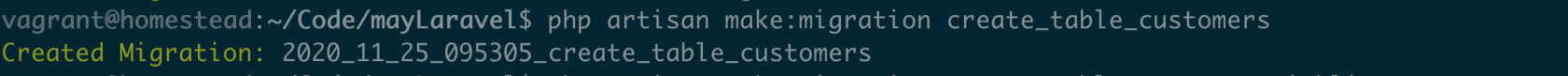
2、在数据表文件中完善数据表相关字段
<?php
use Illuminate\Support\Facades\Schema;
use Illuminate\Database\Schema\Blueprint;
use Illuminate\Database\Migrations\Migration;
class CreateTableCustomers extends Migration
{
/**
* Run the migrations.
*
* @return void
*/
public function up()
{
Schema::create('customers', function (Blueprint $table) {
$table->increments('id');
$table->string('mobile')->nullable()->unique();
$table->string('email')->unique();
$table->string('website')->default('website')->comment('站点:applet、website');
$table->string('store_id')->default('1')->comment('店铺 ID');
$table->string('first_name');
$table->string('last_name');
$table->integer('appellation')->comment('称谓');
$table->dateTime('birthday')->comment('生日');
$table->string('province')->comment('省');
$table->string('city')->comment('市');
$table->string('district')->comment('区/县');
});
}
/**
* Reverse the migrations.
*
* @return void
*/
public function down()
{
Schema::dropIfExists('customers');
}
}
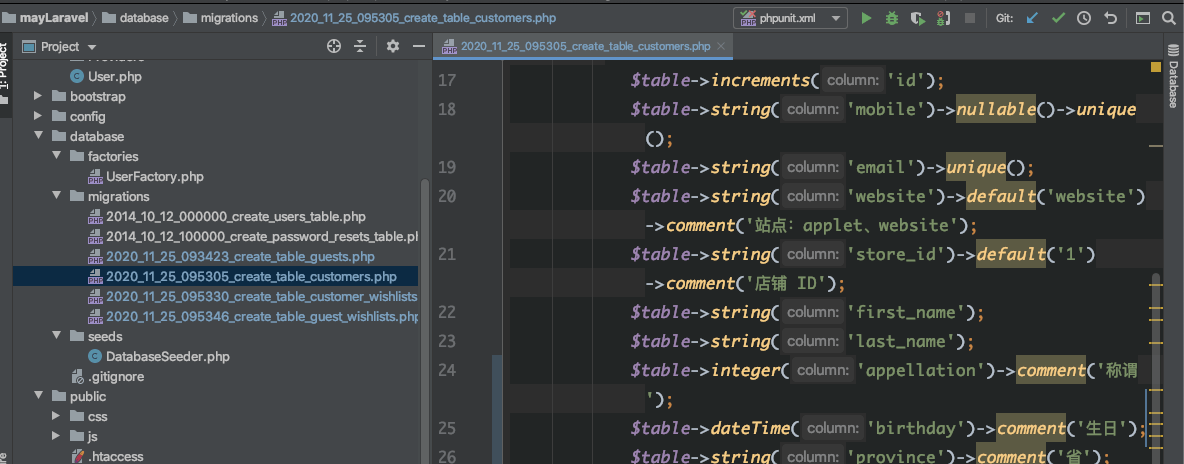
3、生成数据表
php artisan migrate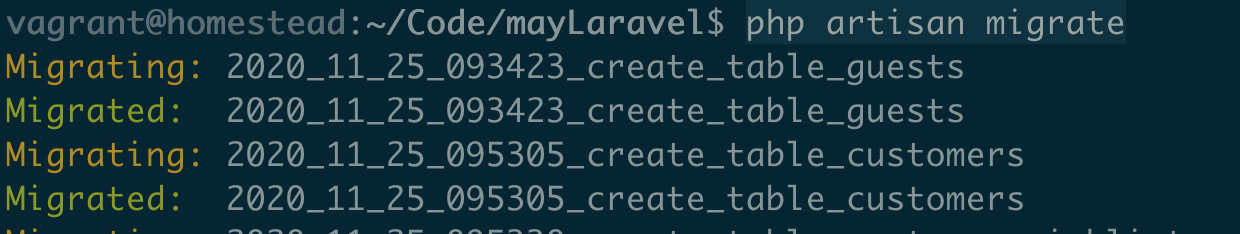
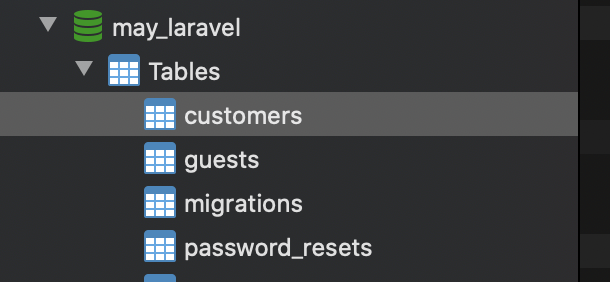
此时,数据表已经生成!😺
本作品采用《CC 协议》,转载必须注明作者和本文链接





 关于 LearnKu
关于 LearnKu



