Windows10系统执行npm install报错一大堆!
npm ERR! code EPROTO
npm ERR! syscall symlink
npm ERR! path ../@babel/parser/bin/babel-parser.js
npm ERR! dest /home/vagrant/Code/Laravel/node_modules/.bin/parser
npm ERR! errno -71
npm ERR! EPROTO: protocol error, symlink '../@babel/parser/bin/babel-parser.js' 上面的错误用 npm install –no-bin-links’解决
vagrant@homestead:~/Code/Laravel$ rm -rf node_modules
vagrant@homestead:~/Code/Laravel$ npm install --no-bin-links
npm WARN deprecated popper.js@1.16.1: You can find the new Popper v2 at @popperjs/core, this package is dedicated to the legacy v1
npm WARN deprecated chokidar@2.1.8: Chokidar 2 will break on node v14+. Upgrade to chokidar 3 with 15x less dependencies.
npm WARN deprecated @types/browserslist@4.15.0: This is a stub types definition. browserslist provides its own type definitions, so you do not need this installed.
npm WARN deprecated fsevents@1.2.13: fsevents 1 will break on node v14+ and could be using insecure binaries. Upgrade to fsevents 2.
npm WARN deprecated resolve-url@0.2.1: https://github.com/lydell/resolve-url#deprecated
npm WARN deprecated urix@0.1.0: Please see https://github.com/lydell/urix#deprecated
npm notice created a lockfile as package-lock.json. You should commit this file.
npm WARN sass-loader@8.0.2 requires a peer of node-sass@^4.0.0 but none is installed. You must install peer dependencies yourself.
npm WARN sass-loader@8.0.2 requires a peer of fibers@>= 3.1.0 but none is installed. You must install peer dependencies yourself.
npm WARN ws@7.4.2 requires a peer of bufferutil@^4.0.1 but none is installed. You must install peer dependencies yourself.
npm WARN ws@7.4.2 requires a peer of utf-8-validate@^5.0.2 but none is installed. You must install peer dependencies yourself.
npm WARN optional SKIPPING OPTIONAL DEPENDENCY: fsevents@1.2.13 (node_modules/fsevents):
npm WARN notsup SKIPPING OPTIONAL DEPENDENCY: Unsupported platform for fsevents@1.2.13: wanted {"os":"darwin","arch":"any"} (current: {"os":"linux","arch":"x64"})
npm WARN optional SKIPPING OPTIONAL DEPENDENCY: fsevents@2.3.1 (node_modules/chokidar/node_modules/fsevents):
npm WARN notsup SKIPPING OPTIONAL DEPENDENCY: Unsupported platform for fsevents@2.3.1: wanted {"os":"darwin","arch":"any"} (current: {"os":"linux","arch":"x64"})
added 1158 packages from 518 contributors in 120.81s
92 packages are looking for funding
run `npm fund` for details
这个错误经过搜索解决方法:
npm 警告弃用的 popper.js@1.16.1: 您可以在 @popperjs/core 找到新的 Popper v2, 此包专用于旧 v1
运行命令以删除已弃用的包并安装其新的 Popper v2npm uninstall popper.js && npm i @popperjs/core
或者如果要升级,只需运行npm install @popperjs/core --save然后npm uninstall popper.js --save从项目目录中安装Popper v2并卸载不建议使用的版本。
然后又报下面这个错误:
在网上搜索了一下说原因是:
fsevents不在package.json里,但是仍然安装了,是因为你的系统是Windows系统,fsevents是苹果系统的可选依赖,你的项目有可能是团队项目,别人在他的mac上安装了fsevents相关依赖库,所以到这边你也就安装到你的windows上边了。你可以检查你的package.json 文件中是不是有fsevents相关依赖,删除即好!
如果没有,其他的npm包也会有依赖fsevents的!!!
这是warning错误,是因为mac下需要 fsevents,这里是在windows环境,所以可以忽略这个警告,对你没什么影响的。
(目前我还不知道解决方法,后续补发出来。如果有知道的朋友可以在评论区评论)
npm WARN optional SKIPPING OPTIONAL DEPENDENCY: fsevents@1.2.13 (node_modules/fsevents): npm WARN notsup SKIPPING OPTIONAL DEPENDENCY: Unsupported platform for fsevents@1.2.13: wanted {"os":"darwin","arch":"any"} (current: {"os":"linux","arch":"x64"}) npm WARN optional SKIPPING OPTIONAL DEPENDENCY: fsevents@2.3.1 (node_modules/chokidar/node_modules/fsevents): npm WARN notsup SKIPPING OPTIONAL DEPENDENCY: Unsupported platform for fsevents@2.3.1: wanted {"os":"darwin","arch":"any"} (current: {"os":"linux","arch":"x64"})
added 1158 packages from 517 contributors in 115.632s
92 packages are looking for funding
run npm fund for details
```
本作品采用《CC 协议》,转载必须注明作者和本文链接

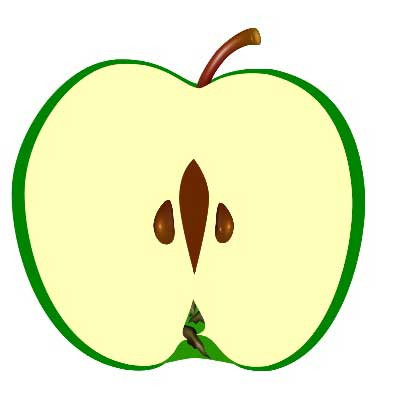 懒惰的大叔 的个人博客
懒惰的大叔 的个人博客





 关于 LearnKu
关于 LearnKu




2021年了还有坚持 npm 的?用 yarn 解决依赖不香嘛
可以试试
npm rebuild node-sass --force