dapr快速开始
概述
Dapr 是一个可移植的、事件驱动的运行时,它使任何开发人员能够轻松构建出弹性的、无状态和有状态的应用程序,并可运行在云平台或边缘计算中,它同时也支持多种编程语言和开发框架。
dapr
安装
1.mac环境
2.HomeBrew下载安装Dapr CLI
brew install dapr/tap/dapr-cli
3.安装docker
4.初始化
dapr init5.验证dapr版本
dapr --version6.验证容器运行
docker ps验证如下,安装成功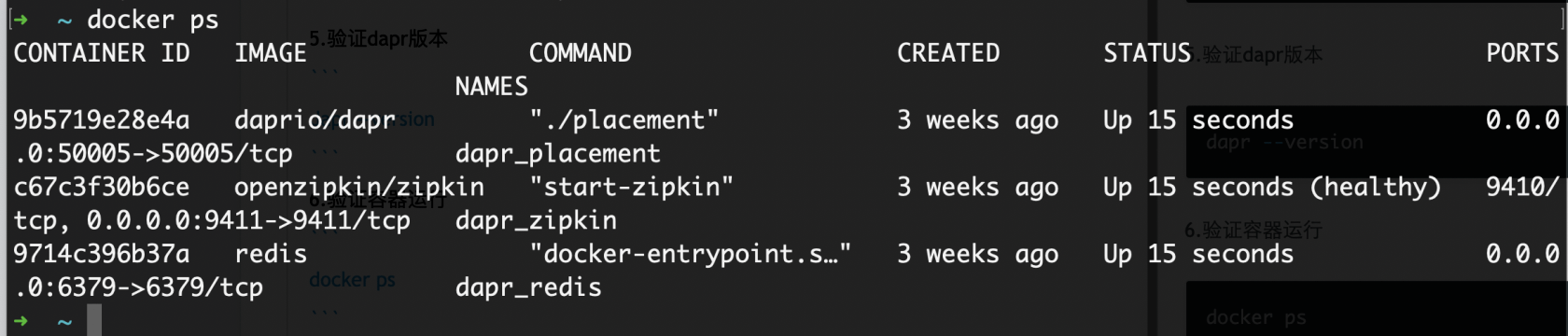
运行Hello World 程序
能够看到暴露两个 endpoint 是 HTTP 访问
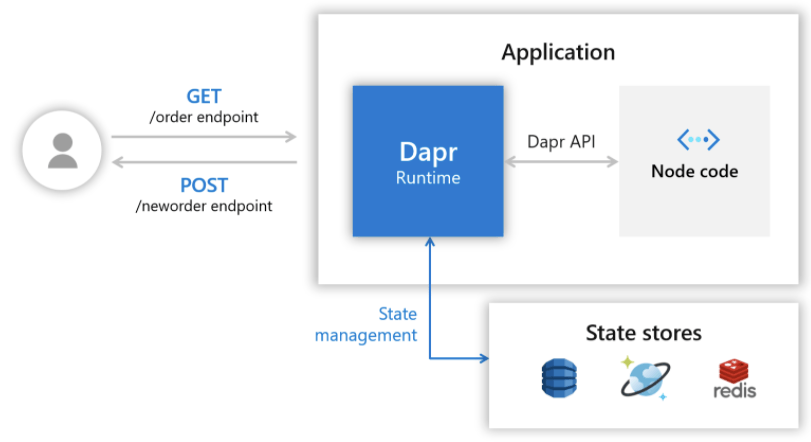
部署一个Python应用程序以充当发布者。 下面的架构图显示了新组件的添加:
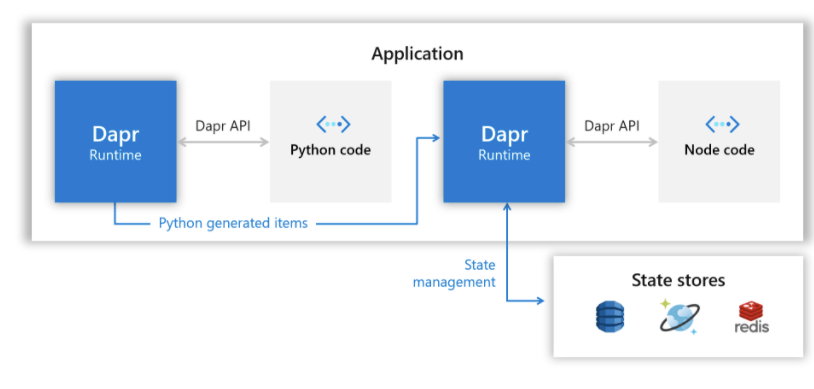
需要以下准备环境:
- node.js版本8 或者更高
- python3.x
案例
1.下载
git clone https://github.com/dapr/quickstarts.git
cd quickstarts/hello-worldDapr CLI为Dapr端口创建一个环境变量,默认为3500
stateUrl 是Dapr 提供的Url
stateStoreName是提供给状态存储的名称
const daprPort = process.env.DAPR_HTTP_PORT || 3500;
const stateStoreName = `statestore`;
const stateUrl = `http://localhost:${daprPort}/v1.0/state/${stateStoreName}`;该接口可以接收和处理新订单消息的终结点。
它首先记录传入的消息,然后通过将状态数组发布到/ state / 端点来将订单ID持久化到Redis存储中。
app.post('/neworder', (req, res) => {
const data = req.body.data;
const orderId = data.orderId;
console.log("Got a new order! Order ID: " + orderId);
const state = [{
key: "order",
value: data
}];
fetch(stateUrl, {
method: "POST",
body: JSON.stringify(state),
headers: {
"Content-Type": "application/json"
}
}).then((response) => {
if (!response.ok) {
throw "Failed to persist state.";
}
console.log("Successfully persisted state.");
res.status(200).send();
}).catch((error) => {
console.log(error);
res.status(500).send({message: error});
});
});使用Dapr运行Node.js应用
1.下载npm依赖
npm install2.使用Dapr运行Node.js程序(node在指定的3000端口运行)
dapr run --app-id nodeapp --app-port 3000 --dapr-http-port 3500 node app.js显示如下,启动成功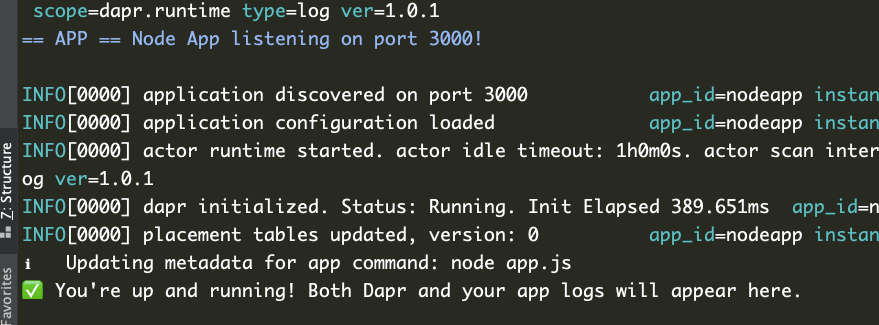
安装完成测试
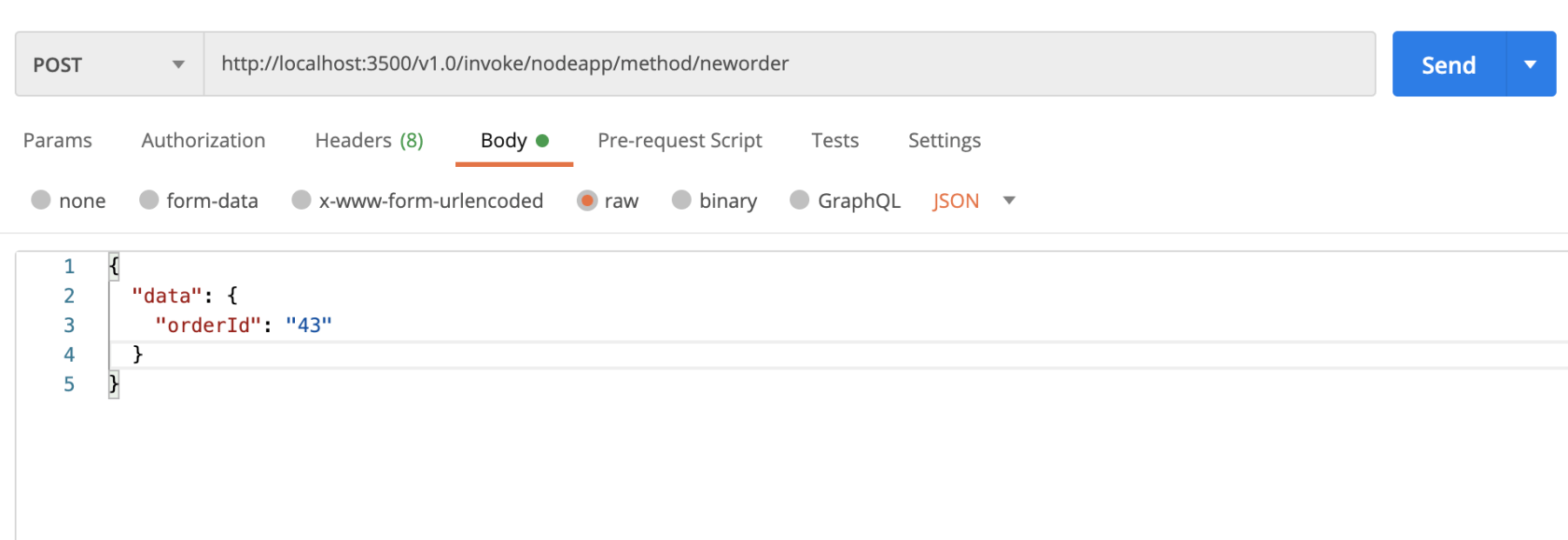
此时控制台会显示如下

最后get测试获取
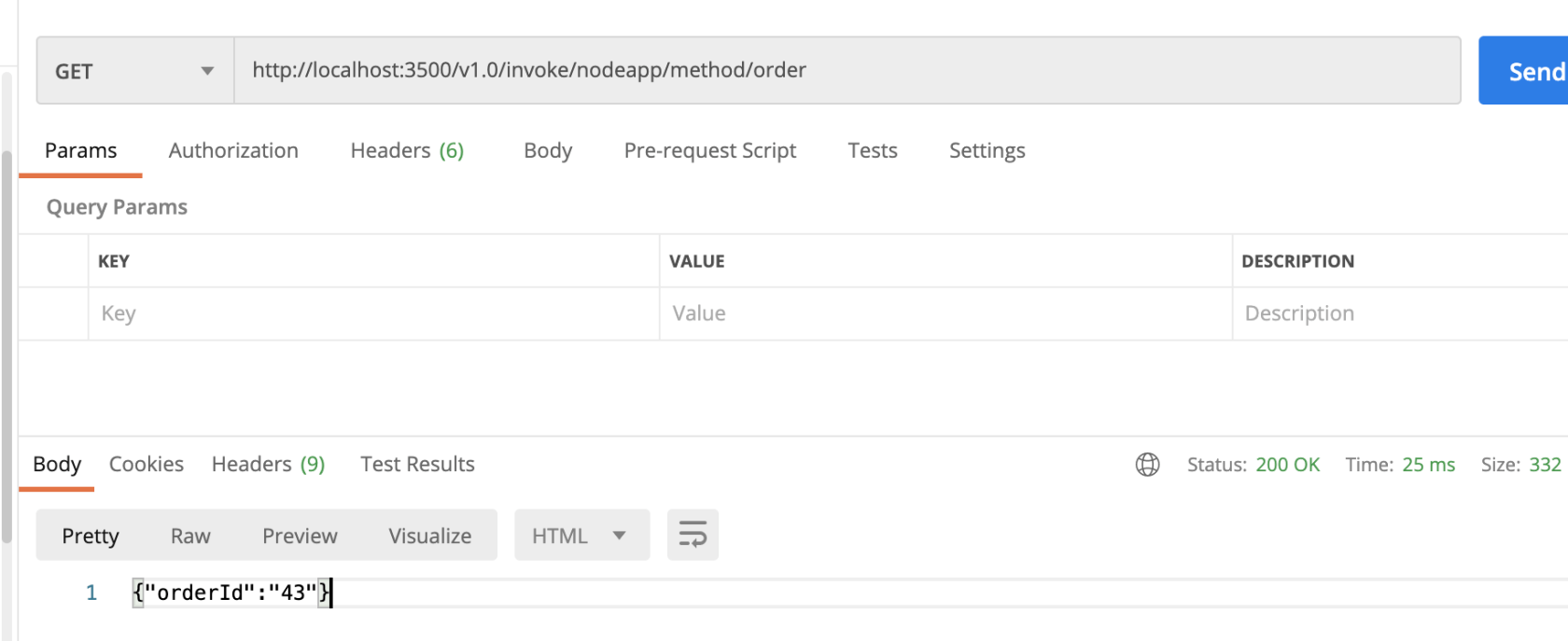
本作品采用《CC 协议》,转载必须注明作者和本文链接



 关于 LearnKu
关于 LearnKu



