分析内存泄漏和goroutine泄漏
参考资料
- 实战Go内存泄露
- Hi, 使用多年的go pprof检查内存泄漏的方法居然是错的
- 如何使用pprof见之前的文章使用pprof进行性能分析
分析内存泄漏
示例代码:
// 内存泄漏的例子
package main
import (
"net/http"
_ "net/http/pprof"
"time"
)
func main() {
// 开启pprof
go func() {
http.ListenAndServe("0.0.0.0:6060", nil)
}()
tick := time.Tick(time.Second / 100)
var buf []byte
for range tick {
buf = append(buf, make([]byte, 1024*1024)...)
}
}导出时间点1的堆的profile: curl -s http://127.0.0.1:6060/debug/pprof/heap > base.heap
导出时间点2的堆的profile: curl -s http://127.0.0.1:6060/debug/pprof/heap > current.heap
对比两个时间点堆栈的差异:go tool pprof --http :8080 --base base.heap current.heap
分析goroutine泄漏
示例代码:
// goroutine泄露导致内存泄漏
package main
import (
"net/http"
_ "net/http/pprof"
"time"
)
func main() {
// 开启pprof
go func() {
http.ListenAndServe("0.0.0.0:6060", nil)
}()
tick := time.Tick(time.Second / 10)
i := 0
for range tick {
i++
go allocFunc(i)
}
}
func allocFunc(i int) {
defer print(i, "\n")
buf := make([]byte, 1024*1024*10)
print(len(buf), " ", i, "\n")
select {}
}访问127.0.0.1:6060/debug/pprof/goroutin...
其中展示的信息如下: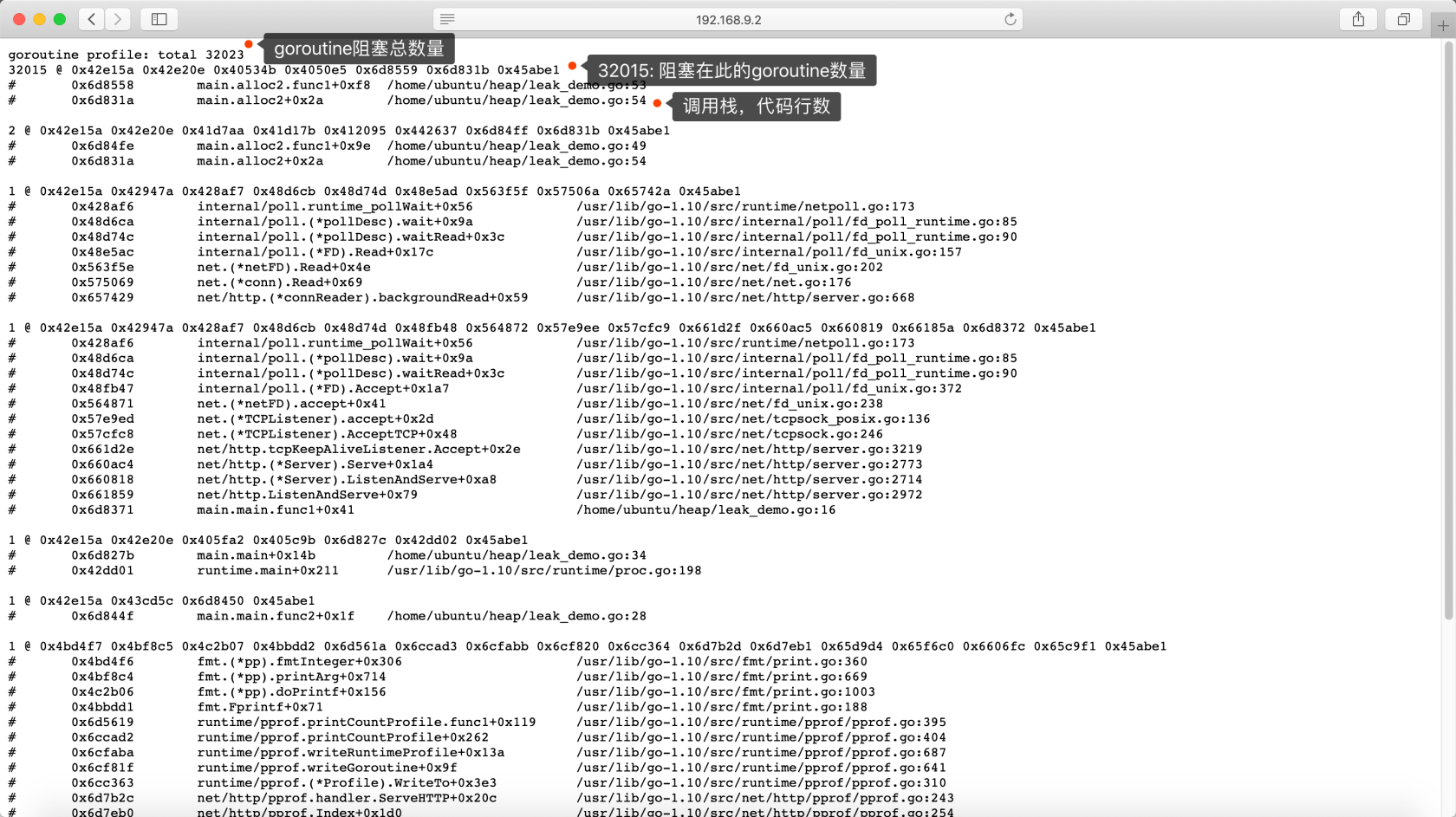
通过持续观察第一行的goroutine profile total展示的goroutine数量来判断是否有goroutine泄漏,同时可以查看其中的goroutine都卡在代码的哪一行。
访问127.0.0.1:6060/debug/pprof/goroutin...
可以查看其中的goroutine已经运行了多久。
本作品采用《CC 协议》,转载必须注明作者和本文链接



 关于 LearnKu
关于 LearnKu




我 go1.16的协程数量没增加,但是内存增大了 是啥情况,一样的代码 :joy: