从零构建 Laravel 论坛三:话题列表和话题详情
三、引入用户认证系统
引入 Laravel Breeze 作为用户认证服务,这个包是 Laravel 8.5 文档中推荐的,我也是第一次使用,不知道好不好用。
四、话题列表
4.1、 添加路由
routes/web.php 增加话题列表的路由Route::resource('topics', "TopicController", ['only' => 'index']);
4.2、 路由命名空间
取消文件 app/Providers/RouteServiceProvider.php 中路由命名空间的注释
.
.
protected $namespace = 'App\\Http\\Controllers';
.
.4.3、 补全话题列表的方法
app\Http\Controllers\TopicController.php 中的 index 方法内容填充如下
.
.
public function index()
{
$topics = Topic::latest()->get();
return view('topics.index',compact('topics'));
}
.
.4.4、 创建blade模板
新增 resources/views/topics/index.blade.php 内容如下
这里的 blade 是继承 Laravel Breeze 的页面模板
<x-guest-layout> <x-auth-card> <x-slot name="logo"> <a href="/"> <x-application-logo class="w-20 h-20 fill-current text-gray-500" /> </a> </x-slot> <!-- Session Status --> <x-auth-session-status class="mb-4" :status="session('status')" /> <!-- Validation Errors --> <x-auth-validation-errors class="mb-4" :errors="$errors" /> <div class="container"> <div class="row"> <div class="col-md-8 col-md-offset-2"> <div class="panel panel-default"> <div class="panel-heading">话题</div> <div class="panel-body"> @foreach($topics as $topic) <article> <a href="/topics/{{ $topic->id }}"> <h4>{{ $topic->title }}</h4> </a> <div class="body">{{ $topic->body }}</div> </article> <hr> @endforeach </div> </div> </div> </div> </div> </x-auth-card> </x-guest-layout>
4.5、 访问话题列表
使用浏览器打开 域名/topics 页面如下:
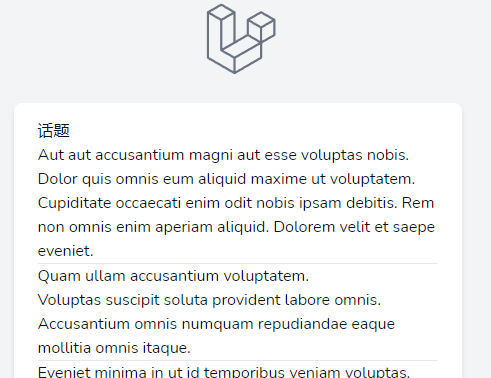
4.6、话题单元测试
- 创建测试文件
php artisan make:test TopicTest - TopicTest.php 中增加 test_a_user_can_view_all_topics 方法
use App\Models\Topic; use Illuminate\Foundation\Testing\DatabaseMigrations; class TopicTest extends TestCase { use DatabaseMigrations; . . public function test_a_user_can_view_all_topics() { $topic = Topic::factory()->create(); $response = $this->get('topics'); $response->assertSee($topic->title); } - 运行测试
php artisan test --filter a_user_can_browse_topics tests/Feature/TopicTest.php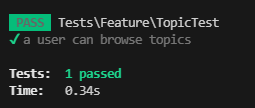
如果不指定需要测试方法 ( –filter 指定方法 ),将会把指定文件里 test_ 开头的方法全部测试一遍
五、 话题详情
5.1、 修改路由
routes/web.php 增加话题想起的路由Route::resource('topics', "TopicController", ['only' => ['index', 'show']]);
5.2、完善详情方法
app\Http\Controllers\TopicController.php 中的 show 方法内容填充如下
.
.
public function show(Topic $topic)
{
return view('topics.show', compact('topic'));
}
.
.5.3、 创建blade模板
新增 resources/views/topics/show.blade.php 内容如下
<x-guest-layout>
<x-auth-card>
<x-slot name="logo">
<a href="/">
<x-application-logo class="w-20 h-20 fill-current text-gray-500" />
</a>
</x-slot>
<!-- Session Status -->
<x-auth-session-status class="mb-4" :status="session('status')" />
<!-- Validation Errors -->
<x-auth-validation-errors class="mb-4" :errors="$errors" />
<div class="container">
<div class="row">
<div class="col-md-8 col-md-offset-2">
<div class="panel panel-default">
<div class="panel-heading">
{{ $topic->title }}
</div>
<div class="panel-body">
{{ $topic->body }}
</div>
</div>
</div>
</div>
</div>
</x-auth-card>
</x-guest-layout>5.4、 访问话题详情
使用浏览器打开 域名/topics/{topic} 页面如下: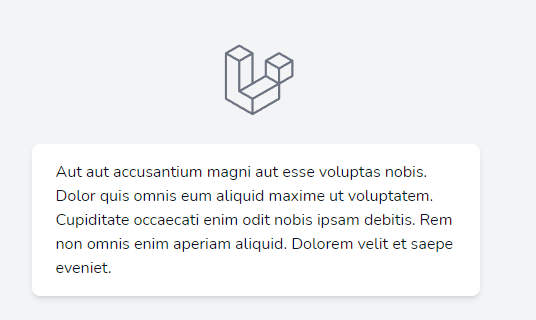
5.5、话题详情测试
TopicTest.php 中增加 test_a_user_can_read_a_single_topic 方法
.
.
public function test_a_user_can_read_a_single_topic()
{
$topic = Topic::factory()->create();
$response = $this->get('/topics/' . $topic->id);
$response->assertSee($topic->title);
}- 运行测试
php artisan test tests/Feature/TopicTest.php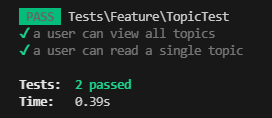
5.6、 优化话题详情url
- App\Models\Topic.php 文件中增加生成链接的方法
. . public function uri() { return route('topics.show', ['topic' => $this->id]); } - 修改 resources/views/topics/index.blade.php 里的链接
. . <article> <a href="{{ $topic->uri() }}"> <h4>{{ $topic->title }}</h4> </a> <div class="body">{{ $topic->body }}</div> </article> . . - 修改 TopicTest.php 里的链接
. . public function test_a_user_can_read_a_single_topic() { $topic = Topic::factory()->create(); $response = $this->get($topic->uri()); $response->assertSee($topic->title); } . . - 运行测试
php artisan test tests/Feature/TopicTest.php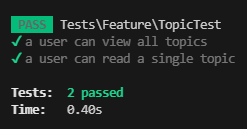
本作品采用《CC 协议》,转载必须注明作者和本文链接





 关于 LearnKu
关于 LearnKu




不错的,我也想写写啊