vagrant up 启动超时
报错页面
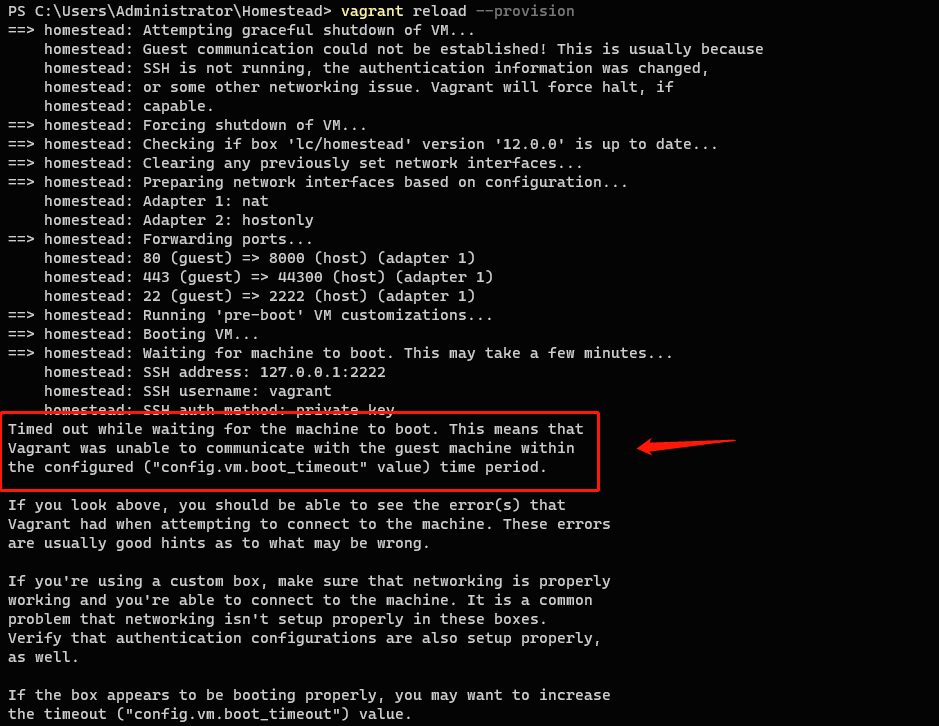
解决方案
1. 修改 IP
打开/path/Homestead.yaml
ip: "192.168.56.一个新的值"2. 修改 MAC 地址
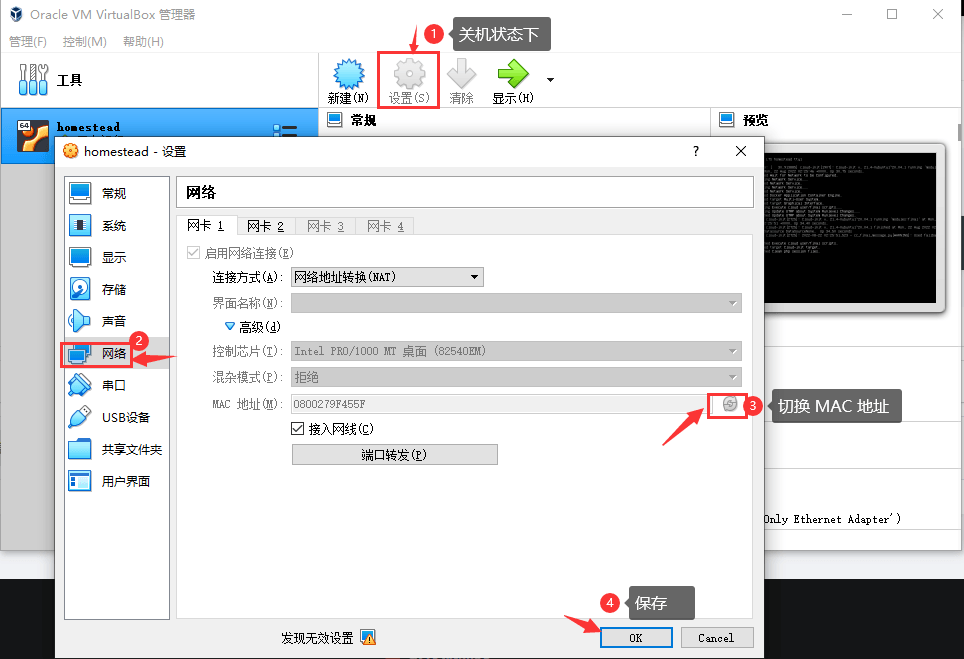
3. 修改配置文件
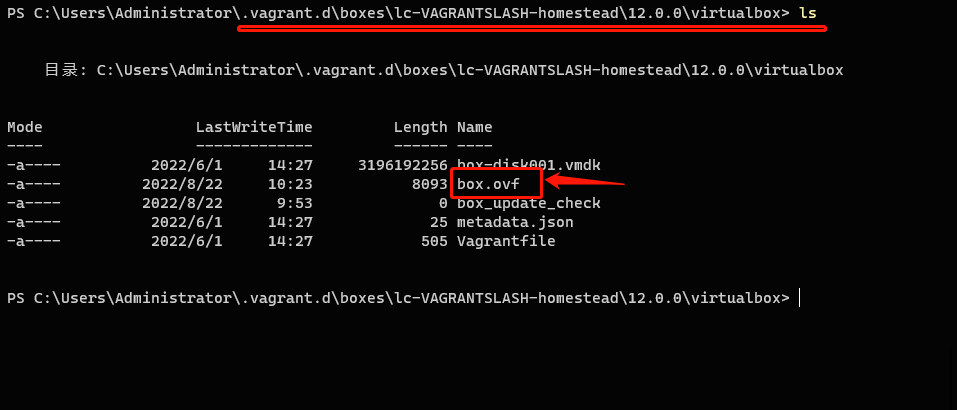
在box.ovf里面搜索Network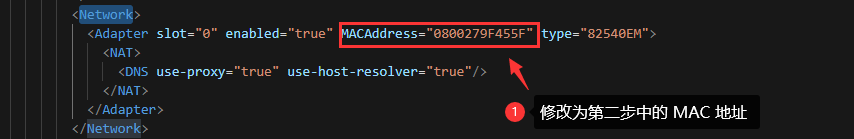
4. 重启 Homestead
vagrant reload --provision如果执行以上步骤,还是timeout,就得尝试启动办法
1.关机vagrant halt
2.编辑文件Vagrantfile,增加以下内容
# 查看启动页面
config.vm.provider "virtualbox" do |vb|
vb.gui = true
end3.重启虚拟机vagrant up --provision,可以看到启动错误
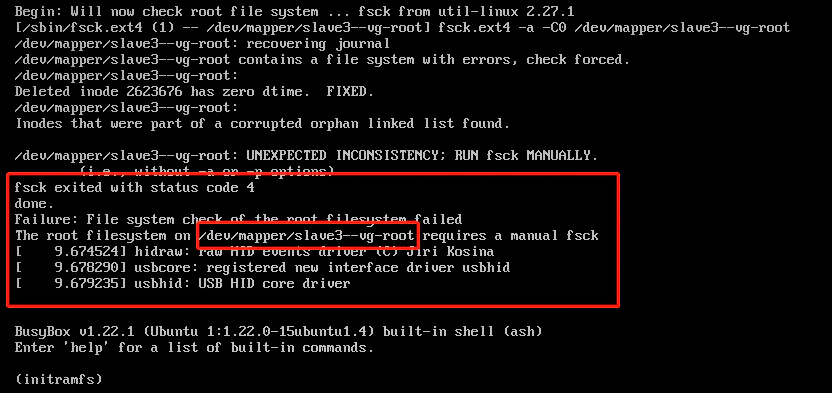
注意到报错信息 Failure:File system check of the root filesystem failed,联系上下文是因为服务器意外宕机导致虚拟机磁盘出了问题。
可以通过 fsck 命令来解决,具体为 fsck 加上途中小红框标出的部分,如:
fsck /dev/mappeer/slave3–vg-root然后回车,一路输入y,等到再次出现(initramfs)字样时,按Ctrl + D 就好了。
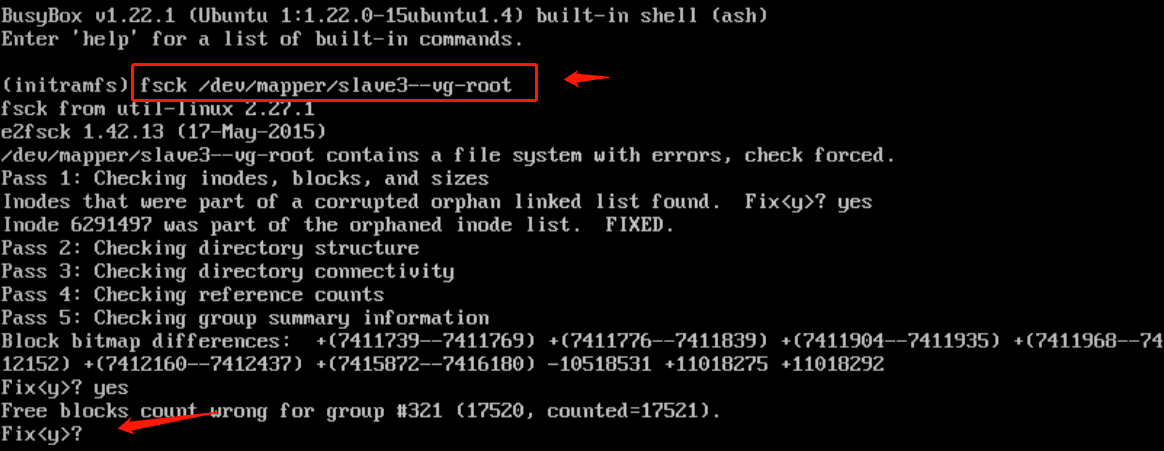
最后,等待虚拟机启动了
本作品采用《CC 协议》,转载必须注明作者和本文链接





 关于 LearnKu
关于 LearnKu




vagrant 比 docker 好用 vagrant 一直在使用。
哎,有时候windows下,我vagrant 也容易这样,启动超时,然后对IP网络啥的一顿重置,貌似又好啦,不知道啥原因
windows下用 laragon 比每天vagrant up --provision 好100倍
vagrant up 启动超时如何解决?
我的环境
Windows 10 企业版VirtualBox 6.1.12Vagrant 2.2.9常用命令
vagrant up --provisionvagrant reloadvagrant halt常见网络连接错误
一般解决办法