Vue+Echarts -- 大屏自适应缩放解决方案
Vue+Echarts – 大屏自适应缩放解决方案 => 使用transform:scale => 组件化抽离ScaleBox
1.创建一个组件SacleBox
<template>
<div class="ScaleBox" ref="ScaleBox" :style="{ width: width + 'px', height: height + 'px', }" >
<slot></slot>
</div>
</template>
<script>
export default {
name: "ScaleBox",
props: {},
data() {
return {
scale: 0,
width: 1920,
height: 1080,
};
},
mounted() {
this.setScale();
window.addEventListener("resize", this.debounce(this.setScale));
},
methods: {
getScale() {
// 固定好16:9的宽高比,计算出最合适的缩放比
const { width, height } = this;
const wh = window.innerHeight / height;
const ww = window.innerWidth / width;
console.log(ww < wh ? ww : wh);
return ww < wh ? ww : wh; },
setScale() {
// 获取到缩放比例,设置它
this.scale = this.getScale();
if (this.$refs.ScaleBox) { this.$refs.ScaleBox.style.setProperty("--scale", this.scale);
}
},
debounce(fn, delay) {
const delays = delay || 500;
let timer;
return function () {
const th = this;
const args = arguments;
if (timer) {
clearTimeout(timer);
}
timer = setTimeout(function () {
timer = null; fn.apply(th, args);
}, delays);
};
},
},
};
</script>
<style lang="scss">
#ScaleBox {
--scale: 1;
}
.ScaleBox {
position: absolute;
transform: scale(var(--scale)) translate(-50%, -50%);
display: flex;
flex-direction: column;
transform-origin: 0 0;
left: 50%;
top: 50%;
transition: 0.3s;
z-index: 999;
// background: rgba(255, 0, 0, 0.3); }
</style>2.引用组件
export default {
name: "bigScreen",
components: {
ScaleBox,
},
data() {
return {
// --------------------------------------------------------
}
}3.用ScaleBox组件包裹整个页面

4.码自己页面
注意:
(1)使用px做单位,不使用rem
(2)ScaleBox内部页面元素最大的盒子按照19201080为容器 严格计算。所有宽高加起来为19201080
(3)最好不要使用百分比分配宽高
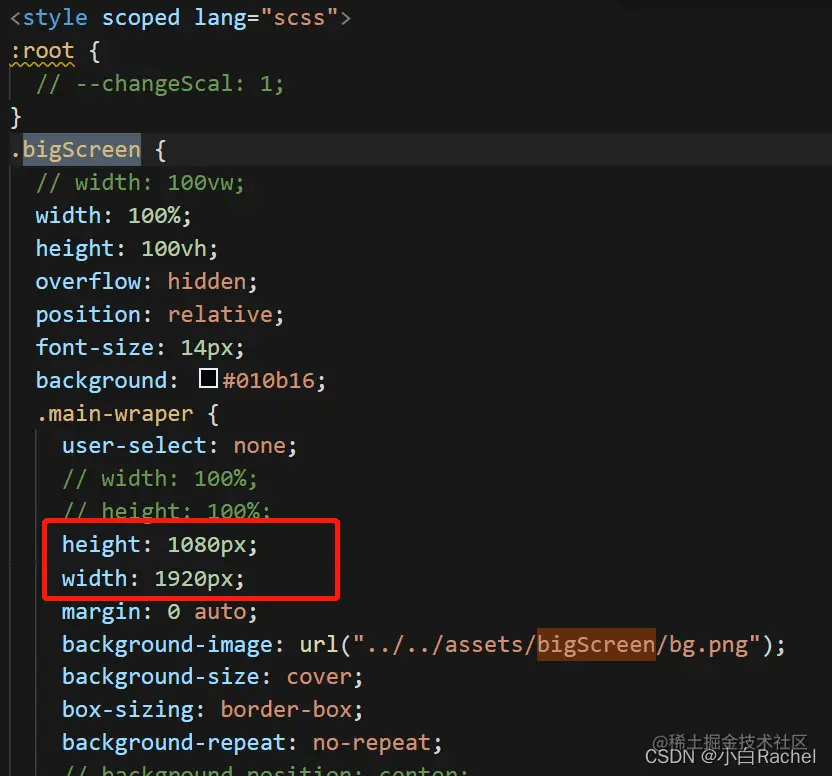
至此应该可以完成大屏自适应了,组件化之后也更好用,前期可以直接单独写页面,最后再加上ScaleBox即可,是非常方便简洁的方法。
作者:little问号Rachel
链接:juejin.cn/post/7090444388987305991
来源:稀土掘金
著作权归作者所有。商业转载请联系作者获得授权,非商业转载请注明出处。
本作品采用《CC 协议》,转载必须注明作者和本文链接



 关于 LearnKu
关于 LearnKu



