基于Tauri+Vue3+Rust+ElementPlus桌面端聊天实例

TauriChat 基于tauri+rust+vue3+element-plus等技术开发桌面端仿微信EXE软件。
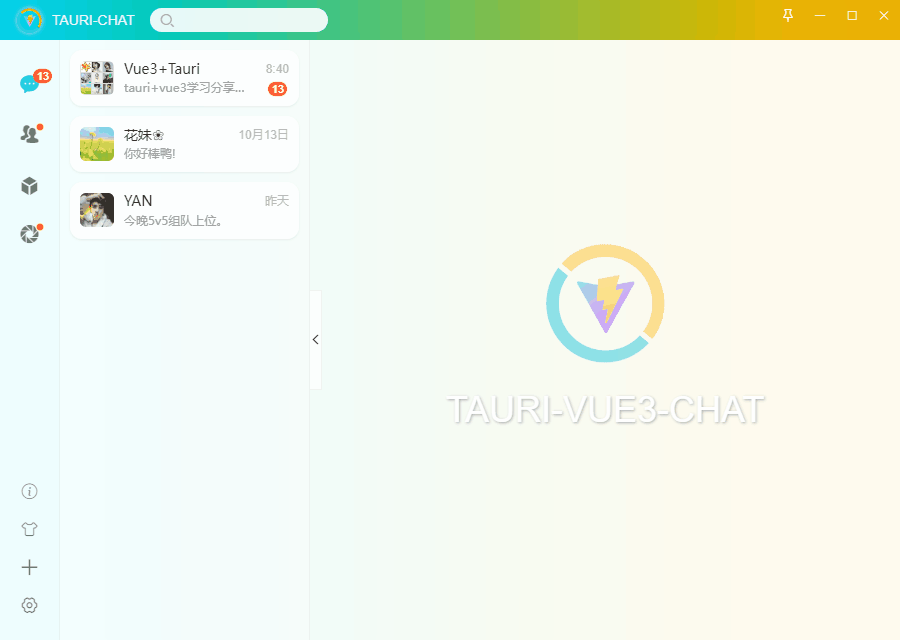
技术框架
- 编辑器:VScode
- 使用技术:tauri+vue^3.2.37+vite^3.0.2+vuex4+vue-router@4
- UI组件库:element-plus^2.2.17 (饿了么vue3组件库)
- 弹窗组件:v3layer(基于vue3自定义pc端弹窗组件)
- 滚动条组件:v3scroll(基于vue3模拟滚动条组件)
- 矢量图标:阿里iconfont字体图标库
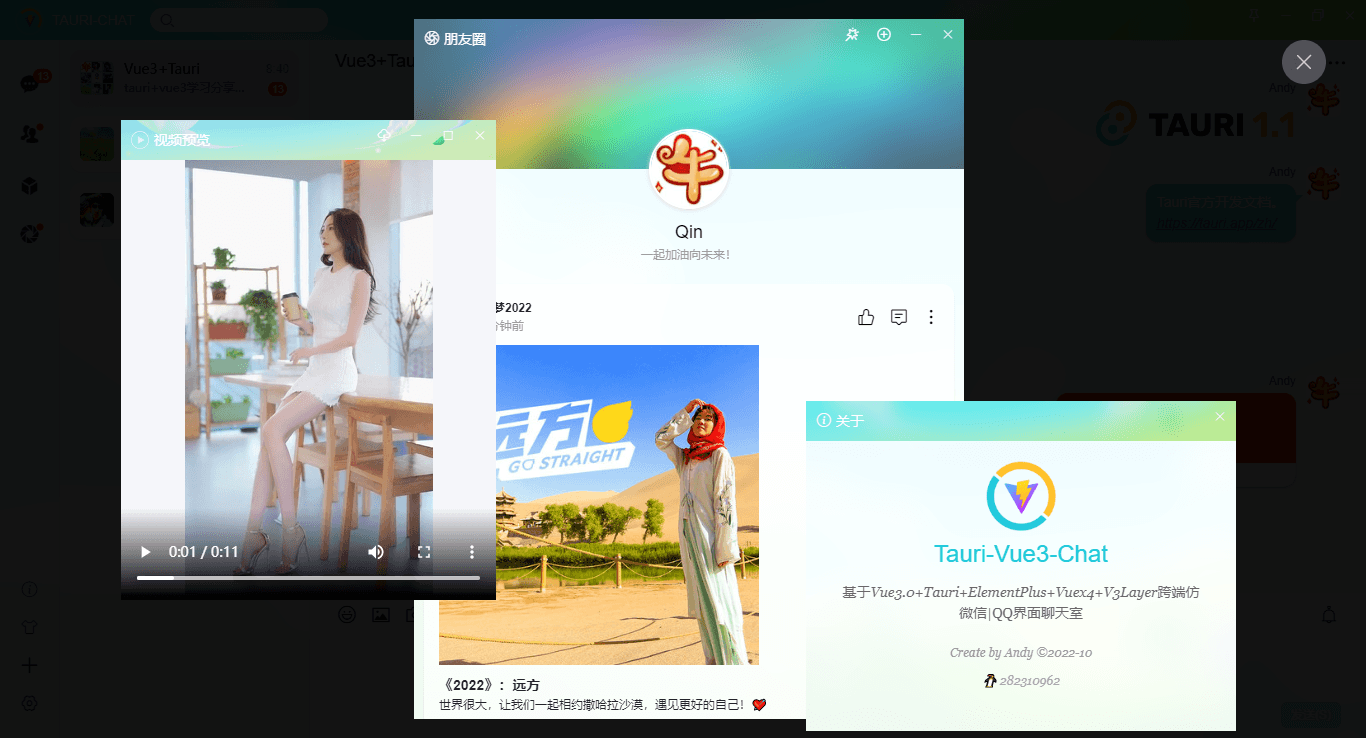
基本实现了发送图文混排消息、图片/视频/网址预览、拖拽聊天区发送图片、朋友圈等功能。支持tauri打开多个窗体、更换主题皮肤等功能。
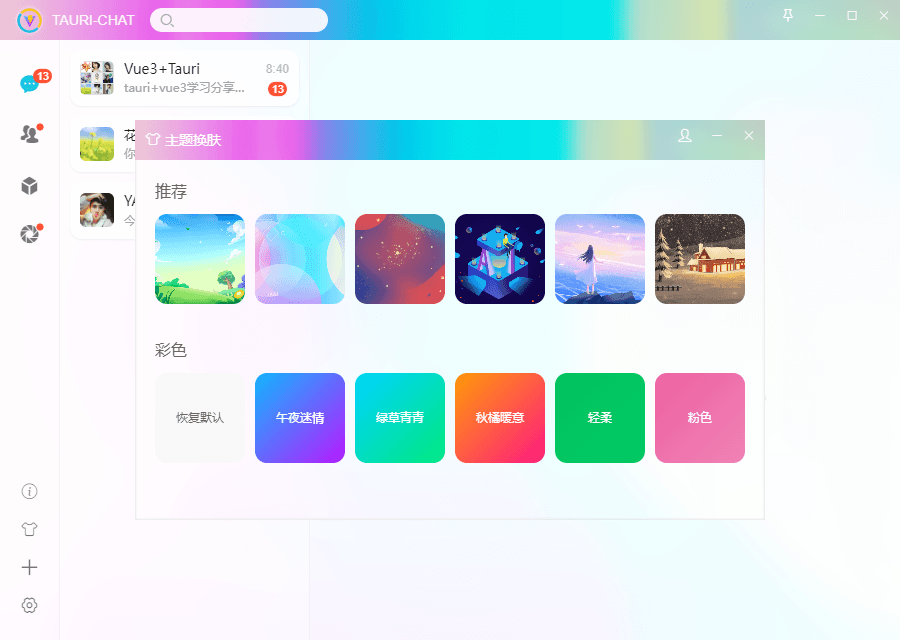
项目结构
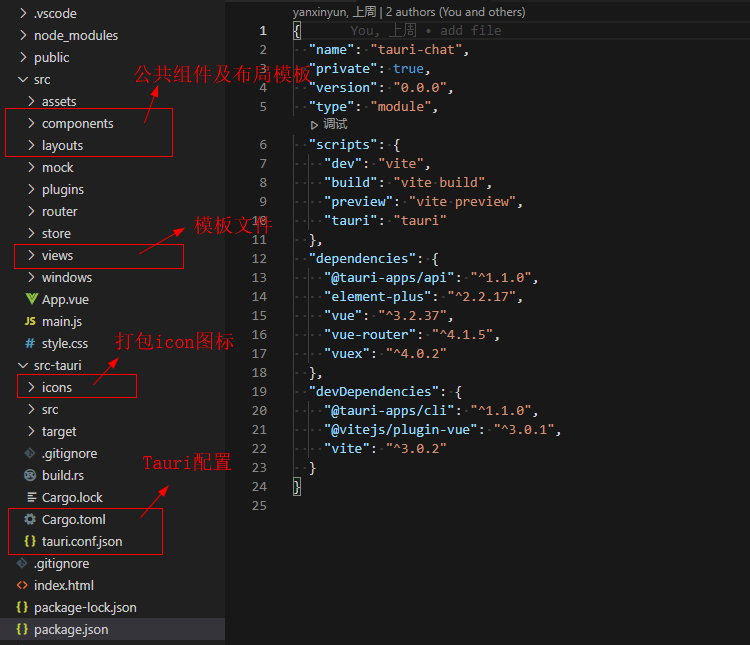
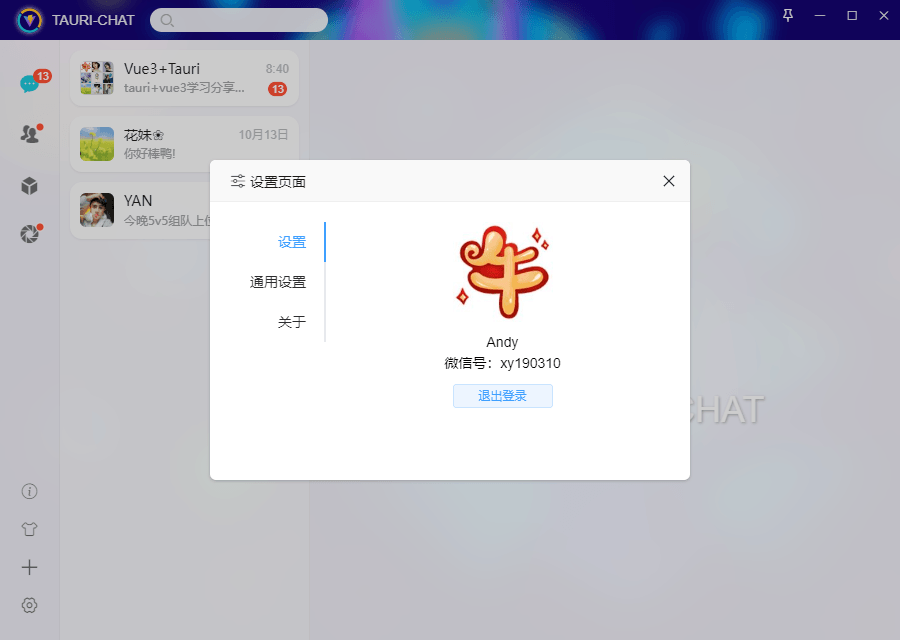
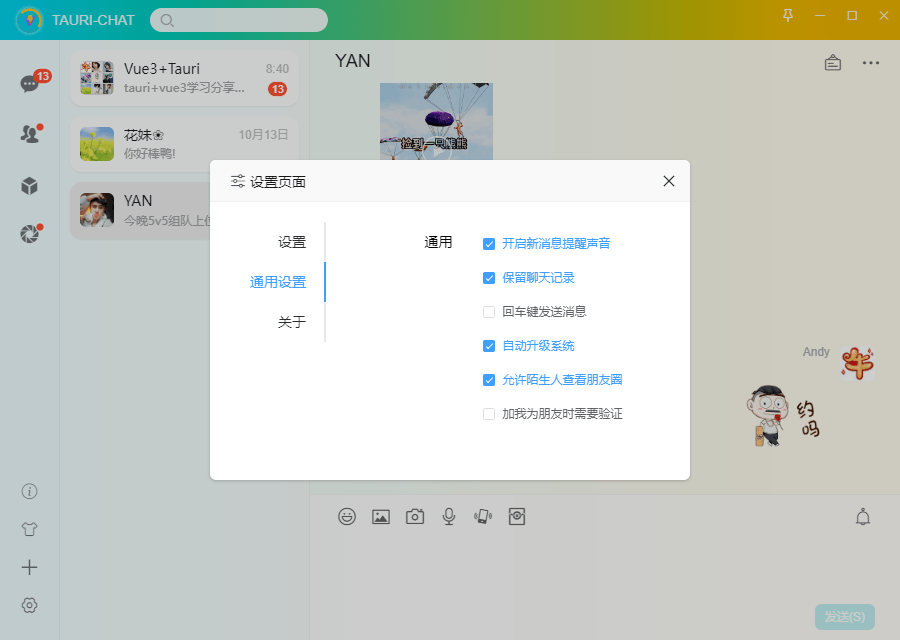
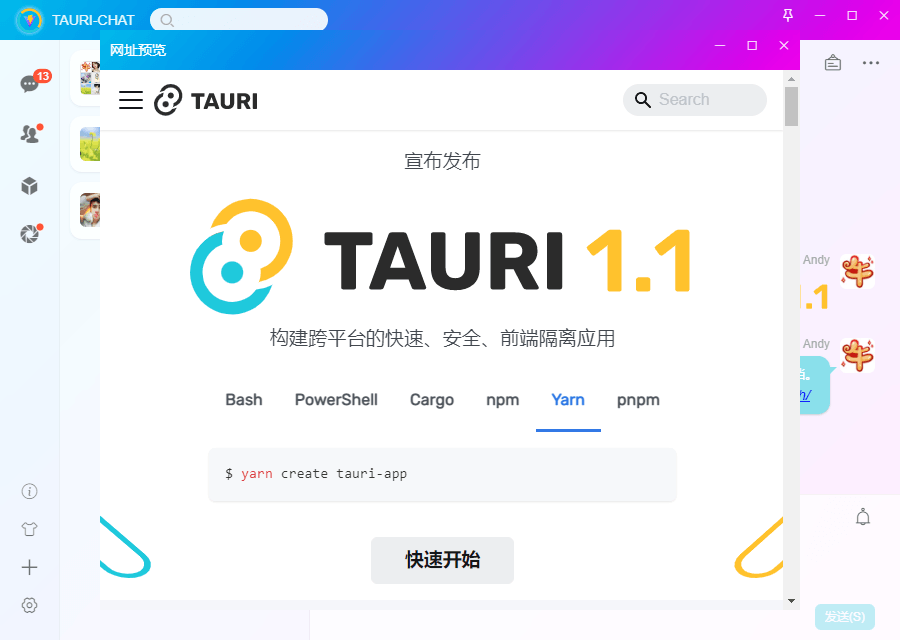
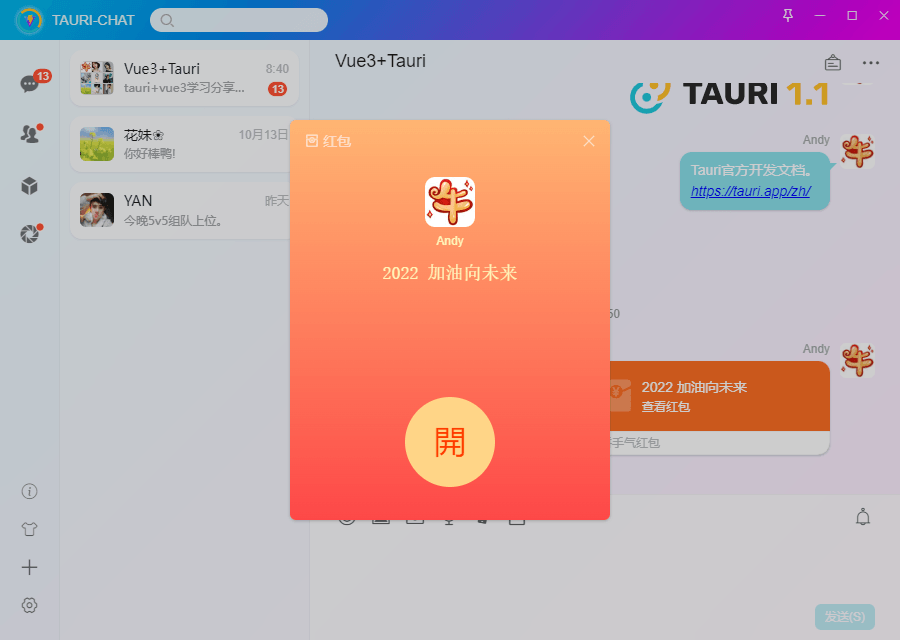
tauri创建多窗口
Tauri 集成 Vue3 技术开发桌面端应用实践,tauri 实现创建多窗口,窗口之间通讯功能。
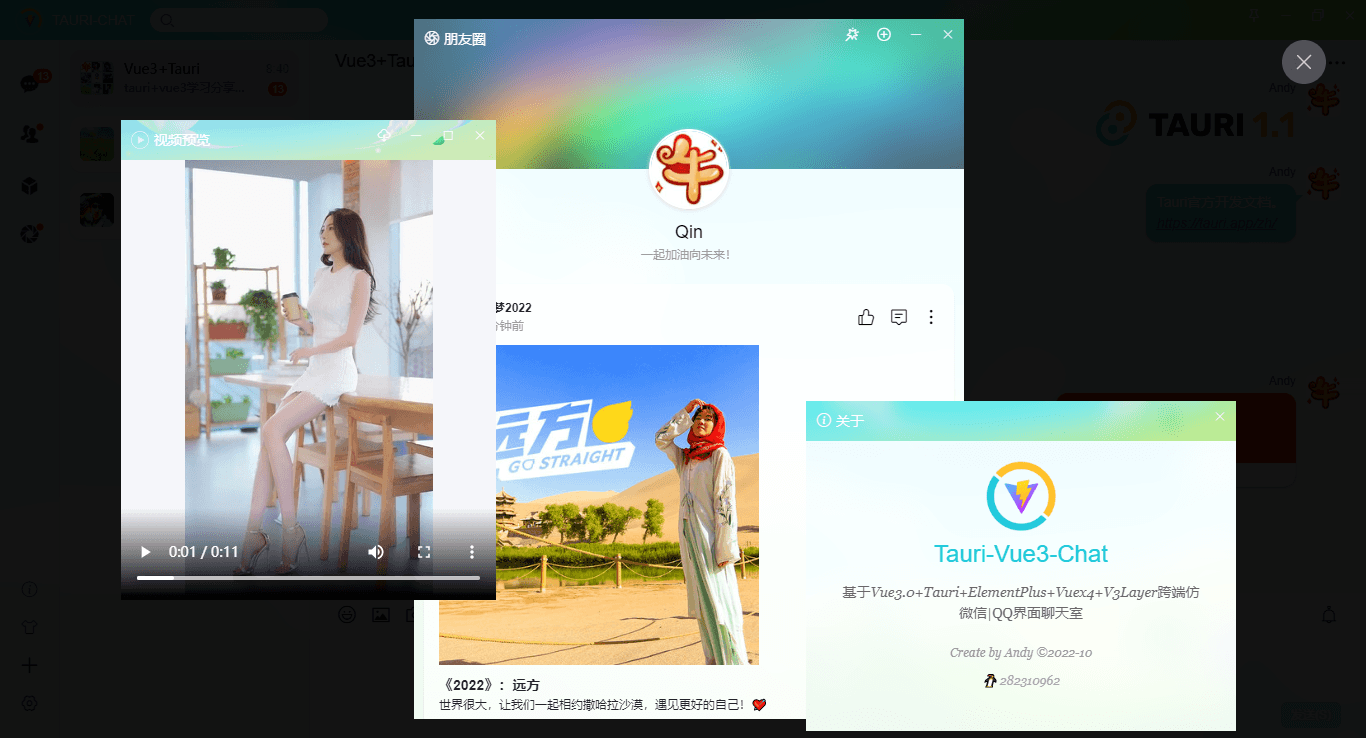
// 关于窗体
const openAboutWin = () => {
createWin({
label: 'about',
title: '关于',
url: '/about',
width: 430,
height: 330,
resizable: false,
alwaysOnTop: true,
})
}
// 换肤窗体
const openThemeSkinWin = () => {
createWin({
label: 'skin',
title: '换肤',
url: '/skin',
width: 630,
height: 400,
resizable: false,
})
}
// 朋友圈窗体
const openQzoneWin = () => {
createWin({
label: 'fzone',
title: '朋友圈',
url: '/fzone',
width: 550,
height: 700,
resizable: false,
})
}之前有过一篇文章详细介绍tauri创建多开窗体,可以去看看。
tauri+vite3创建多窗口应用
支持如下窗口参数配置
export const windowConfig = {
label: null, // 窗口唯一label
title: '', // 窗口标题
url: '', // 路由地址url
width: 900, // 窗口宽度
height: 640, // 窗口高度
minWidth: null, // 窗口最小宽度
minHeight: null, // 窗口最小高度
x: null, // 窗口相对于屏幕左侧坐标
y: null, // 窗口相对于屏幕顶端坐标
center: true, // 窗口居中显示
resizable: true, // 是否支持缩放
maximized: false, // 最大化窗口
decorations: false, // 窗口是否无边框及导航条
alwaysOnTop: false, // 置顶窗口
fileDropEnabled: false, // 禁止系统拖放
visible: false, // 隐藏窗口
}tauri自定义拖拽区域
如下图:项目中的窗口顶部采用无边框模式decorations: false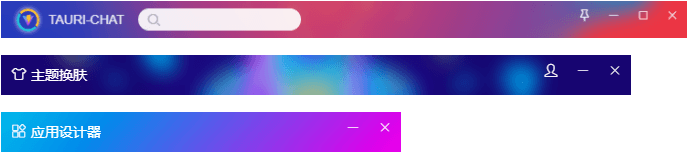
设置 data-tauri-drag-region 属性,就可以拖动窗口了。
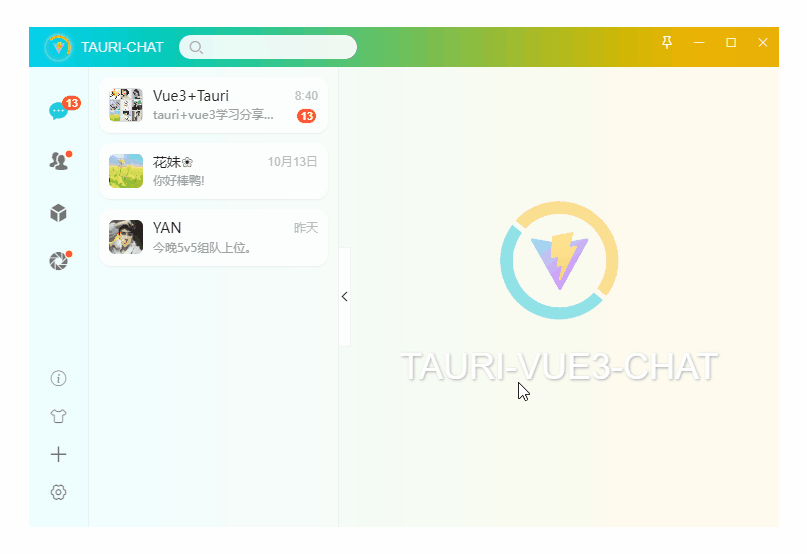
<template>
<div class="nt__navbar">
<div data-tauri-drag-region class="nt__navbar-wrap">
<div class="nt__navbar-title">
<template v-if="$slots.title"><slot name="title" /></template>
<template v-else>{{title}}</template>
</div>
</div>
<WinTool :minimizable="minimizable" :maximizable="maximizable" :closable="closable">
<slot name="wbtn" />
</WinTool>
</div>
</template>tauri自定义托盘图标
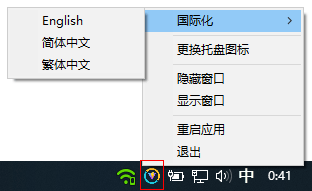
在tauri.conf.json中配置
"systemTray": {
"iconPath": "icons/tray.ico",
"iconAsTemplate": true,
"menuOnLeftClick": false
}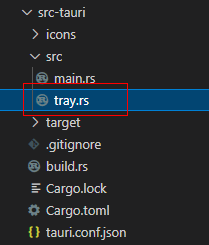
/**
* 创建系统托盘图标Tray
*/
use tauri::{
AppHandle, Manager,
CustomMenuItem, SystemTray, SystemTrayEvent, SystemTrayMenu, SystemTrayMenuItem, SystemTraySubmenu
};
// 托盘菜单
pub fn menu() -> SystemTray {
let exit = CustomMenuItem::new("exit".to_string(), "退出");
let relaunch = CustomMenuItem::new("relaunch".to_string(), "重启应用");
let show = CustomMenuItem::new("show".to_string(), "显示窗口");
let hide = CustomMenuItem::new("hide".to_string(), "隐藏窗口");
let change_ico = CustomMenuItem::new("change_ico".to_string(), "更换托盘图标");
let tray_menu = SystemTrayMenu::new()
.add_submenu(SystemTraySubmenu::new(
"国际化", // 语言菜单
SystemTrayMenu::new()
.add_item(CustomMenuItem::new("lang_english".to_string(), "English"))
.add_item(CustomMenuItem::new("lang_zh_CN".to_string(), "简体中文"))
.add_item(CustomMenuItem::new("lang_zh_HK".to_string(), "繁体中文")),
))
.add_native_item(SystemTrayMenuItem::Separator) // 分割线
.add_item(change_ico)
.add_native_item(SystemTrayMenuItem::Separator)
.add_item(hide)
.add_item(show)
.add_native_item(SystemTrayMenuItem::Separator)
.add_item(relaunch)
.add_item(exit);
SystemTray::new().with_menu(tray_menu)
}
// 托盘事件
pub fn handler(app: &AppHandle, event: SystemTrayEvent) {
match event {
SystemTrayEvent::LeftClick {
position: _,
size: _,
..
} => {
println!("点击左键");
}
SystemTrayEvent::RightClick {
position: _,
size: _,
..
} => {
println!("点击右键");
}
SystemTrayEvent::DoubleClick {
position: _,
size: _,
..
} => {
println!("双击");
app.emit_all("win-show", {}).unwrap();
}
SystemTrayEvent::MenuItemClick { id, .. } => match id.as_str() {
// 更新托盘图标
"change_ico" => {
app.tray_handle()
.set_icon(tauri::Icon::Raw(
include_bytes!("../icons/tray-empty.ico").to_vec()
))
.unwrap();
}
// 选择语言,匹配 id 前缀包含 `lang_` 的事件
lang if lang.contains("lang_") => {
Lang::new(
app,
id,
vec![
Lang {
name: "English",
id: "lang_english",
},
Lang {
name: "繁体中文",
id: "lang_zh_HK",
},
Lang {
name: "简体中文",
id: "lang_zh_CN",
},
],
);
}
"hide" => {
// println!("点击隐藏");
app.emit_all("win-hide", {}).unwrap();
}
"show" => {
// println!("点击显示");
app.emit_all("win-show", {}).unwrap();
}
"relaunch" => {
// println!("点击重启");
app.emit_all("win-relaunch", {}).unwrap();
}
"exit" => {
// println!("点击退出");
app.emit_all("win-exit", {}).unwrap();
}
_ => {}
},
_ => {}
}
}
struct Lang<'a> {
name: &'a str,
id: &'a str,
}
impl Lang<'static> {
fn new(app: &AppHandle, id: String, langs: Vec<Lang>) {
// 获取点击的菜单项的句柄
langs.iter().for_each(|lang| {
let handle = app.tray_handle().get_item(lang.id);
if lang.id.to_string() == id.as_str() {
// 设置菜单名称
handle.set_title(format!(" {}", lang.name)).unwrap();
handle.set_selected(true).unwrap();
} else {
handle.set_title(lang.name).unwrap();
handle.set_selected(false).unwrap();
}
});
}
}如果提示ico图标报错,需要在Cargo.toml中配置png/ico。
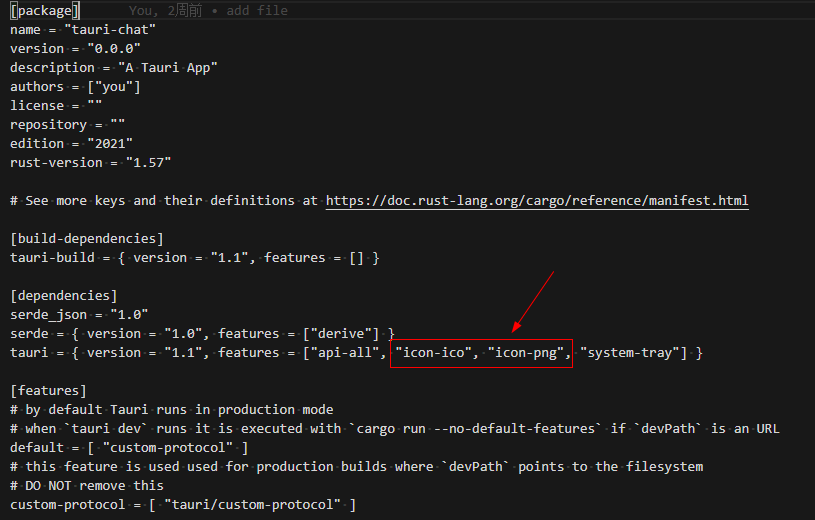
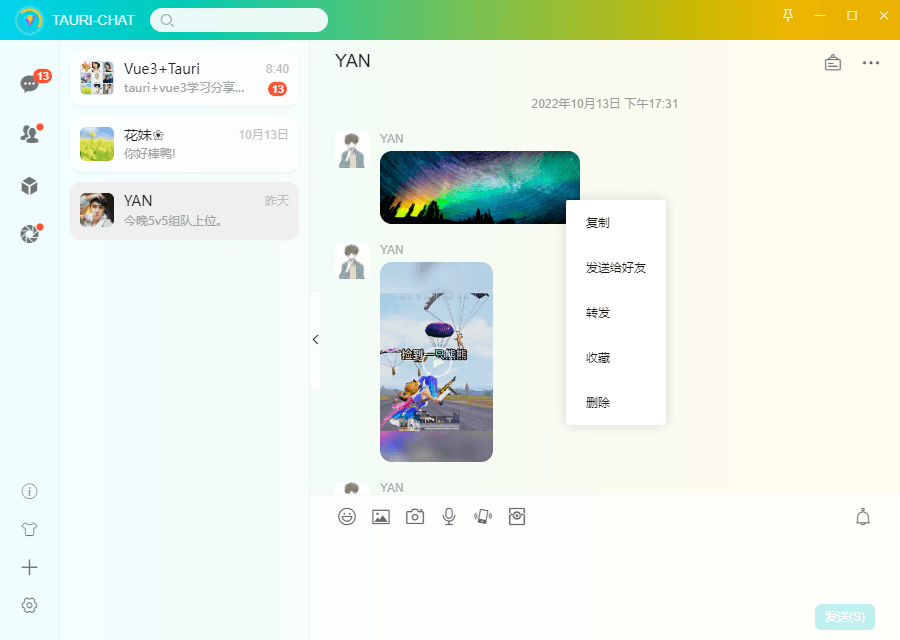
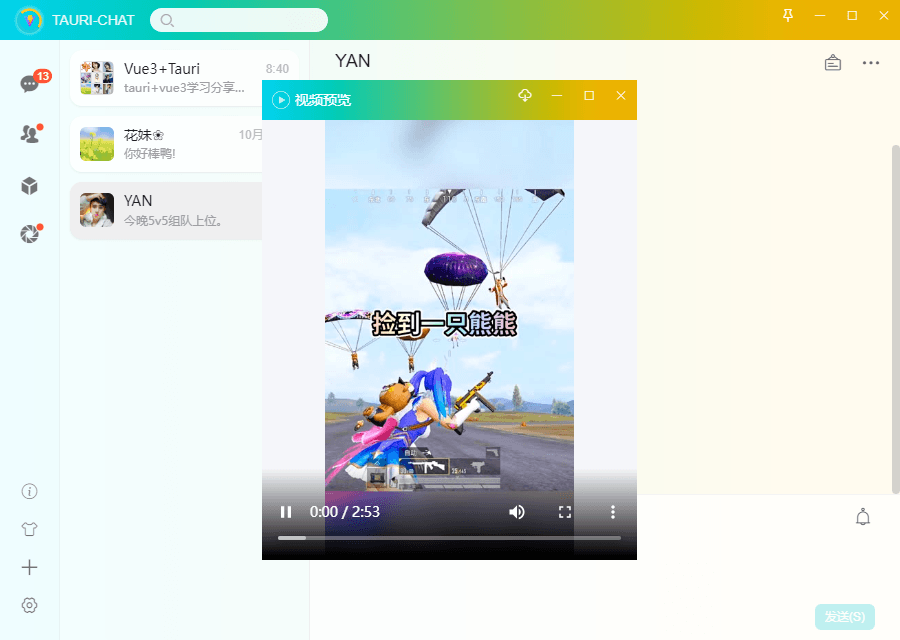
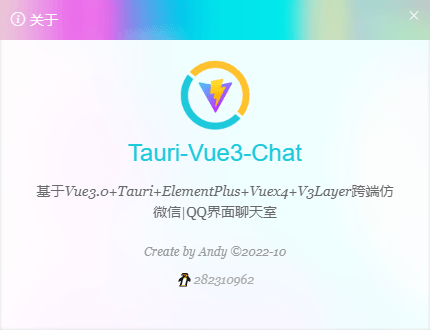
tauri.conf.json配置信息
{
"build": {
"beforeDevCommand": "npm run dev",
"beforeBuildCommand": "npm run build",
"devPath": "http://localhost:1420",
"distDir": "../dist",
"withGlobalTauri": false
},
"package": {
"productName": "tauri-chat",
"version": "0.0.0"
},
"tauri": {
"allowlist": {
"all": true
},
"bundle": {
"active": true,
"category": "DeveloperTool",
"copyright": "",
"deb": {
"depends": []
},
"externalBin": [],
"icon": [
"icons/32x32.png",
"icons/128x128.png",
"icons/128x128@2x.png",
"icons/icon.icns",
"icons/icon.ico"
],
"identifier": "com.tauri.chat",
"longDescription": "",
"macOS": {
"entitlements": null,
"exceptionDomain": "",
"frameworks": [],
"providerShortName": null,
"signingIdentity": null
},
"resources": [],
"shortDescription": "",
"targets": "all",
"windows": {
"certificateThumbprint": null,
"digestAlgorithm": "sha256",
"timestampUrl": ""
}
},
"security": {
"csp": null
},
"updater": {
"active": false
},
"windows": [
{
"fullscreen": false,
"height": 640,
"resizable": true,
"title": "TAURI-CHAT",
"width": 900,
"center": true,
"decorations": false,
"fileDropEnabled": false,
"visible": false
}
],
"systemTray": {
"iconPath": "icons/tray.ico",
"iconAsTemplate": true,
"menuOnLeftClick": false
}
}
}Oker,以上就是tauri+vue3桌面聊天EXE应用的一些分享。
Electron-MacUI桌面管理应用|electron13+vue3.x仿mac桌面OS

本作品采用《CC 协议》,转载必须注明作者和本文链接



 关于 LearnKu
关于 LearnKu




能不能出个教程视频?