go-zero-antd实战-2(go-zero学习方法)
go-zero-antd实战-2(go-zero学习方法)
关闭go-zero log stat
go-zero自带了很多好用的中间件,但是在开发过程中有一些中间件会不停打印日志,就想着能不能控制自带的中间件是否启动
查看分析源码
go-zero/rest/engine.go
func (ng *engine) buildChainWithNativeMiddlewares(fr featuredRoutes, route Route,
metrics *stat.Metrics) chain.Chain {
chn := chain.New()
if ng.conf.Middlewares.Trace {
chn = chn.Append(handler.TraceHandler(ng.conf.Name,
route.Path,
handler.WithTraceIgnorePaths(ng.conf.TraceIgnorePaths)))
}
if ng.conf.Middlewares.Log {
chn = chn.Append(ng.getLogHandler())
}
if ng.conf.Middlewares.Prometheus {
chn = chn.Append(handler.PrometheusHandler(route.Path))
}
if ng.conf.Middlewares.MaxConns {
chn = chn.Append(handler.MaxConnsHandler(ng.conf.MaxConns))
}
if ng.conf.Middlewares.Breaker {
chn = chn.Append(handler.BreakerHandler(route.Method, route.Path, metrics))
}
if ng.conf.Middlewares.Shedding {
chn = chn.Append(handler.SheddingHandler(ng.getShedder(fr.priority), metrics))
}
if ng.conf.Middlewares.Timeout {
chn = chn.Append(handler.TimeoutHandler(ng.checkedTimeout(fr.timeout)))
}
if ng.conf.Middlewares.Recover {
chn = chn.Append(handler.RecoverHandler)
}
if ng.conf.Middlewares.Metrics {
chn = chn.Append(handler.MetricHandler(metrics))
}
if ng.conf.Middlewares.MaxBytes {
chn = chn.Append(handler.MaxBytesHandler(ng.checkedMaxBytes(fr.maxBytes)))
}
if ng.conf.Middlewares.Gunzip {
chn = chn.Append(handler.GunzipHandler)
}
return chn
}
看到这里就知道我们修改项目etc/backend.yaml
# 控制go-zero提供的中间件是否启用
Middlewares:
Breaker: false
Shedding: false
Metrics: false
这些关闭了还是打印stat日志
再分析发现需要关闭stat日志,修改backend.go
...
// 日志
logx.DisableStat()
server := rest.MustNewServer(c.RestConf)
defer server.Stop()
...
现在控制台再也不会打印stat日志了,但是这种方式不优雅,继续阅读源码发现go-zero/rest/engine.go下加载RestConf
type engine struct {
// 这里是配置
conf RestConf
routes []featuredRoutes
unauthorizedCallback handler.UnauthorizedCallback
unsignedCallback handler.UnsignedCallback
chain chain.Chain
middlewares []Middleware
shedder load.Shedder
priorityShedder load.Shedder
tlsConfig *tls.Config
}
// 通过RestConf找到结构体
RestConf struct {
service.ServiceConf
Host string `json:",default=0.0.0.0"`
Port int
CertFile string `json:",optional"`
KeyFile string `json:",optional"`
Verbose bool `json:",optional"`
MaxConns int `json:",default=10000"`
MaxBytes int64 `json:",default=1048576"`
// milliseconds
Timeout int64 `json:",default=3000"`
CpuThreshold int64 `json:",default=900,range=[0:1000]"`
Signature SignatureConf `json:",optional"`
// There are default values for all the items in Middlewares.
Middlewares MiddlewaresConf
// TraceIgnorePaths is paths blacklist for trace middleware.
TraceIgnorePaths []string `json:",optional"`
}
// 发现嵌入了service.ServiceConf继续跳转
type ServiceConf struct {
Name string
Log logx.LogConf
Mode string `json:",default=pro,options=dev|test|rt|pre|pro"`
MetricsUrl string `json:",optional"`
// Deprecated: please use DevServer
Prometheus prometheus.Config `json:",optional"`
Telemetry trace.Config `json:",optional"`
DevServer devserver.Config `json:",optional"`
}
// 发现了Log logx.LogConf继续跳转
type LogConf struct {
ServiceName string `json:",optional"`
Mode string `json:",default=console,options=[console,file,volume]"`
Encoding string `json:",default=json,options=[json,plain]"`
TimeFormat string `json:",optional"`
Path string `json:",default=logs"`
Level string `json:",default=info,options=[debug,info,error,severe]"`
MaxContentLength uint32 `json:",optional"`
Compress bool `json:",optional"`
Stat bool `json:",default=true"`
KeepDays int `json:",optional"`
StackCooldownMillis int `json:",default=100"`
// MaxBackups represents how many backup log files will be kept. 0 means all files will be kept forever.
// Only take effect when RotationRuleType is `size`.
// Even thougth `MaxBackups` sets 0, log files will still be removed
// if the `KeepDays` limitation is reached.
MaxBackups int `json:",default=0"`
// MaxSize represents how much space the writing log file takes up. 0 means no limit. The unit is `MB`.
// Only take effect when RotationRuleType is `size`
MaxSize int `json:",default=0"`
// RotationRuleType represents the type of log rotation rule. Default is `daily`.
// daily: daily rotation.
// size: size limited rotation.
Rotation string `json:",default=daily,options=[daily,size]"`
}
// 最终找到这个参数
// Stat bool `json:",default=true"`
// 下一步编辑etc/backend.yaml
Name: Backend
Host: 0.0.0.0
Port: 8888
Log:
Stat: false
...
至此我们通过配置文件控制Log的输出,上面说的是使用go-zero的两种查询使用思路
通过vscode单步调试go-zero
vscode启动debug

这里可以点击运行和调试或者直接F5运行
注意,在断点打好后,一定要打开main.go文件,debug默认是启动当前文件的。如果处于断点文件是不行的。
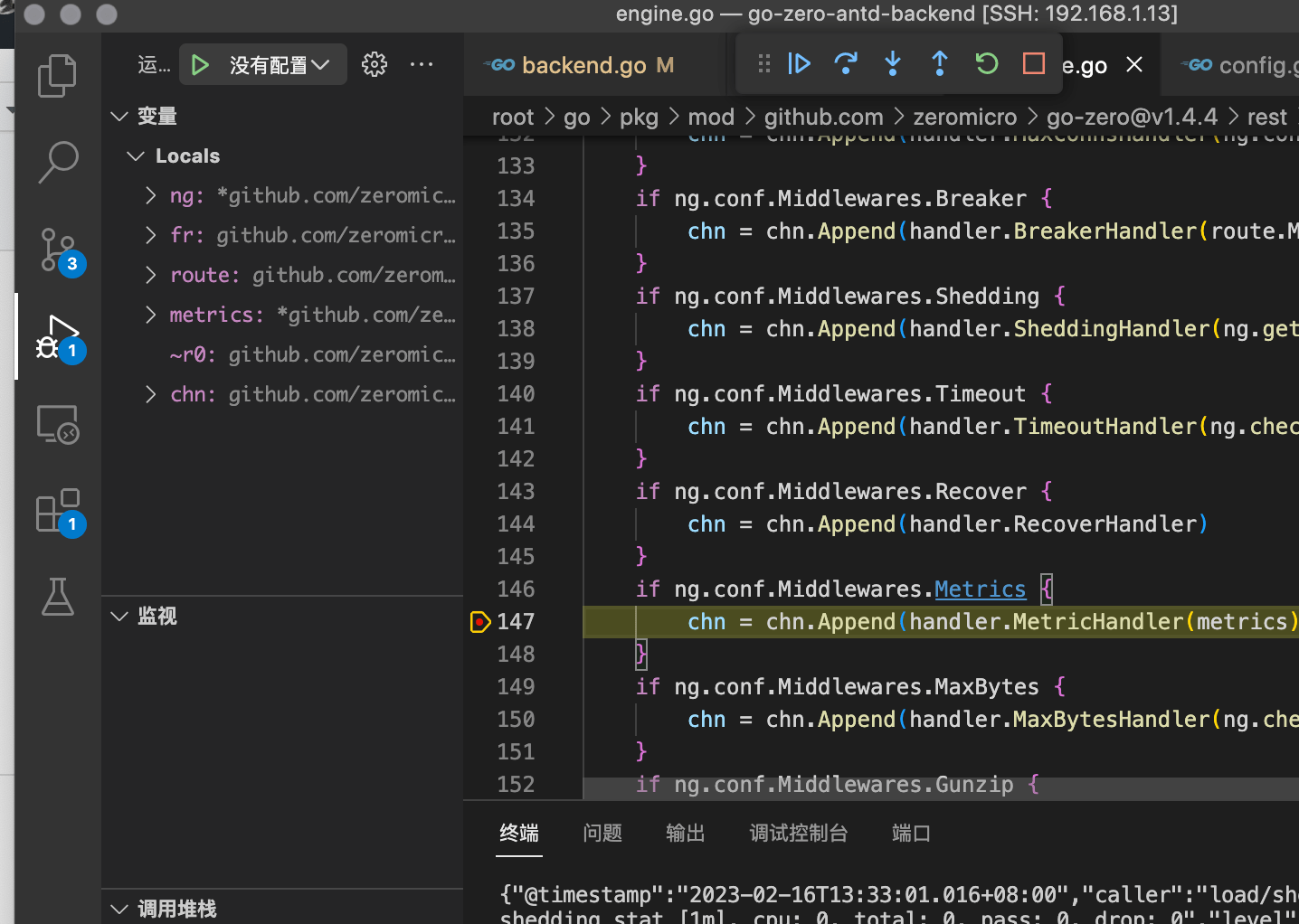
本作品采用《CC 协议》,转载必须注明作者和本文链接



 关于 LearnKu
关于 LearnKu



