Laravel 10 CRUD Operation With Tailwind CSS Example
Laravel 10 CRUD Operation With Tailwind CSS Example (larainfo.com)
In this tutorial, we will create crud operations in laravel 10 with Tailwind CSS. For tailwind css we will use laravel breeze. For laravel 10 you need php 8.1+ version.
Step 1: Install Laravel & Connect Database
Run below command to install laravel 10.
composer create-project laravel/laravel project-name
Now, you have to connect the laravel app to the database, hence open the .env configuration file and add the database credentials as suggested below.
.env
DB_CONNECTION=mysql
DB_HOST=127.0.0.1
DB_PORT=3306
DB_DATABASE=database_name
DB_USERNAME=database_user_name
DB_PASSWORD=database_password
Step 2: Install Breeze For Tailwind CSS
Install laravel breeze via composer
composer require laravel/breeze –dev
Next, run below command
php artisan breeze:install
Give 0 number to start with tailwind css blade file.
Which stack would you like to install?
blade ………………………………………. 0
react ………………………………………. 1
vue ………………………………………… 2
api ………………………………………… 3
❯ 0
You can also add dark mode support and pest.
Would you like to install dark mode support? (yes/no) [no]
❯ yes
Would you prefer Pest tests instead of PHPUnit? (yes/no) [no]
❯ yes
Step 3: Create Model Migration Resource Controller & route
Run below command to create post model migration controller
php artisan make:model Post -mcr
2023_02_21_144535_create_posts_table.php
<?php
use Illuminate\Database\Migrations\Migration;
use Illuminate\Database\Schema\Blueprint;
use Illuminate\Support\Facades\Schema;
return new class extends Migration {
/**
* Run the migrations.
*/
public function up(): void {
Schema::create(‘posts’, function (Blueprint $table) {
$table->id();
$table->string(‘title’);
$table->string(‘slug’);
$table->text(‘content’);
$table->timestamps();
});
}
/**
* Reverse the migrations.
*/
public function down(): void {
Schema::dropIfExists('posts');
}};
And migrate database:
php artisan migrate
app/Models/Post.php
<?php
namespace App\Models;
use Illuminate\Database\Eloquent\Factories\HasFactory;
use Illuminate\Database\Eloquent\Model;
class Post extends Model {
use HasFactory;
protected $fillable = [
'title',
'slug',
'content',
];}
Before add CRUD Operation logic in PostController. you need import use Illuminate\View\View;and giveindex, create, show, edit to View type laravel 10 support type system so you need to create correct type otherwise you get error message.
app/Http/Controllers/PostController.php
<?php
namespace App\Http\Controllers;
use App\Models\Post;
use Illuminate\Http\RedirectResponse;
use Illuminate\Http\Request;
use Illuminate\Http\Response;
use Illuminate\View\View;
class PostController extends Controller {
/**
* Display a listing of the resource.
*/
public function index(): View {
$posts = Post::latest()->paginate(10);
return view('posts.index', compact('posts'));
}
/**
* Show the form for creating a new resource.
*/
public function create(): View {
return view('posts.create');
}
/**
* Store a newly created resource in storage.
*/
public function store(Request $request): RedirectResponse {
$request->validate([
'title' => 'required|string|max:255',
'slug' => 'required|string|max:255',
'content' => 'required'
]);
Post::create([
'title' => $request->title,
'slug' => \Str::slug($request->slug),
'content' => $request->content,
]);
return redirect()->route('posts.index')->with('status', 'Post Created Successfully');
}
/**
* Display the specified resource.
*/
public function show(Post $post): View {
return view('posts.show', compact('post'));
}
/**
* Show the form for editing the specified resource.
*/
public function edit(Post $post): View {
return view('posts.edit', compact('post'));
}
/**
* Update the specified resource in storage.
*/
public function update(Request $request, Post $post): RedirectResponse {
$request->validate([
'title' => 'required|string|max:255',
'slug' => 'required|string|max:255',
'content' => 'required'
]);
$post->title = $request->title;
$post->slug = \Str::slug($request->slug);
$post->content = $request->content;
$post->save();
return redirect()->route('posts.index')->with('status', 'Post Updated Successfully');
}
/**
* Remove the specified resource from storage.
*/
public function destroy(Post $post): RedirectResponse {
$post->delete();
return redirect()->route('posts.index')->with('status', 'Post Delete Successfully');
}}
web.php
<?php
use App\Http\Controllers\ProfileController;
use App\Http\Controllers\PostController;
use Illuminate\Support\Facades\Route;
/*
|————————————————————————–
| Web Routes
|————————————————————————–
|
| Here is where you can register web routes for your application. These
| routes are loaded by the RouteServiceProvider within a group which
| contains the “web” middleware group. Now create something great!
|
*/
Route::get(‘/‘, function () {
return view(‘welcome’);
});
Route::get(‘/dashboard’, function () {
return view(‘dashboard’);
})->middleware([‘auth’, ‘verified’])->name(‘dashboard’);
Route::middleware(‘auth’)->group(function () {
Route::get(‘/profile’, [ProfileController::class, ‘edit’])->name(‘profile.edit’);
Route::patch(‘/profile’, [ProfileController::class, ‘update’])->name(‘profile.update’);
Route::delete(‘/profile’, [ProfileController::class, ‘destroy’])->name(‘profile.destroy’);
Route::resource(‘posts’, PostController::class);
});
require DIR.’/auth.php’;
Step 4: Create Blade view file for CRUD
resources/views/posts/create.blade.php
{{ __('Post Create') }}
<div class="py-12">
<div class="mx-auto max-w-5xl sm:px-6 lg:px-8">
<div class="overflow-hidden bg-white shadow-sm sm:rounded-lg">
<div class="p-6 bg-white border-b border-gray-200">
<form method="POST" action="{{ route('posts.store') }}">
@csrf
<div class="mb-6">
<label class="block">
<span class="text-gray-700">Title</span>
<input type="text" name="title" class="block w-full mt-1 rounded-md" placeholder="" value="{{ old('title') }}" />
</label>
@error('title')
<div class="text-sm text-red-600">{{ $message }}</div>
@enderror
</div>
<div class="mb-6">
<label class="block">
<span class="text-gray-700">Slug</span>
<input type="text" name="slug" class="block w-full mt-1 rounded-md" placeholder="" value="{{ old('slug') }}" />
</label>
@error('slug')
<div class="text-sm text-red-600">{{ $message }}</div>
@enderror
</div>
<div class="mb-6">
<label class="block">
<span class="text-gray-700">Content</span>
<textarea id="editor" class="block w-full mt-1 rounded-md" name="content" rows="3">{{ old('content') }}</textarea>
</label>
@error('content')
<div class="text-sm text-red-600">{{ $message }}</div>
@enderror
</div>
<x-primary-button type="submit">
Submit
</x-primary-button>
</form>
</div>
</div>
</div>
</div>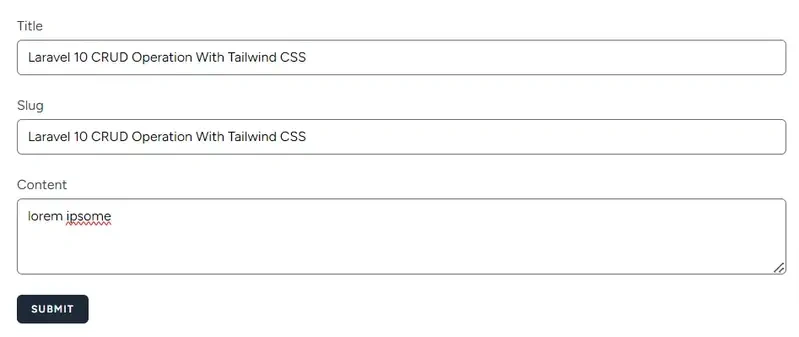
resources/views/posts/index.blade.php
{{ __('Posts') }}
<div class="py-12">
<div class="mx-auto max-w-5xl sm:px-6 lg:px-8">
<div class="overflow-hidden bg-white shadow-sm sm:rounded-lg">
<div class="p-6 bg-white border-b border-gray-200">
@if (session()->has('status'))
<div class="flex justify-center items-center">
<p class="ml-3 text-sm font-bold text-green-600">{{ session()->get('status') }}</p>
</div>
@endif
<div class="mt-1 mb-4">
<x-primary-button>
<a href="{{ route('posts.create') }}">{{ __('Add Post') }}</a>
</x-primary-button>
</div>
<div class="relative overflow-x-auto shadow-md sm:rounded-lg">
<table class="w-full text-sm text-left text-gray-500 dark:text-gray-400">
<thead class="text-xs text-gray-700 uppercase bg-gray-50 dark:bg-gray-700 dark:text-gray-400">
<tr>
<th scope="col" class="px-6 py-3">
#
</th>
<th scope="col" class="px-6 py-3">
Title
</th>
<th scope="col" class="px-6 py-3">
Edit
</th>
<th scope="col" class="px-6 py-3">
Delete
</th>
</tr>
</thead>
<tbody>
@foreach ($posts as $post)
<tr class="bg-white border-b dark:bg-gray-800 dark:border-gray-700">
<th scope="row" class="px-6 py-4 font-medium text-gray-900 dark:text-white whitespace-nowrap">
{{ $post->id }}
</th>
<td class="px-6 py-4">
{{ $post->title }}
</td>
<td class="px-6 py-4">
<a href="{{ route('posts.edit', $post->id) }}">Edit</a>
</td>
<td class="px-6 py-4">
<form action="{{ route('posts.destroy', $post->id) }}" method="POST" onsubmit="return confirm('{{ trans('are You Sure ? ') }}');" style="display: inline-block;">
<input type="hidden" name="_method" value="DELETE">
<input type="hidden" name="_token" value="{{ csrf_token() }}">
<input type="submit" class="px-4 py-2 text-white bg-red-700 rounded" value="Delete">
</form>
</td>
</tr>
@endforeach
</tbody>
</table>
</div>
</div>
</div>
</div>
</div>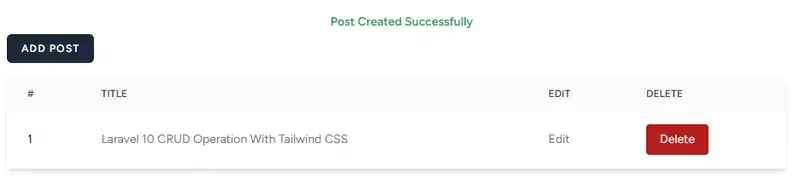
resources/views/posts/edit.blade.php
<x-slot name="header">
<h2 class="text-xl font-semibold leading-tight text-gray-800">
{{ __('Category Edit') }}
</h2>
</x-slot>
<div class="py-12">
<div class="mx-auto max-w-5xl sm:px-6 lg:px-8">
<div class="overflow-hidden bg-white shadow-sm sm:rounded-lg">
<div class="p-6 bg-white border-b border-gray-200">
<form method="POST" action="{{ route('posts.update',$post->id) }}">
@csrf
@method('put')
<div class="mb-6">
<label class="block">
<span class="text-gray-700">Title</span>
<input type="text" name="title" class="block w-full mt-1 rounded-md" placeholder="" value="{{old('title',$post->title)}}" />
</label>
@error('title')
<div class="text-sm text-red-600">{{ $message }}</div>
@enderror
</div>
<div class="mb-6">
<label class="block">
<span class="text-gray-700">Slug</span>
<input type="text" name="slug" class="block w-full mt-1 rounded-md" placeholder="" value="{{old('slug',$post->slug)}}" />
</label>
@error('slug')
<div class="text-sm text-red-600">{{ $message }}</div>
@enderror
</div>
<div class="mb-6">
<label class="block">
<span class="text-gray-700">Content</span>
<textarea id="editor" class="block w-full mt-1 rounded-md" name="content" rows="3">{{ $post->content}}</textarea>
</label>
@error('content')
<div class="text-sm text-red-600">{{ $message }}</div>
@enderror
</div>
<x-primary-button type="submit">
Update
</x-primary-button>
</form>
</div>
</div>
</div>
</div>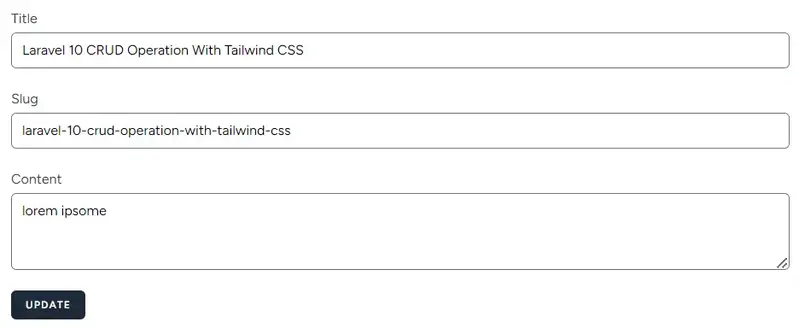
Step 5: Laravel Run Server with Vite
Run below command in terminal to serve laravel 10 app.
php artisan serve
Next, you need to open next terminal.
npm run dev
// or
npm run build
Tags:
本作品采用《CC 协议》,转载必须注明作者和本文链接





 关于 LearnKu
关于 LearnKu



