本书未发布
12.6. Bind Url
package main
/*
默认只有Get和Head请求时,使用url参数绑定参数。
BinderURLWithBinder函数可以时其他方法也使用url参数绑定。
当body是使用url编码时,也可以直接绑定数据。
*/
import (
"github.com/eudore/eudore"
"github.com/eudore/eudore/component/httptest"
)
type (
urlPutFileInfo struct {
Name string `json:"name" alias:"name"`
Type string `json:"type" alias:"type"`
Size int `json:"size" alias:"size"`
LastModified int64 `json:"lastModified" alias:"lastModified"`
}
)
func main() {
app := eudore.NewApp()
// 附加非GET和HEAD方法下使用url参数绑定。
app.Binder = eudore.NewBinderURL(app.Binder)
app.AnyFunc("/file/data/:path", func(ctx eudore.Context) {
var info urlPutFileInfo
ctx.Bind(&info)
ctx.RenderWith(&info, eudore.RenderIndentJSON)
})
app.GetFunc("/binderr", func(ctx eudore.Context) {
// 设置测试数据
ctx.Request().URL.RawQuery = "%gh&%ij"
var info urlPutFileInfo
ctx.Bind(&info)
})
client := httptest.NewClient(app)
// get方法使用url参数绑定
client.NewRequest("GET", "/file/data/2?name=eudore&type=2&size=722").WithHeaderValue(eudore.HeaderContentType, eudore.MimeApplicationForm).Do().CheckStatus(200).Out()
// put方法使用url参数绑定,需要BinderURLWithBinder函数支持。
client.NewRequest("PUT", "/file/data/2?name=eudore&type=2&size=722").WithHeaderValue(eudore.HeaderContentType, eudore.MimeApplicationForm).Do().CheckStatus(200).Out()
// url error
client.NewRequest("PUT", "/file/data/2?%gh&%ij").WithHeaderValue(eudore.HeaderContentType, eudore.MimeApplicationForm).Do().CheckStatus(200).Out()
client.NewRequest("PUT", "/file/data/2").WithHeaderValue(eudore.HeaderContentType, eudore.MimeApplicationForm).WithBodyString("%gh&%ij").Do().CheckStatus(200).Out()
client.NewRequest("GET", "/binderr").Do().CheckStatus(200).Out()
// url body绑定
client.NewRequest("PUT", "/file/data/2").WithBodyString("name=eudore&type=2&size=722").WithHeaderValue(eudore.HeaderContentType, eudore.MimeApplicationForm).Do().CheckStatus(200).Out()
app.Listen(":8088")
// app.CancelFunc()
app.Run()
}反馈和交流请加群组:QQ群373278915。

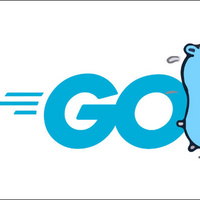 golang http of eudore
golang http of eudore

 关于 LearnKu
关于 LearnKu



