1.6. 资源 - Editing records
这是一篇协同翻译的文章,你可以点击『我来翻译』按钮来参与翻译。
面板生成器 - 资源 - 编辑记录
在填写表格前自定义数据
你可能希望在将记录数据填入表单之前对其进行修改。为此,你可以在编辑页面类上定义一个 mutateFormDataBeforeFill() 方法来修改 $data 数组,并在数据填入表单前返回修改后的版本:
protected function mutateFormDataBeforeFill(array $data): array
{
$data['user_id'] = auth()->id();
return $data;
}或者,如果你要在模式操作中编辑记录,请查看操作文档。
在保存前自定义数据
有时,你可能希望在表单数据最终保存到数据库之前对其进行修改。为此,你可以在编辑页面类中定义一个 mutateFormDataBeforeSave() 方法,该方法接受数组形式的 $data,并返回修改后的数据:
protected function mutateFormDataBeforeSave(array $data): array
{
$data['last_edited_by_id'] = auth()->id();
return $data;
}或者,如果你要在模式操作中编辑记录,请查看操作文档。
自定义保存过程
你可以使用编辑页面类上的 handleRecordUpdate() 方法调整记录的更新方式:
use Illuminate\Database\Eloquent\Model;
protected function handleRecordUpdate(Model $record, array $data): Model
{
$record->update($data);
return $record;
}另外,如果你要在模式操作中编辑记录,请查看操作文档。
自定义重定向
默认情况下,保存表单不会将用户重定向到其他页面。
你可以在保存表单时,通过覆盖编辑页面类上的 getRedirectUrl() 方法来设置自定义重定向。
For example, the form can redirect back to the List page of the resource:
protected function getRedirectUrl(): string
{
return $this->getResource()::getUrl('index');
}Or the View page:
protected function getRedirectUrl(): string
{
return $this->getResource()::getUrl('view', ['record' => $this->getRecord()]);
}If you wish to be redirected to the previous page, else the index page:
protected function getRedirectUrl(): string
{
return $this->previousUrl ?? $this->getResource()::getUrl('index');
}Customizing the save notification
When the record is successfully updated, a notification is dispatched to the user, which indicates the success of their action.
To customize the title of this notification, define a getSavedNotificationTitle() method on the edit page class:
protected function getSavedNotificationTitle(): ?string
{
return 'User updated';
}Alternatively, if you're editing records in a modal action, check out the Actions documentation.
You may customize the entire notification by overriding the getSavedNotification() method on the edit page class:
use Filament\Notifications\Notification;
protected function getSavedNotification(): ?Notification
{
return Notification::make()
->success()
->title('User updated')
->body('The user has been saved successfully.');
}To disable the notification altogether, return null from the getSavedNotification() method on the edit page class:
use Filament\Notifications\Notification;
protected function getSavedNotification(): ?Notification
{
return null;
}Lifecycle hooks
Hooks may be used to execute code at various points within a page's lifecycle, like before a form is saved. To set up a hook, create a protected method on the Edit page class with the name of the hook:
protected function beforeSave(): void
{
// ...
}In this example, the code in the beforeSave() method will be called before the data in the form is saved to the database.
There are several available hooks for the Edit pages:
use Filament\Resources\Pages\EditRecord;
class EditUser extends EditRecord
{
// ...
protected function beforeFill(): void
{
// Runs before the form fields are populated from the database.
}
protected function afterFill(): void
{
// Runs after the form fields are populated from the database.
}
protected function beforeValidate(): void
{
// Runs before the form fields are validated when the form is saved.
}
protected function afterValidate(): void
{
// Runs after the form fields are validated when the form is saved.
}
protected function beforeSave(): void
{
// Runs before the form fields are saved to the database.
}
protected function afterSave(): void
{
// Runs after the form fields are saved to the database.
}
}Alternatively, if you're editing records in a modal action, check out the Actions documentation.
Halting the saving process
At any time, you may call $this->halt() from inside a lifecycle hook or mutation method, which will halt the entire saving process:
use Filament\Notifications\Actions\Action;
use Filament\Notifications\Notification;
protected function beforeSave(): void
{
if (! $this->getRecord()->team->subscribed()) {
Notification::make()
->warning()
->title('You don\'t have an active subscription!')
->body('Choose a plan to continue.')
->persistent()
->actions([
Action::make('subscribe')
->button()
->url(route('subscribe'), shouldOpenInNewTab: true),
])
->send();
$this->halt();
}
}Alternatively, if you're editing records in a modal action, check out the Actions documentation.
Authorization
For authorization, Filament will observe any model policies that are registered in your app.
Users may access the Edit page if the update() method of the model policy returns true.
They also have the ability to delete the record if the delete() method of the policy returns true.
Custom actions
"Actions" are buttons that are displayed on pages, which allow the user to run a Livewire method on the page or visit a URL.
On resource pages, actions are usually in 2 places: in the top right of the page, and below the form.
For example, you may add a new button action next to "Delete" on the Edit page:
use Filament\Actions;
use Filament\Resources\Pages\EditRecord;
class EditUser extends EditRecord
{
// ...
protected function getHeaderActions(): array
{
return [
Actions\Action::make('impersonate')
->action(function (): void {
// ...
}),
Actions\DeleteAction::make(),
];
}
}Or, a new button next to "Save" below the form:
use Filament\Actions\Action;
use Filament\Resources\Pages\EditRecord;
class EditUser extends EditRecord
{
// ...
protected function getFormActions(): array
{
return [
...parent::getFormActions(),
Action::make('close')->action('saveAndClose'),
];
}
public function saveAndClose(): void
{
// ...
}
}To view the entire actions API, please visit the pages section.
Custom views
For further customization opportunities, you can override the static $view property on the page class to a custom view in your app:
protected static string $view = 'filament.resources.users.pages.edit-user';This assumes that you have created a view at resources/views/filament/resources/users/pages/edit-user.blade.php.
Here's a basic example of what that view might contain:
<x-filament-panels::page>
<x-filament-panels::form wire:submit="save">
{{ $this->form }}
<x-filament-panels::form.actions
:actions="$this->getCachedFormActions()"
:full-width="$this->hasFullWidthFormActions()"
/>
</x-filament-panels::form>
@if (count($relationManagers = $this->getRelationManagers()))
<x-filament-panels::resources.relation-managers
:active-manager="$activeRelationManager"
:managers="$relationManagers"
:owner-record="$record"
:page-class="static::class"
/>
@endif
</x-filament-panels::page>To see everything that the default view contains, you can check the vendor/filament/filament/resources/views/resources/pages/edit-record.blade.php file in your project.
本文中的所有译文仅用于学习和交流目的,转载请务必注明文章译者、出处、和本文链接
我们的翻译工作遵照 CC 协议,如果我们的工作有侵犯到您的权益,请及时联系我们。

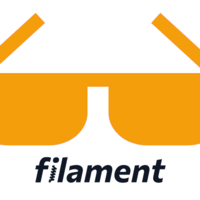 Laravel Filament 官方文档
Laravel Filament 官方文档



 关于 LearnKu
关于 LearnKu



