1.11. 资源 - Widgets
这是一篇协同翻译的文章,你可以点击『我来翻译』按钮来参与翻译。
Panel Builder - Resources - Widgets
Overview
Filament allows you to display widgets inside pages, below the header and above the footer.
You can use an existing dashboard widget, or create one specifically for the resource.
Creating a resource widget
To get started building a resource widget:
php artisan make:filament-widget CustomerOverview --resource=CustomerResourceThis command will create two files - a widget class in the app/Filament/Resources/CustomerResource/Widgets directory, and a view in the resources/views/filament/resources/customer-resource/widgets directory.
You must register the new widget in your resource's getWidgets() method:
public static function getWidgets(): array
{
return [
CustomerResource\Widgets\CustomerOverview::class,
];
}If you'd like to learn how to build and customize widgets, check out the Dashboard documentation section.
Displaying a widget on a resource page
To display a widget on a resource page, use the getHeaderWidgets() or getFooterWidgets() methods for that page:
<?php
namespace App\Filament\Resources\CustomerResource\Pages;
use App\Filament\Resources\CustomerResource;
class ListCustomers extends ListRecords
{
public static string $resource = CustomerResource::class;
protected function getHeaderWidgets(): array
{
return [
CustomerResource\Widgets\CustomerOverview::class,
];
}
}getHeaderWidgets() returns an array of widgets to display above the page content, whereas getFooterWidgets() are displayed below.
If you'd like to customize the number of grid columns used to arrange widgets, check out the Pages documentation.
Accessing the current record in the widget
If you're using a widget on an Edit or View page, you may access the current record by defining a $record property on the widget class:
use Illuminate\Database\Eloquent\Model;
public ?Model $record = null;Accessing page table data in the widget
If you're using a widget on a List page, you may access the table data by first adding the ExposesTableToWidgets trait to the page class:
use Filament\Pages\Concerns\ExposesTableToWidgets;
use Filament\Resources\Pages\ListRecords;
class ListProducts extends ListRecords
{
use ExposesTableToWidgets;
// ...
}Now, on the widget class, you must add the InteractsWithPageTable trait, and return the name of the page class from the getTablePage() method:
use App\Filament\Resources\ProductResource\Pages\ListProducts;
use Filament\Widgets\Concerns\InteractsWithPageTable;
use Filament\Widgets\Widget;
class ProductStats extends Widget
{
use InteractsWithPageTable;
protected function getTablePage(): string
{
return ListProducts::class;
}
// ...
}In the widget class, you can now access the Eloquent query builder instance for the table data using the $this->getPageTableQuery() method:
use Filament\Widgets\StatsOverviewWidget\Stat;
Stat::make('Total Products', $this->getPageTableQuery()->count()),Alternatively, you can access a collection of the records on the current page using the $this->getPageTableRecords() method:
use Filament\Widgets\StatsOverviewWidget\Stat;
Stat::make('Total Products', $this->getPageTableRecords()->count()),Passing properties to widgets on resource pages
When registering a widget on a resource page, you can use the make() method to pass an array of Livewire properties to it:
protected function getHeaderWidgets(): array
{
return [
CustomerResource\Widgets\CustomerOverview::make([
'status' => 'active',
]),
];
}This array of properties gets mapped to public Livewire properties on the widget class:
use Filament\Widgets\Widget;
class CustomerOverview extends Widget
{
public string $status;
// ...
}Now, you can access the status in the widget class using $this->status.
本文中的所有译文仅用于学习和交流目的,转载请务必注明文章译者、出处、和本文链接
我们的翻译工作遵照 CC 协议,如果我们的工作有侵犯到您的权益,请及时联系我们。

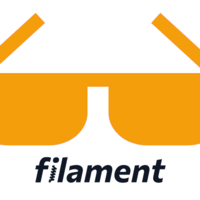 Laravel Filament 官方文档
Laravel Filament 官方文档



 关于 LearnKu
关于 LearnKu



