1.9. 资源 - Managing relationships
这是一篇协同翻译的文章,你可以点击『我来翻译』按钮来参与翻译。
Panel Builder - Resources - Managing relationships
Choosing the right tool for the job
Filament provides many ways to manage relationships in the app. Which feature you should use depends on the type of relationship you are managing, and which UI you are looking for.
Relation managers - interactive tables underneath your resource forms
These are compatible with
HasMany,HasManyThrough,BelongsToMany,MorphManyandMorphToManyrelationships.
Relation managers are interactive tables that allow administrators to list, create, attach, associate, edit, detach, dissociate and delete related records without leaving the resource's Edit or View page.
Select & checkbox list - choose from existing records or create a new one
These are compatible with
BelongsTo,MorphToandBelongsToManyrelationships.
Using a select, users will be able to choose from a list of existing records. You may also add a button that allows you to create a new record inside a modal, without leaving the page.
When using a BelongsToMany relationship with a select, you'll be able to select multiple options, not just one. Records will be automatically added to your pivot table when you submit the form. If you wish, you can swap out the multi-select dropdown with a simple checkbox list. Both components work in the same way.
Repeaters - CRUD multiple related records inside the owner's form
These are compatible with
HasManyandMorphManyrelationships.
Repeaters are standard form components, which can render a repeatable set of fields infinitely. They can be hooked up to a relationship, so records are automatically read, created, updated, and deleted from the related table. They live inside the main form schema, and can be used inside resource pages, as well as nesting within action modals.
From a UX perspective, this solution is only suitable if your related model only has a few fields. Otherwise, the form can get very long.
Layout form components - saving form fields to a single relationship
These are compatible with
BelongsTo,HasOneandMorphOnerelationships.
All layout form components (Grid, Section, Fieldset, Section, etc.) have a relationship() method. When you use this, all fields within that layout are saved to the related model instead of the owner's model:
use Filament\Forms\Components\Fieldset;
use Filament\Forms\Components\FileUpload;
use Filament\Forms\Components\Textarea;
use Filament\Forms\Components\TextInput;
Fieldset::make('Metadata')
->relationship('metadata')
->schema([
TextInput::make('title'),
Textarea::make('description'),
FileUpload::make('image'),
])In this example, the title, description and image are automatically loaded from the metadata relationship, and saved again when the form is submitted. If the metadata record does not exist, it is automatically created.
Creating a relation manager
To create a relation manager, you can use the make:filament-relation-manager command:
php artisan make:filament-relation-manager CategoryResource posts titleCategoryResourceis the name of the resource class for the owner (parent) model.postsis the name of the relationship you want to manage.titleis the name of the attribute that will be used to identify posts.
This will create a CategoryResource/RelationManagers/PostsRelationManager.php file. This contains a class where you are able to define a form and table for your relation manager:
use Filament\Forms;
use Filament\Forms\Form;
use Filament\Tables;
use Filament\Tables\Table;
public function form(Form $form): Form
{
return $form
->schema([
Forms\Components\TextInput::make('title')->required(),
// ...
]);
}
public function table(Table $table): Table
{
return $table
->columns([
Tables\Columns\TextColumn::make('title'),
// ...
]);
}You must register the new relation manager in your resource's getRelations() method:
public static function getRelations(): array
{
return [
RelationManagers\PostsRelationManager::class,
];
}Once a table and form have been defined for the relation manager, visit the Edit or View page of your resource to see it in action.
Read-only mode
Relation managers are usually displayed on either the Edit or View page of a resource. On the View page, Filament will automatically hide all actions that modify the relationship, such as create, edit, and delete. We call this "read-only mode", and it is there by default to preserve the read-only behaviour of the View page. However, you can disable this behaviour, by overriding the isReadOnly() method on the relation manager class to return false all the time:
public function isReadOnly(): bool
{
return false;
}Alternatively, if you hate this functionality, you can disable it for all relation managers at once in the panel configuration:
use Filament\Panel;
public function panel(Panel $panel): Panel
{
return $panel
// ...
->readOnlyRelationManagersOnResourceViewPagesByDefault(false);
}Unconventional inverse relationship names
For inverse relationships that do not follow Laravel's naming guidelines, you may wish to use the inverseRelationship() method on the table:
use Filament\Tables;
use Filament\Tables\Table;
public function table(Table $table): Table
{
return $table
->columns([
Tables\Columns\TextColumn::make('title'),
// ...
])
->inverseRelationship('section'); // Since the inverse related model is `Category`, this is normally `category`, not `section`.
}Handling soft deletes
By default, you will not be able to interact with deleted records in the relation manager. If you'd like to add functionality to restore, force delete and filter trashed records in your relation manager, use the --soft-deletes flag when generating the relation manager:
php artisan make:filament-relation-manager CategoryResource posts title --soft-deletesYou can find out more about soft deleting here.
Listing related records
Related records will be listed in a table. The entire relation manager is based around this table, which contains actions to create, edit, attach / detach, associate / dissociate, and delete records.
You may use any features of the Table Builder to customize relation managers.
Listing with pivot attributes
For BelongsToMany and MorphToMany relationships, you may also add pivot table attributes. For example, if you have a TeamsRelationManager for your UserResource, and you want to add the role pivot attribute to the table, you can use:
use Filament\Tables;
public function table(Table $table): Table
{
return $table
->columns([
Tables\Columns\TextColumn::make('name'),
Tables\Columns\TextColumn::make('role'),
]);
}Please ensure that any pivot attributes are listed in the withPivot() method of the relationship and inverse relationship.
Creating related records
Creating with pivot attributes
For BelongsToMany and MorphToMany relationships, you may also add pivot table attributes. For example, if you have a TeamsRelationManager for your UserResource, and you want to add the role pivot attribute to the create form, you can use:
use Filament\Forms;
use Filament\Forms\Form;
public function form(Form $form): Form
{
return $form
->schema([
Forms\Components\TextInput::make('name')->required(),
Forms\Components\TextInput::make('role')->required(),
// ...
]);
}Please ensure that any pivot attributes are listed in the withPivot() method of the relationship and inverse relationship.
Customizing the CreateAction
To learn how to customize the CreateAction, including mutating the form data, changing the notification, and adding lifecycle hooks, please see the Actions documentation.
Editing related records
Editing with pivot attributes
For BelongsToMany and MorphToMany relationships, you may also edit pivot table attributes. For example, if you have a TeamsRelationManager for your UserResource, and you want to add the role pivot attribute to the edit form, you can use:
use Filament\Forms;
use Filament\Forms\Form;
public function form(Form $form): Form
{
return $form
->schema([
Forms\Components\TextInput::make('name')->required(),
Forms\Components\TextInput::make('role')->required(),
// ...
]);
}Please ensure that any pivot attributes are listed in the withPivot() method of the relationship and inverse relationship.
Customizing the EditAction
To learn how to customize the EditAction, including mutating the form data, changing the notification, and adding lifecycle hooks, please see the Actions documentation.
Attaching and detaching records
Filament is able to attach and detach records for BelongsToMany and MorphToMany relationships.
When generating your relation manager, you may pass the --attach flag to also add AttachAction, DetachAction and DetachBulkAction to the table:
php artisan make:filament-relation-manager CategoryResource posts title --attachAlternatively, if you've already generated your resource, you can just add the actions to the $table arrays:
use Filament\Tables;
use Filament\Tables\Table;
public function table(Table $table): Table
{
return $table
->columns([
// ...
])
->headerActions([
// ...
Tables\Actions\AttachAction::make(),
])
->actions([
// ...
Tables\Actions\DetachAction::make(),
])
->bulkActions([
Tables\Actions\BulkActionGroup::make([
// ...
Tables\Actions\DetachBulkAction::make(),
]),
]);
}Preloading the attachment modal select options
By default, as you search for a record to attach, options will load from the database via AJAX. If you wish to preload these options when the form is first loaded instead, you can use the preloadRecordSelect() method of AttachAction:
use Filament\Tables\Actions\AttachAction;
AttachAction::make()
->preloadRecordSelect()Attaching with pivot attributes
When you attach record with the Attach button, you may wish to define a custom form to add pivot attributes to the relationship:
use Filament\Forms;
use Filament\Tables\Actions\AttachAction;
AttachAction::make()
->form(fn (AttachAction $action): array => [
$action->getRecordSelect(),
Forms\Components\TextInput::make('role')->required(),
])In this example, $action->getRecordSelect() returns the select field to pick the record to attach. The role text input is then saved to the pivot table's role column.
Please ensure that any pivot attributes are listed in the withPivot() method of the relationship and inverse relationship.
Scoping the options to attach
You may want to scope the options available to AttachAction:
use Filament\Tables\Actions\AttachAction;
use Illuminate\Database\Eloquent\Builder;
AttachAction::make()
->recordSelectOptionsQuery(fn (Builder $query) => $query->whereBelongsTo(auth()->user())Searching the options to attach across multiple columns
By default, the options available to AttachAction will be searched in the recordTitleAttribute() of the table. If you wish to search across multiple columns, you can use the recordSelectSearchColumns() method:
use Filament\Tables\Actions\AttachAction;
AttachAction::make()
->recordSelectSearchColumns(['title', 'description'])Customizing the select field in the attached modal
You may customize the select field object that is used during attachment by passing a function to the recordSelect() method:
use Filament\Forms\Components\Select;
use Filament\Tables\Actions\AttachAction;
AttachAction::make()
->recordSelect(
fn (Select $select) => $select->placeholder('Select a post'),
)Handling duplicates
By default, you will not be allowed to attach a record more than once. This is because you must also set up a primary id column on the pivot table for this feature to work.
Please ensure that the id attribute is listed in the withPivot() method of the relationship and inverse relationship.
Finally, add the $allowsDuplicates property to the relation manager:
protected bool $allowsDuplicates = true;Associating and dissociating records
Filament is able to associate and dissociate records for HasMany and MorphMany relationships.
When generating your relation manager, you may pass the --associate flag to also add AssociateAction, DissociateAction and DissociateBulkAction to the table:
php artisan make:filament-relation-manager CategoryResource posts title --associateAlternatively, if you've already generated your resource, you can just add the actions to the $table arrays:
use Filament\Tables;
use Filament\Tables\Table;
public function table(Table $table): Table
{
return $table
->columns([
// ...
])
->headerActions([
// ...
Tables\Actions\AssociateAction::make(),
])
->actions([
// ...
Tables\Actions\DissociateAction::make(),
])
->bulkActions([
Tables\Actions\BulkActionGroup::make([
// ...
Tables\Actions\DissociateBulkAction::make(),
]),
]);
}Preloading the associate modal select options
By default, as you search for a record to associate, options will load from the database via AJAX. If you wish to preload these options when the form is first loaded instead, you can use the preloadRecordSelect() method of AssociateAction:
use Filament\Tables\Actions\AssociateAction;
AssociateAction::make()
->preloadRecordSelect()Scoping the options to associate
You may want to scope the options available to AssociateAction:
use Filament\Tables\Actions\AssociateAction;
use Illuminate\Database\Eloquent\Builder;
AssociateAction::make()
->recordSelectOptionsQuery(fn (Builder $query) => $query->whereBelongsTo(auth()->user())Searching the options to associate across multiple columns
By default, the options available to AssociateAction will be searched in the recordTitleAttribute() of the table. If you wish to search across multiple columns, you can use the recordSelectSearchColumns() method:
use Filament\Tables\Actions\AssociateAction;
AssociateAction::make()
->recordSelectSearchColumns(['title', 'description'])Customizing the select field in the associate modal
You may customize the select field object that is used during association by passing a function to the recordSelect() method:
use Filament\Forms\Components\Select;
use Filament\Tables\Actions\AssociateAction;
AssociateAction::make()
->recordSelect(
fn (Select $select) => $select->placeholder('Select a post'),
)Viewing related records
When generating your relation manager, you may pass the --view flag to also add a ViewAction to the table:
php artisan make:filament-relation-manager CategoryResource posts title --viewAlternatively, if you've already generated your relation manager, you can just add the ViewAction to the $table->actions() array:
use Filament\Tables;
use Filament\Tables\Table;
public function table(Table $table): Table
{
return $table
->columns([
// ...
])
->actions([
Tables\Actions\ViewAction::make(),
// ...
]);
}Deleting related records
By default, you will not be able to interact with deleted records in the relation manager. If you'd like to add functionality to restore, force delete and filter trashed records in your relation manager, use the --soft-deletes flag when generating the relation manager:
php artisan make:filament-relation-manager CategoryResource posts title --soft-deletesAlternatively, you may add soft deleting functionality to an existing relation manager:
use Filament\Tables;
use Filament\Tables\Table;
use Illuminate\Database\Eloquent\Builder;
use Illuminate\Database\Eloquent\SoftDeletingScope;
public function table(Table $table): Table
{
return $table
->modifyQueryUsing(fn (Builder $query) => $query->withoutGlobalScopes([
SoftDeletingScope::class,
]))
->columns([
// ...
])
->filters([
Tables\Filters\TrashedFilter::make(),
// ...
])
->actions([
Tables\Actions\DeleteAction::make(),
Tables\Actions\ForceDeleteAction::make(),
Tables\Actions\RestoreAction::make(),
// ...
])
->bulkActions([
BulkActionGroup::make([
Tables\Actions\DeleteBulkAction::make(),
Tables\Actions\ForceDeleteBulkAction::make(),
Tables\Actions\RestoreBulkAction::make(),
// ...
]),
]);
}Customizing the DeleteAction
To learn how to customize the DeleteAction, including changing the notification and adding lifecycle hooks, please see the Actions documentation.
Accessing the relationship's owner record
Relation managers are Livewire components. When they are first loaded, the owner record (the Eloquent record which serves as a parent - the main resource model) is saved into a property. You can read this property using:
$this->getOwnerRecord()However, if you're inside a static method like form() or table(), $this isn't accessible. So, you may use a callback to access the $livewire instance:
use Filament\Forms;
use Filament\Forms\Form;
use Filament\Resources\RelationManagers\RelationManager;
public function form(Form $form): Form
{
return $form
->schema([
Forms\Components\Select::make('store_id')
->options(function (RelationManager $livewire): array {
return $livewire->getOwnerRecord()->stores()
->pluck('name', 'id')
->toArray();
}),
// ...
]);
}All methods in Filament accept a callback which you can access $livewire->ownerRecord in.
Grouping relation managers
You may choose to group relation managers together into one tab. To do this, you may wrap multiple managers in a RelationGroup object, with a label:
use Filament\Resources\RelationManagers\RelationGroup;
public static function getRelations(): array
{
return [
// ...
RelationGroup::make('Contacts', [
RelationManagers\IndividualsRelationManager::class,
RelationManagers\OrganizationsRelationManager::class,
]),
// ...
];
}Conditionally showing relation managers
By default, relation managers will be visible if the viewAny() method for the related model policy returns true.
You may use the canViewForRecord() method to determine if the relation manager should be visible for a specific owner record and page:
use Illuminate\Database\Eloquent\Model;
public static function canViewForRecord(Model $ownerRecord, string $pageClass): bool
{
return $ownerRecord->status === Status::Draft;
}Combining the relation manager tabs with the form
On the Edit or View page class, override the hasCombinedRelationManagerTabsWithContent() method:
public function hasCombinedRelationManagerTabsWithContent(): bool
{
return true;
}Sharing a resource's form and table with a relation manager
You may decide that you want a resource's form and table to be identical to a relation manager's, and subsequently want to reuse the code you previously wrote. This is easy, by calling the form() and table() methods of the resource from the relation manager:
use App\Filament\Resources\Blog\PostResource;
use Filament\Forms\Form;
use Filament\Tables\Table;
public function form(Form $form): Form
{
return PostResource::form($form);
}
public function table(Table $table): Table
{
return PostResource::table($table);
}Hiding a shared form component on the relation manager
If you're sharing a form component from the resource with the relation manager, you may want to hide it on the relation manager. This is especially useful if you want to hide a Select field for the owner record in the relation manager, since Filament will handle this for you anyway. To do this, you may use the hiddenOn() method, passing the name of the relation manager:
use App\Filament\Resources\Blog\PostResource\RelationManagers\CommentsRelationManager;
use Filament\Forms\Components\Select;
Select::make('post_id')
->relationship('post', 'title')
->hiddenOn(CommentsRelationManager::class)Hiding a shared table column on the relation manager
If you're sharing a table column from the resource with the relation manager, you may want to hide it on the relation manager. This is especially useful if you want to hide a column for the owner record in the relation manager, since this is not appropriate when the owner record is already listed above the relation manager. To do this, you may use the hiddenOn() method, passing the name of the relation manager:
use App\Filament\Resources\Blog\PostResource\RelationManagers\CommentsRelationManager;
use Filament\Tables\Columns\TextColumn;
TextColumn::make('post.title')
->hiddenOn(CommentsRelationManager::class)Hiding a shared table filter on the relation manager
If you're sharing a table filter from the resource with the relation manager, you may want to hide it on the relation manager. This is especially useful if you want to hide a filter for the owner record in the relation manager, since this is not appropriate when the table is already filtered by the owner record. To do this, you may use the hiddenOn() method, passing the name of the relation manager:
use App\Filament\Resources\Blog\PostResource\RelationManagers\CommentsRelationManager;
use Filament\Tables\Filters\SelectFilter;
SelectFilter::make('post')
->relationship('post', 'title')
->hiddenOn(CommentsRelationManager::class)Overriding shared configuration on the relation manager
Any configuration that you make inside the resource can be overwritten on the relation manager. For example, if you wanted to disable pagination on the relation manager's inherited table but not the resource itself:
use App\Filament\Resources\Blog\PostResource;
use Filament\Tables\Table;
public function table(Table $table): Table
{
return PostResource::table($table)
->paginated(false);
}It is probably also useful to provide extra configuration on the relation manager if you wanted to add a header action to create, attach, or associate records in the relation manager:
use App\Filament\Resources\Blog\PostResource;
use Filament\Tables;
use Filament\Tables\Table;
public function table(Table $table): Table
{
return PostResource::table($table)
->headerActions([
Tables\Actions\CreateAction::make(),
Tables\Actions\AttachAction::make(),
]);
}Customizing the relation manager Eloquent query
You can apply your own query constraints or model scopes that affect the entire relation manager. To do this, you can pass a function to the modifyQueryUsing() method of the table, inside which you can customize the query:
use Filament\Tables;
use Illuminate\Database\Eloquent\Builder;
public function table(Table $table): Table
{
return $table
->modifyQueryUsing(fn (Builder $query) => $query->where('is_active', true))
->columns([
// ...
]);
}Customizing the relation manager record title
The relation manager uses the concept of a "record title attribute" to determine which attribute of the related model should be used to identify it. When creating a relation manager, this attribute is passed as the third argument to the make:filament-relation-manager command:
php artisan make:filament-relation-manager CategoryResource posts titleIn this example, the title attribute of the Post model will be used to identify a post in the relation manager.
This is mainly used by the action classes. For instance, when you attach or associate a record, the titles will be listed in the select field. When you edit, view or delete a record, the title will be used in the header of the modal.
In some cases, you may want to concatenate multiple attributes together to form a title. You can do this by replacing the recordTitleAttribute() configuration method with recordTitle(), passing a function that transforms a model into a title:
use App\Models\Post;
use Filament\Tables\Table;
public function table(Table $table): Table
{
return $table
->recordTitle(fn (Post $record): string => "{$record->title} ({$record->id})")
->columns([
// ...
]);
}If you're using recordTitle(), and you have an associate action or attach action, you will also want to specify search columns for those actions:
use Filament\Tables\Actions\AssociateAction;
use Filament\Tables\Actions\AttachAction;
AssociateAction::make()
->recordSelectSearchColumns(['title', 'id']);
AttachAction::make()
->recordSelectSearchColumns(['title', 'id'])Passing properties to relation managers
When registering a relation manager in a resource, you can use the make() method to pass an array of Livewire properties to it:
use App\Filament\Resources\Blog\PostResource\RelationManagers\CommentsRelationManager;
public static function getRelations(): array
{
return [
CommentsRelationManager::make([
'status' => 'approved',
]),
];
}This array of properties gets mapped to public Livewire properties on the relation manager class:
use Filament\Resources\RelationManagers\RelationManager;
class CommentsRelationManager extends RelationManager
{
public string $status;
// ...
}Now, you can access the status in the relation manager class using $this->status.
本文中的所有译文仅用于学习和交流目的,转载请务必注明文章译者、出处、和本文链接
我们的翻译工作遵照 CC 协议,如果我们的工作有侵犯到您的权益,请及时联系我们。

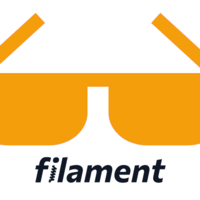 Laravel Filament 官方文档
Laravel Filament 官方文档



 关于 LearnKu
关于 LearnKu



