使用 Homestead 安装好 Laravel 后,访问不了
当前环境是通过Homestead搭建的
- Homestead up 正常
- Homestead ssh 正常
- host 已经配置
问题:无法访问项目(网关不通)
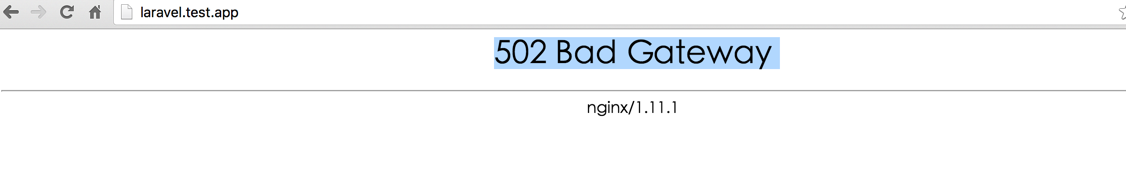





 关于 LearnKu
关于 LearnKu




问题已经解决,是nginx的配置问题。
具体解决方式可以参考 http://blog.leanote.com/post/wuliang/54c6d...,
希望给遇到同样问题的朋友一个参考
@冷无缺 你是怎么安装的,有没有参考文章
@ChenPHPER
可以参考下面的两篇文章
@冷无缺 他提示没有Code文件夹
@ChenPHPER
应该是你的共享目录设置的有问题,仔细检查下。或者试试在虚拟机中自己新建一个Code文件夹试试
@冷无缺
chenyanhuadeMacBook-Pro:Homestead chenyanhua$ vagrant up
/Users/chenyanhua/Homestead/scripts/homestead.rb:108:in `read': No such file or directory @ rb_sysopen - /Users/chenyanhua/.ssh/id_rsa (Errno::ENOENT)
出现了这个错误
@冷无缺@Summer 我已经导入这个box 了, 你可以看看
chenyanhuadeMacBook-Pro:~ chenyanhua$ vagrant box add laravel/homestead //Users/chenyanhua/sites/virtualbox.box
==> box: Box file was not detected as metadata. Adding it directly...
==> box: Adding box 'laravel/homestead' (v0) for provider:
box: Unpacking necessary files from: file:////Users/chenyanhua/sites/virtualbox.box
==> box: Successfully added box 'laravel/homestead' (v0) for 'virtualbox'!
但是后面又重新下载
Bringing machine 'default' up with 'virtualbox' provider...
==> default: Box 'laravel/homestead' could not be found. Attempting to find and install...
default: Box Provider: virtualbox
default: Box Version: >= 0.4.0
==> default: Loading metadata for box 'laravel/homestead'
default: URL: https://atlas.hashicorp.com/laravel/homest...
==> default: Adding box 'laravel/homestead' (v0.5.0) for provider: virtualbox
default: Downloading: https://atlas.hashicorp.com/laravel/boxes/...
default: Progress: 0% (Rate: 112k/s, Estimated time remaining: 5:25:51)^C==> default: Waiting for cleanup before exiting...
==> default: Box download was interrupted. Exiting.
这回是啥问题呢?
后面这个是附加的
chenyanhuadeMacBook-Pro:Homestead chenyanhua$ vagrant box list
laravel/homestead (virtualbox, 0)
chenyanhuadeMacBook-Pro:Homestead chenyanhua$ vagrant global-status
id name provider state directory
There are no active Vagrant environments on this computer! Or,
you haven't destroyed and recreated Vagrant environments that were
started with an older version of Vagrant.
chenyanhuadeMacBook-Pro:Homestead chenyanhua$