Vagrant 启动时报错
The provider 'virtualbox' that was requested to back the machine
'homestead-7' is reporting that it isn't usable on this system. The
reason is shown below:
Vagrant has detected that you have a version of VirtualBox installed
that is not supported by this version of Vagrant. Please install one of
the supported versions listed below to use Vagrant:
4.0, 4.1, 4.2, 4.3, 5.0, 5.1, 5.2, 6.0
A Vagrant update may also be available that adds support for the version
you specified. Please check www.vagrantup.com/downloads.html to download
the latest version.我的vagrant版本是2.2.6
virtualbox版本号是6.1
vargrant不支持当前vbox版本
解决方案
- 重装一个低版本的virtualbox
- 或者修改vargrant的配置
这里重点介绍第二个方案:
-
修改
sudo vim /opt/vagrant/embedded/gems/2.2.6/gems/vagrant-2.2.6/plugins/providers/virtualbox/plugin.rb添加一行如下图
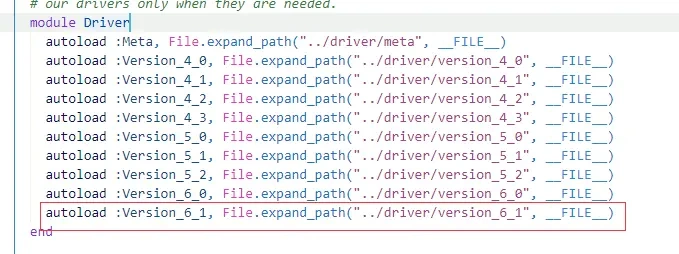
-
修改meta.rb
sudo vim /opt/vagrant/embedded/gems/2.2.6/gems/vagrant-2.2.6/plugins/providers/virtualbox/driver/meta.rb这是vagrant在mac上的默认安装路径,window自己找一下
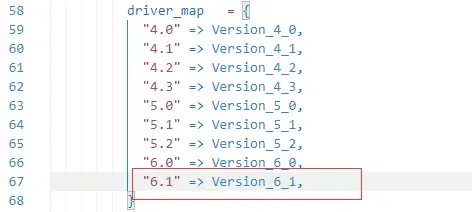
-
同时在/opt/vagrant/embedded/gems/2.2.6/gems/vagrant-2.2.6/plugins/providers/virtualbox/driver/目录下新建version_6_1.rb文件,文件内容如下:
require File.expand_path("../version_6_0", __FILE__) module VagrantPlugins module ProviderVirtualBox module Driver # Driver for VirtualBox 6.1.x class Version_6_1 < Version_6_0 def initialize(uuid) super @logger = Log4r::Logger.new("vagrant::provider::virtualbox_6_1") end end end end end - 尝试启动vagrant
vagrant up





 关于 LearnKu
关于 LearnKu




真的可以。谢谢解决了大问题 :kissing_heart:
up大赞,解决问题了,谢谢
给你32个暴击 比须赞 差点就重新安装一次了
终于解决了。。。。
在safari浏览器上没有办法正常加载图片,出现这个问题的可以用chrome打开这个文章
确实 能解决问题。。。 感谢感谢