Laravel 使用 Laravel-nestedset 实现无限分类
安装nestedset
composer require kalnoy/nestedset数据库迁移具体说明请参考:github.com/lazychaser/laravel-nest...
具体迁移代码:
public function up()
{
Schema::create('subjects', function (Blueprint $table) {
$table->increments('id')->comment('科目ID');
$table->string('name')->notNULL()->comment('科目名称');
$table->nestedSet();
$table->string('intro')->nullable()->comment('科目简介');
});
}迁移后数据库结构,可以看到多了三个字段
模型 引入需要的文件
use Kalnoy\Nestedset\NodeTrait;
class Foo extends Model {
use NodeTrait;
}控制器
<?php
namespace App\Http\Controllers\Admin;
use App\Admin\Subject;
use App\Http\Controllers\Controller;
use App\Http\Requests\SubjectRequest;
use App\Repositories\SubjectRepositories;
use Illuminate\Http\Request;
class SubjectController extends Controller
{
protected $repo;
public function __construct(SubjectRepositories $repo)
{
$this->repo = $repo;
}
//用来展示分类的方法index
public function index()
{
$data = Subject::with('children')->withDepth()->get()->toFlatTree();
return view('admin.subject', compact('data'));
}
//用来增加分类的方法add
public function add(SubjectRequest $request)
{
return $this->repo->save($request) ? '1' : '0';
}
}
add方法里面的save代码
public function save($request)
{
$data = $request->only(['name', 'parent_id']);
$subject = Subject::create($data);
if ($request->parent_id) {
$node = Subject::find($request->parent_id);
$node->appendNode($subject);
}
return $subject;
}视图文件 admin.subject
<tbody class="x-cate">
@foreach($data as $val)
<tr cate-id='{{$val->id}}' fid='{{$val->parent_id ?? '0'}}' >
<td>
<input type="checkbox" name="" lay-skin="primary">
</td>
<td>{{$val->id}}</td>
@if($val->children->isEmpty() and $val->parent_id)
<td>{!! str_repeat(" ",$val->depth) !!}├ {{$val->name}}
</td>@elseif($val->children->isEmpty() and $val->parent_id==0)
<td>{{$val->name}}</td>@else
<td>{!! str_repeat(" ",$val->depth) !!}<i class="layui-icon x-show" status='true'></i>{{$val->name}}</td>@endif
</tr>
@endforeach
</tbody>效果展示




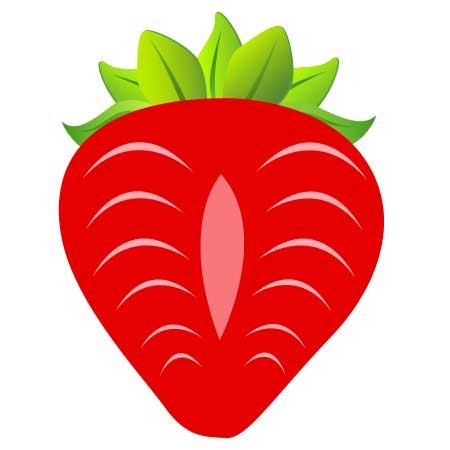


 关于 LearnKu
关于 LearnKu




推荐文章: