《L03 构架 API 服务器》
你将学到如 RESTFul 设计风格、PostMan 的使用、OAuth 流程,JWT 概念及使用 和 API 开发相关的进阶知识。
《G01 Go 实战入门》
从零开始带你一步步开发一个 Go 博客项目,让你在最短的时间内学会使用 Go 进行编码。项目结构很大程度上参考了 Laravel。

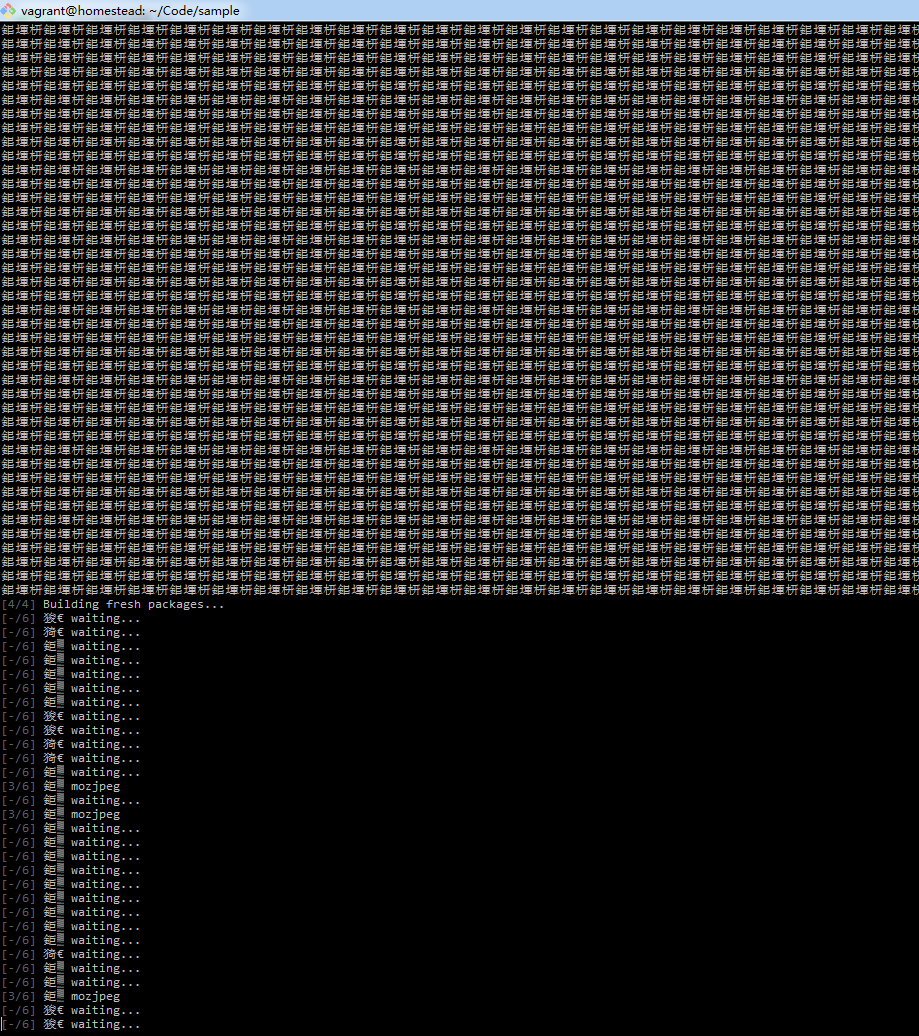




 关于 LearnKu
关于 LearnKu




高认可度评论:
@yuxingpei 给你贴一段之前评论还在的解决方法
1.$ yarn install --no-bin-links
如下输出
vagrant@homestead:~/Code/sample$ yarn install --no-bin-links
yarn install v0.27.5
[1/4] Resolving packages...
[2/4] Fetching packages...
warning fsevents@1.1.2: The platform "linux" is incompatible with this module.
info "fsevents@1.1.2" is an optional dependency and failed compatibility check. Excluding it from installation.
[3/4] Linking dependencies...
[4/4] Building fresh packages...
在这一步无限等待了。。
感觉是网络不通畅,Ctrl+C停止,删除node_modules目录,重来,试了两次后好了
2.$ yarn add cross-env
在homestead虚拟机里是Linux环境,不需要装这个(在windows 下要装后面也要带--no-bin-links 不然会报错)
参考:http://pilishen.com/posts/reason-and-solut...
3.$ npm run dev
会遇到错误:sh: 1: cross-env: not found, 这个就是前面说的,cross-env是在windows环境下运行的时候用的,homestead虚拟机是Linux环境,不需要。
到package.json文件中删除所有的cross-env。然后重新运行该命令。又遇到下面的错误:
@ ./resources/assets/sass/app.scss 4:14-266
@ multi ./resources/assets/js/app.js ./resources/assets/sass/app.scss
error in ./resources/assets/sass/app.scss
执行了下面
npm rebuild node-sass --no-bin-links
然后再执行
npm run dev
参考:https://github.com/JeffreyWay/laravel-mix/...
4.$ npm run watch-poll
贴出错误,这样才知道错在哪儿
@leijiang 错误就是这个指令一输入就全程这个样子了, 等了好久也没装完
@yuxingpei 给你贴一段之前评论还在的解决方法
1.$ yarn install --no-bin-links
如下输出
vagrant@homestead:~/Code/sample$ yarn install --no-bin-links
yarn install v0.27.5
[1/4] Resolving packages...
[2/4] Fetching packages...
warning fsevents@1.1.2: The platform "linux" is incompatible with this module.
info "fsevents@1.1.2" is an optional dependency and failed compatibility check. Excluding it from installation.
[3/4] Linking dependencies...
[4/4] Building fresh packages...
在这一步无限等待了。。
感觉是网络不通畅,Ctrl+C停止,删除node_modules目录,重来,试了两次后好了
2.$ yarn add cross-env
在homestead虚拟机里是Linux环境,不需要装这个(在windows 下要装后面也要带--no-bin-links 不然会报错)
参考:http://pilishen.com/posts/reason-and-solut...
3.$ npm run dev
会遇到错误:sh: 1: cross-env: not found, 这个就是前面说的,cross-env是在windows环境下运行的时候用的,homestead虚拟机是Linux环境,不需要。
到package.json文件中删除所有的cross-env。然后重新运行该命令。又遇到下面的错误:
@ ./resources/assets/sass/app.scss 4:14-266
@ multi ./resources/assets/js/app.js ./resources/assets/sass/app.scss
error in ./resources/assets/sass/app.scss
执行了下面
npm rebuild node-sass --no-bin-links
然后再执行
npm run dev
参考:https://github.com/JeffreyWay/laravel-mix/...
4.$ npm run watch-poll
@孤独患者 感谢感谢
评论功能终于上线了!!!天知道我是怎么熬过来的……
感谢你!!
感谢,终于过了,目前为止遇到了几个坑...感觉门槛真的高
@Mr_Guo 你解决啦吗?
@ShiKi 解决了 多试几次