添加盒子时出现问题?
$ vagrant box add metadata.json
==> box: Loading metadata for box 'metadata.json'
box: URL: file://D:/Laravel/metadata.json
An error occurred while downloading the remote file. The error
message, if any, is reproduced below. Please fix this error and try
again.
Invalid file://hostname/, expected localhost or 127.0.0.1 or none




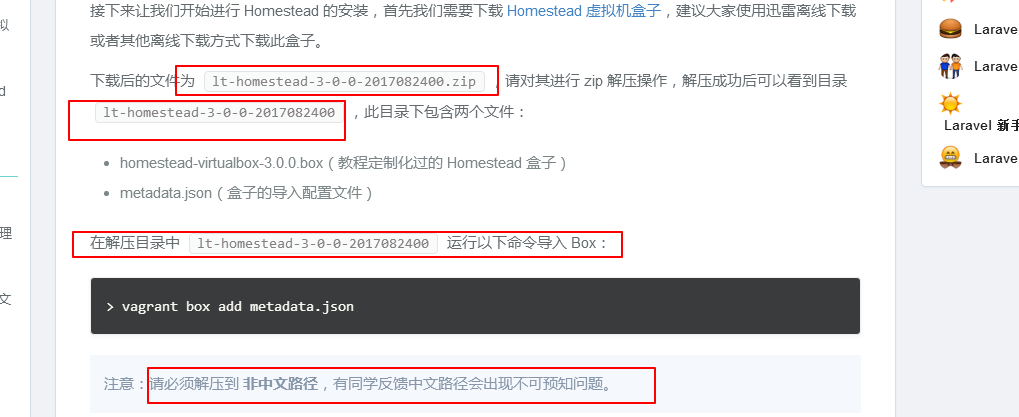
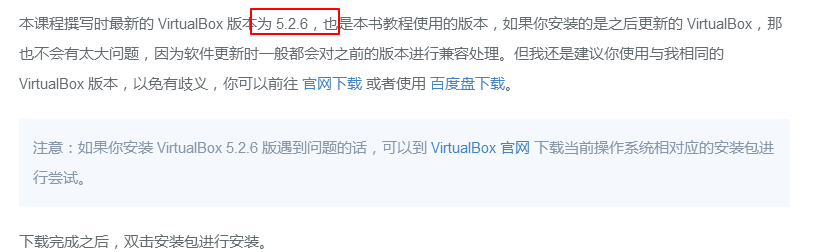
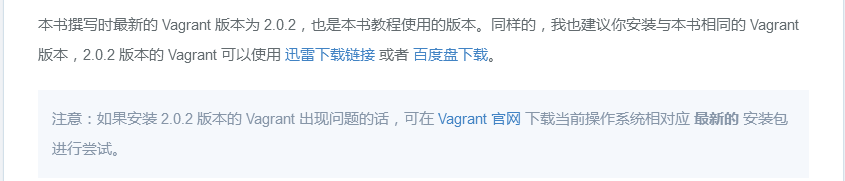
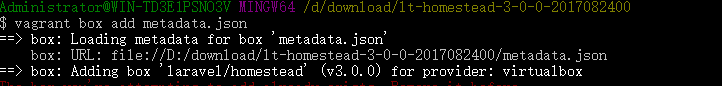

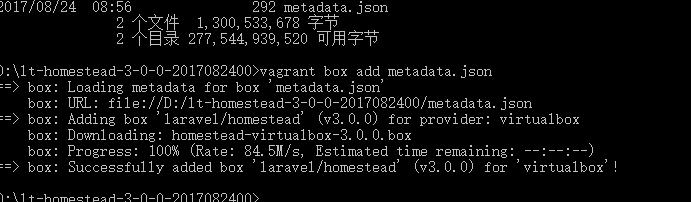
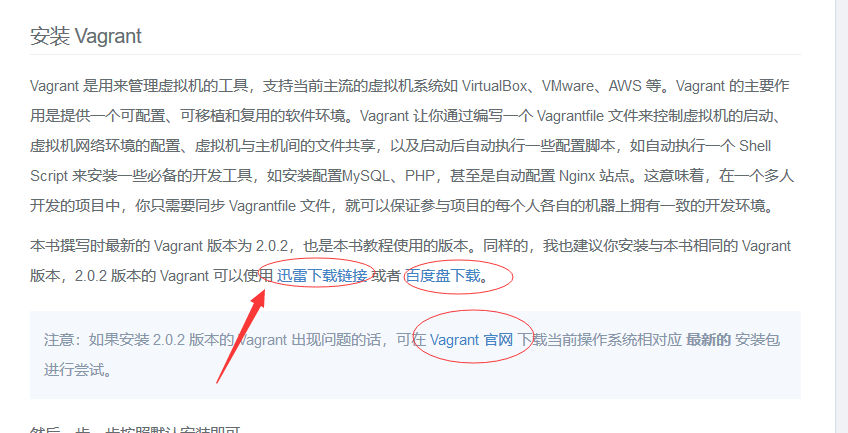
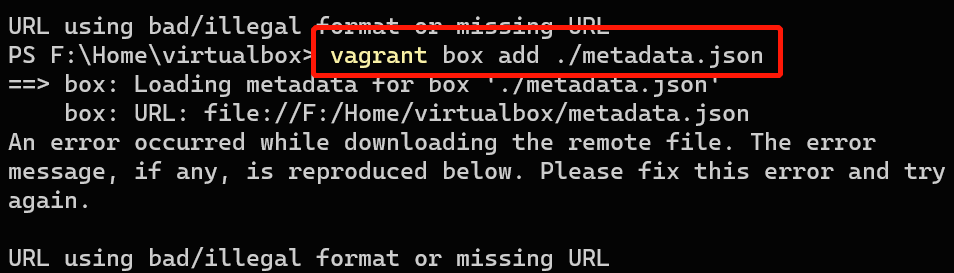
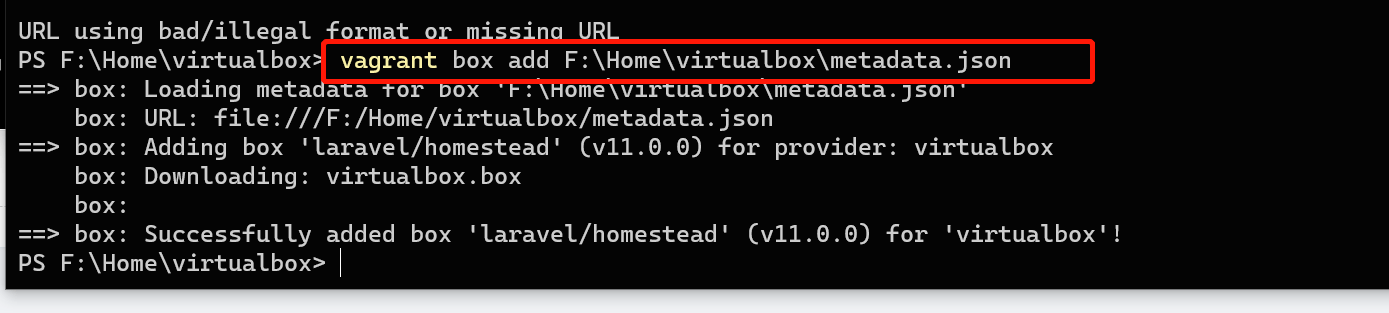


 关于 LearnKu
关于 LearnKu




我也遇到这个问题了,不是 Vagrant 版本的问题,用2.0.3也可以的,注意:
metadata.json 这个要写成对应的绝对路径,就可以了