学习 Laravel —— 前端篇(持续更新)
laravel 6.0
- 一开始在 homestead 环境中使用
npm install / npm run dev各种报错,无法解决。最后在 windows 下安装了最新的 node.js 和修改 package.json 中将 resolve-url-loader 版本改为 2.3.2,在 windows下运行了成功。重点:是在 windows下运行npm install & npm run devwindows! windows! windows! - 当然也可以自行升级 homestead 中的 node.js 的版本,参考: 简书 linux node.js 升级
- 使用验证码,参考:Mews/captcha
本作品采用《CC 协议》,转载必须注明作者和本文链接




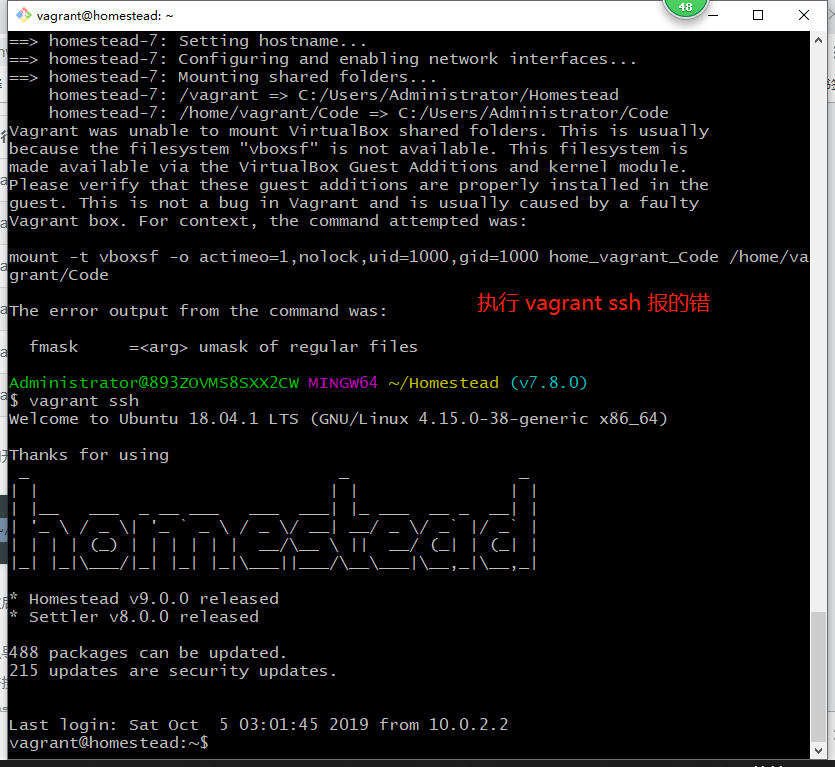






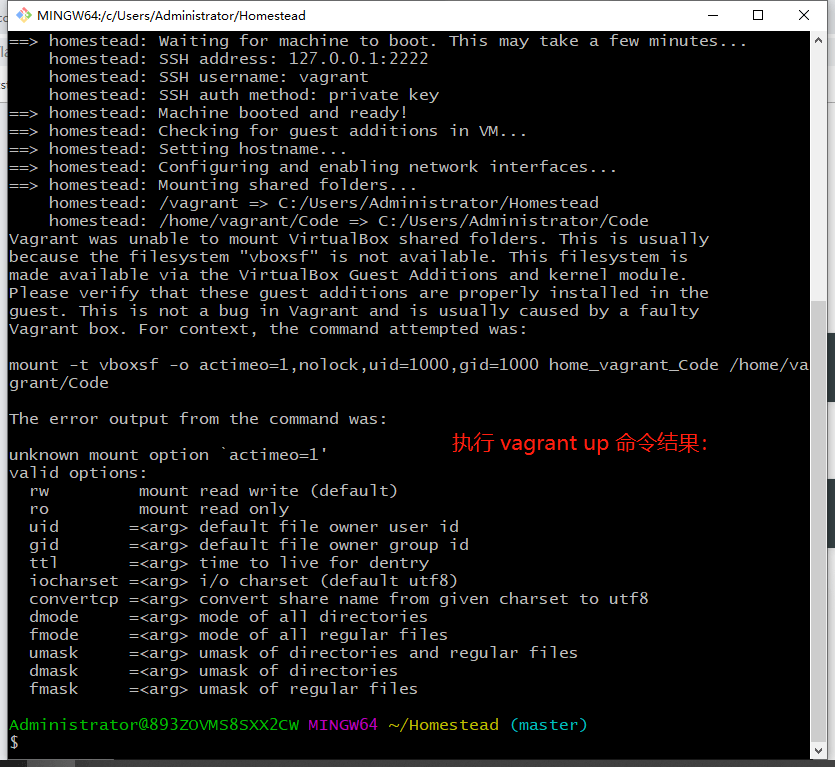


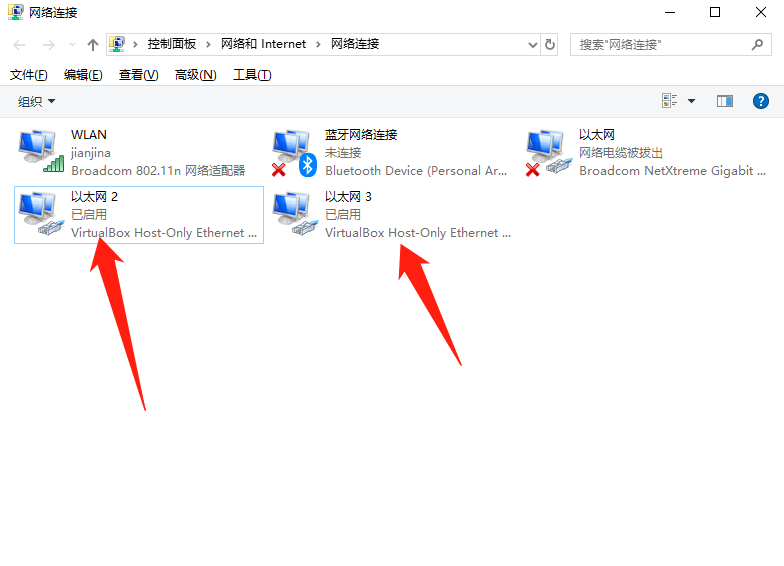
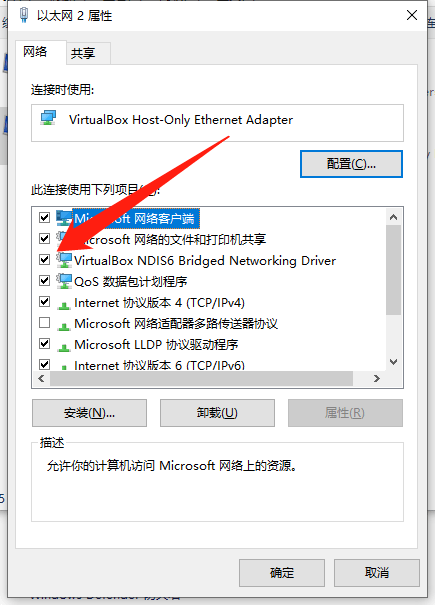
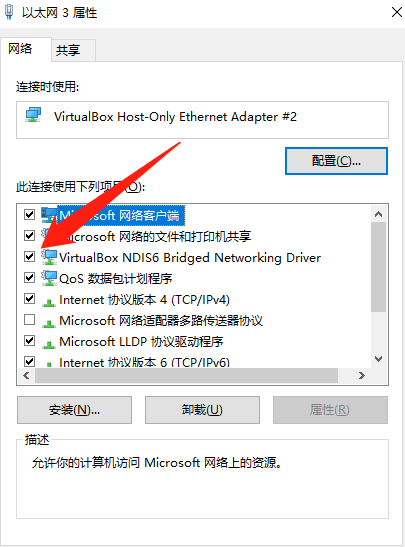
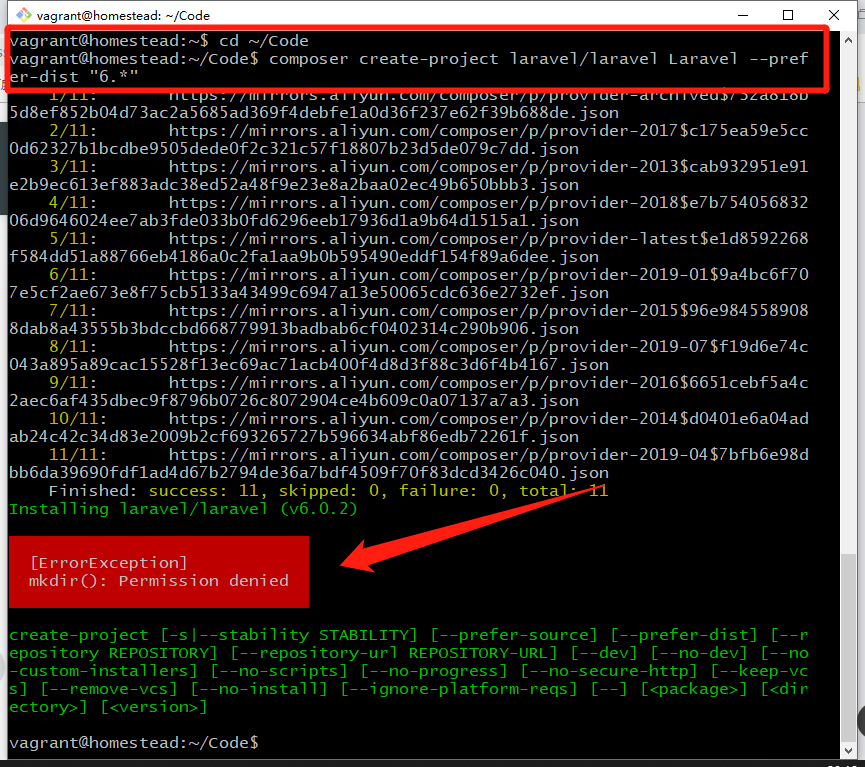
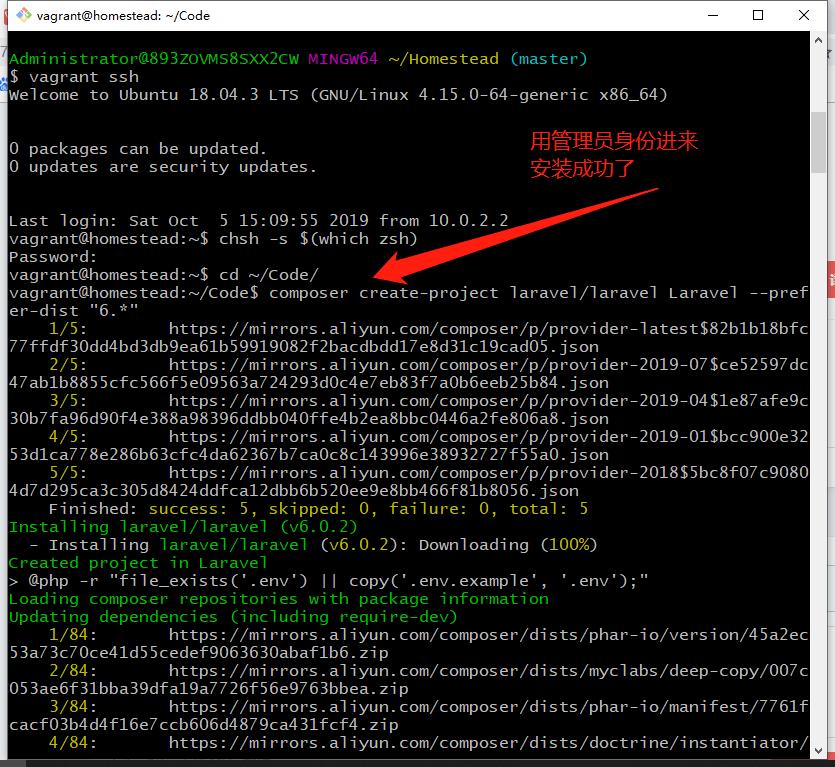
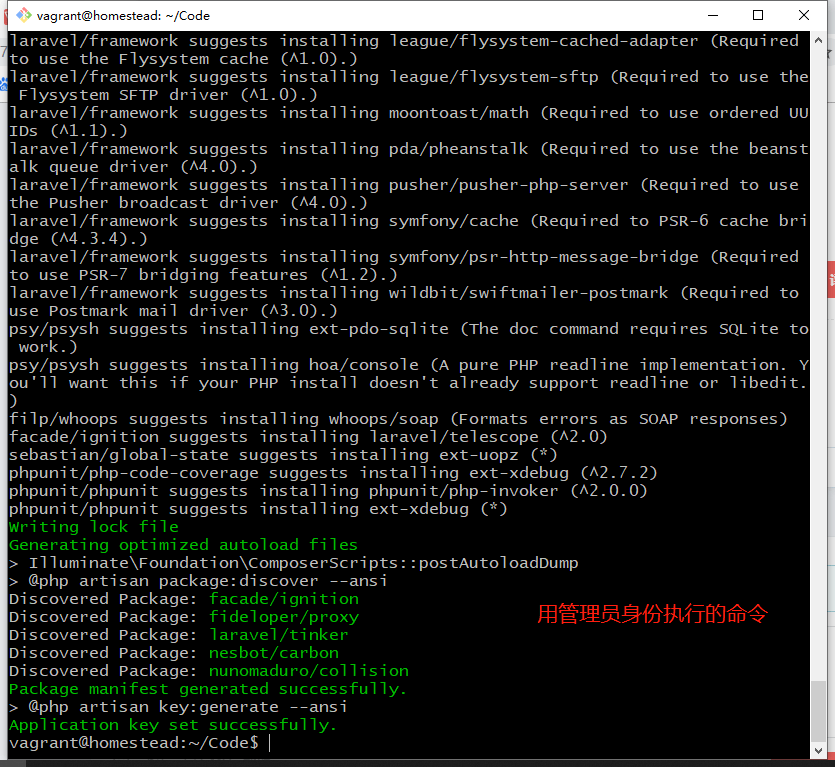
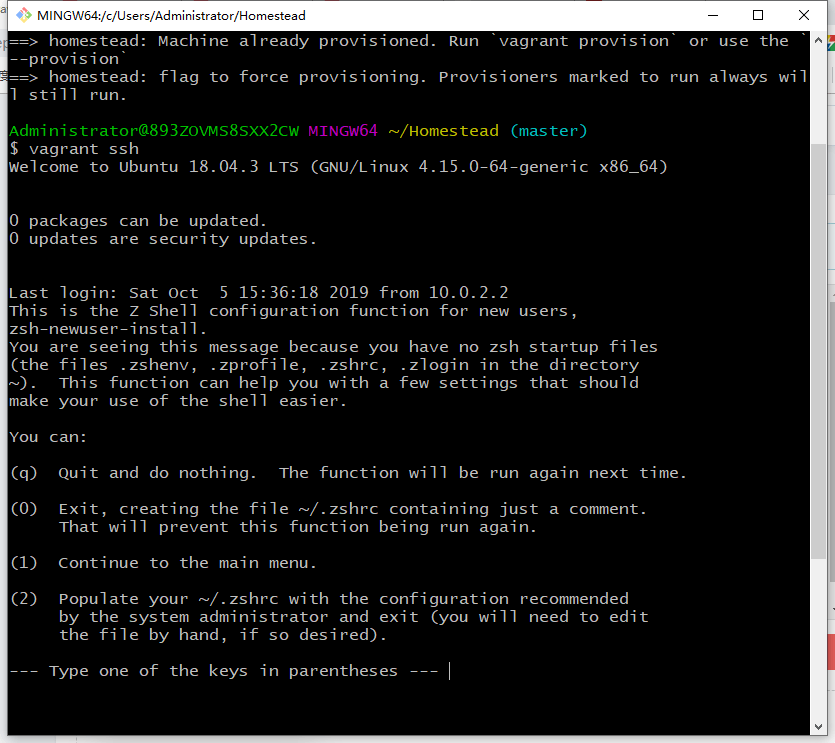
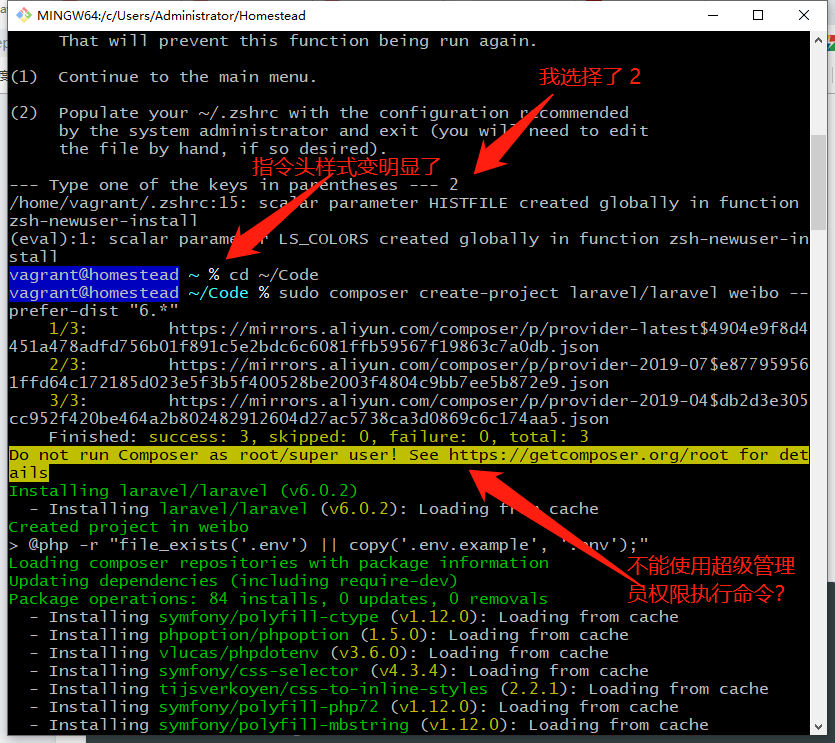

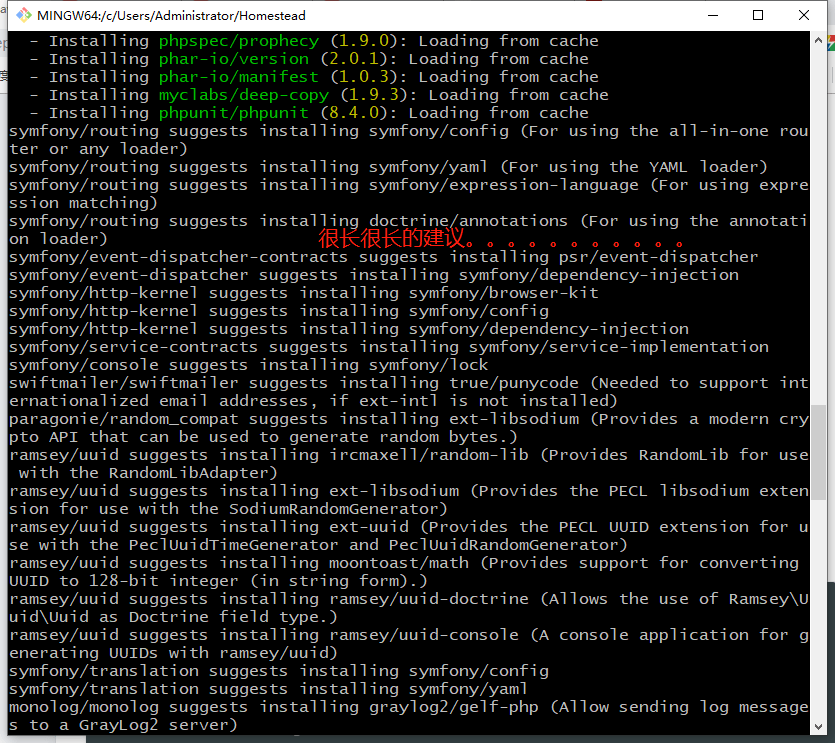
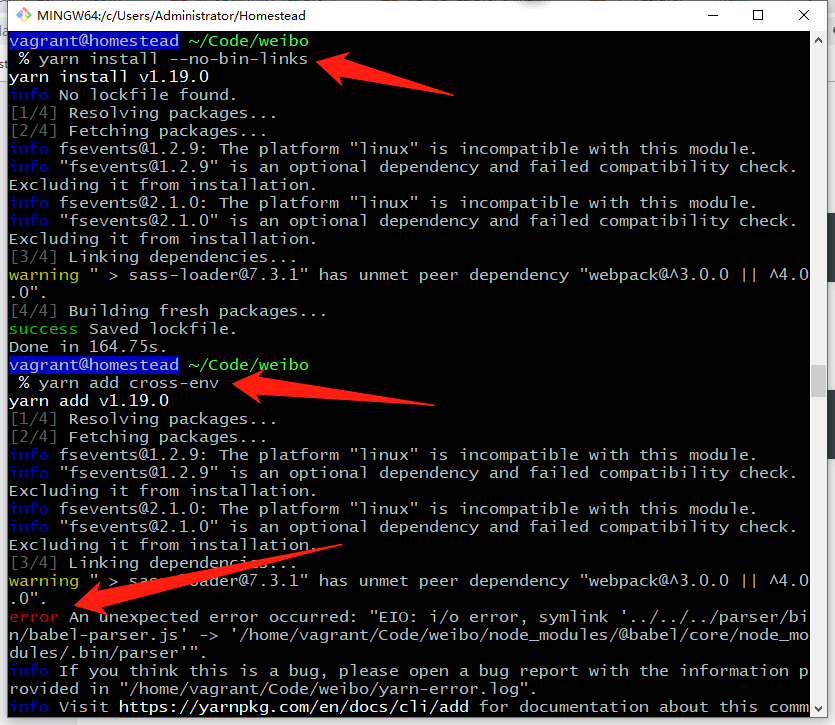
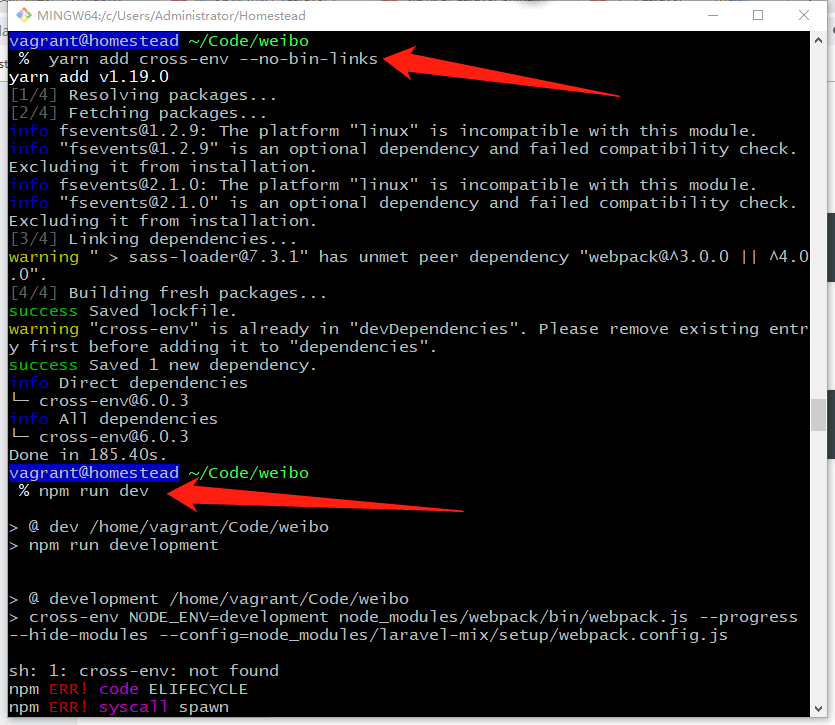
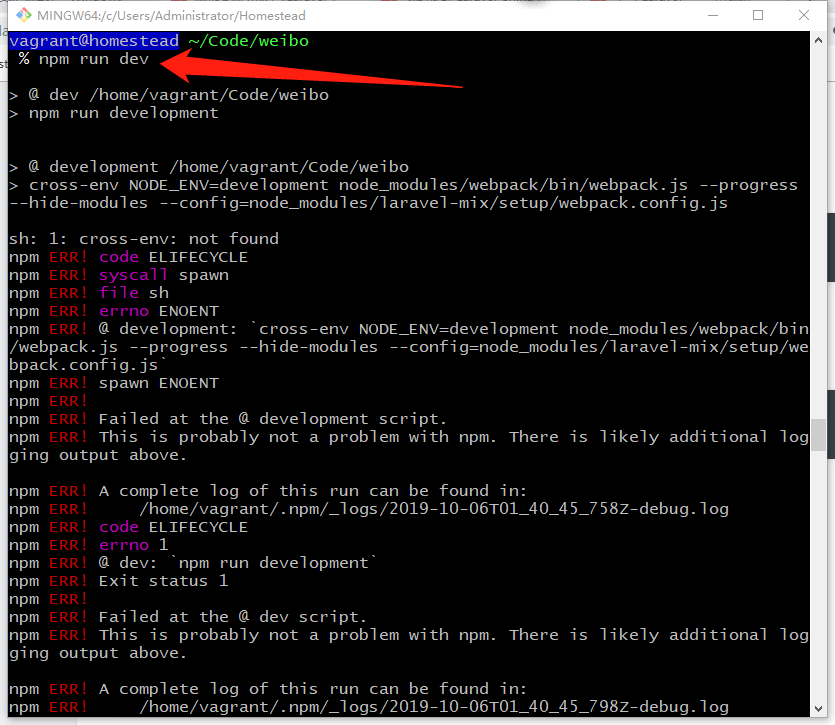
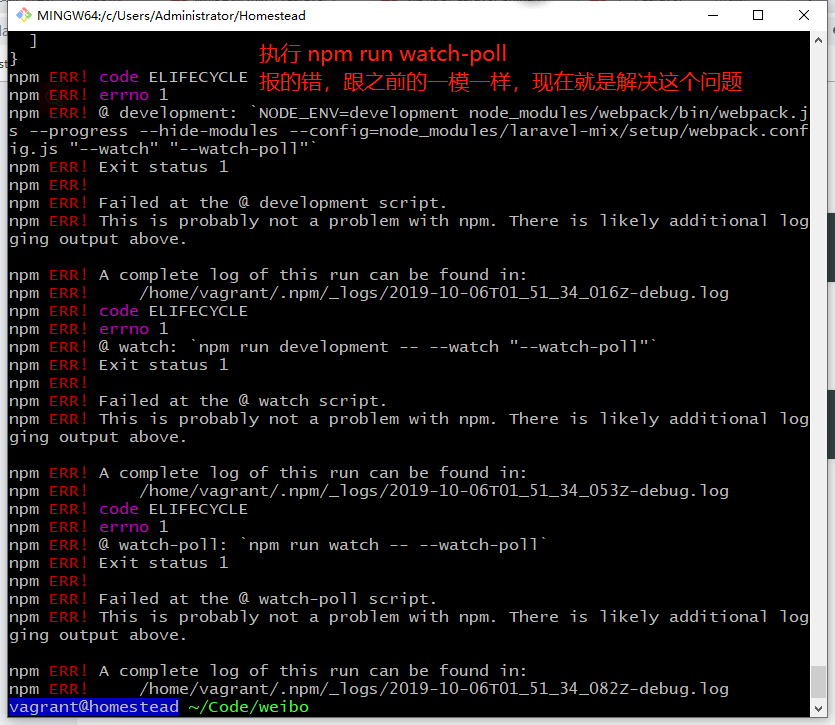
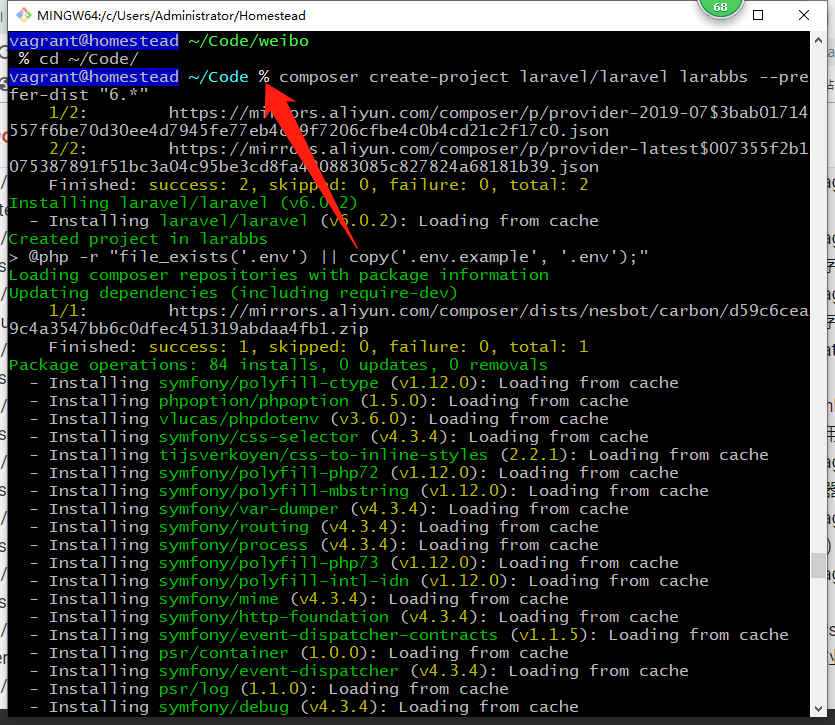
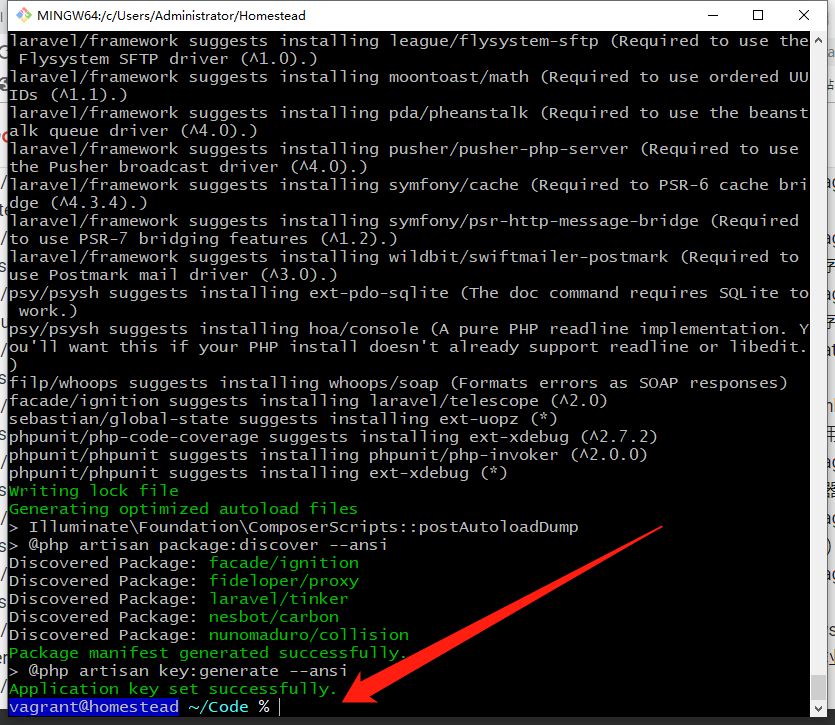

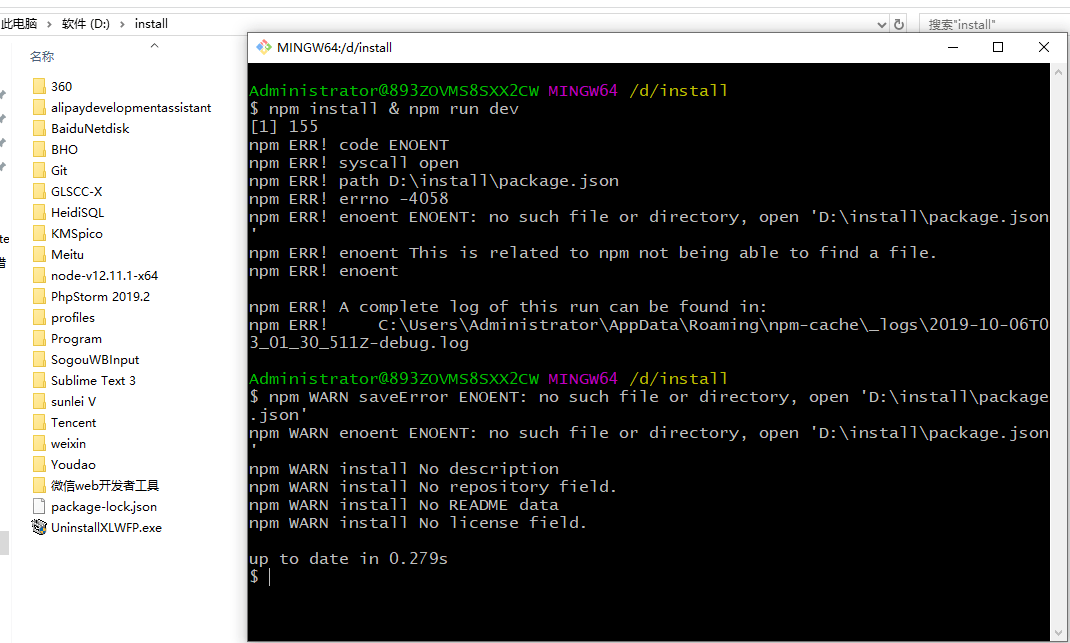
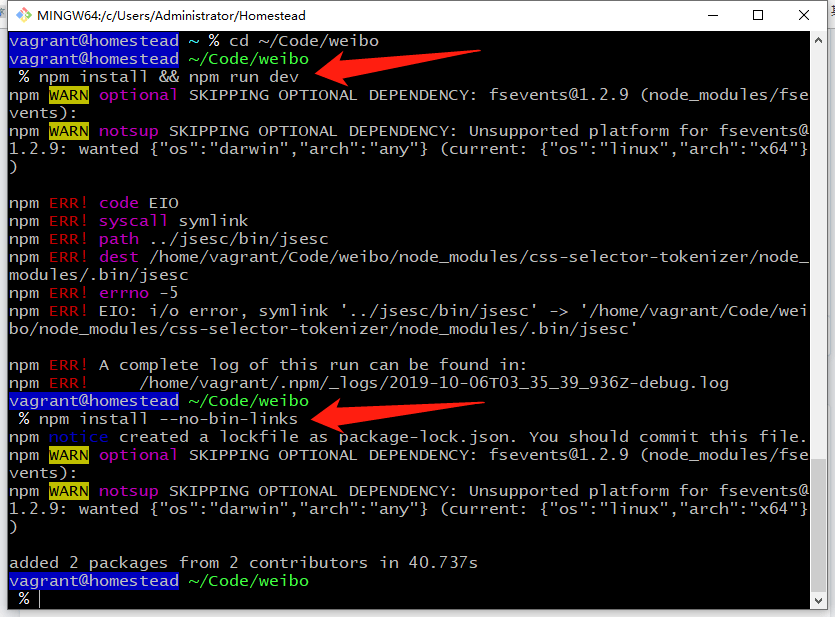



 关于 LearnKu
关于 LearnKu




推荐文章: