DcatAdmin行操作按钮样式调整(图标+文字)
效果
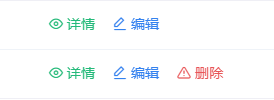

更改方式
在app/Admin/Actions/Grid/下新建TextActions.php文件, 内容如下
<?php
namespace App\Admin\Actions\Grid;
use Dcat\Admin\Grid\Displayers\Actions;
/**
* 重写行操作按钮样式
*/
class TextActions extends Actions
{
/**
* @return string
*/
protected function getViewLabel()
{
$label = trans('admin.show');
return '<i class="feather icon-eye text-success"></i> <span class="text-success">' . $label . '</span>  ';
}
/**
* @return string
*/
protected function getEditLabel()
{
$label = trans('admin.edit');
return '<i class="feather icon-edit-1 text-custom"></i> <span class="text-custom">' . $label . '</span>  ';
}
/**
* @return string
*/
protected function getQuickEditLabel()
{
$label = trans('admin.edit');
$label2 = trans('admin.quick_edit');
return '<i class="feather icon-edit-1 text-custom"></i> <span class="text-custom" title="' . $label2 . '">' . $label . '</span>  ';
}
/**
* @return string
*/
protected function getDeleteLabel()
{
$label = trans('admin.delete');
return '<i class="feather icon-alert-triangle text-danger"></i> <span class="text-danger">' . $label . '</span>  ';
}
}
在config/admin.php中更改配置项grid.grid_action_class, 如下
// The global Grid action display class.
'grid_action_class' => App\Admin\Actions\Grid\TextActions::class,
本作品采用《CC 协议》,转载必须注明作者和本文链接

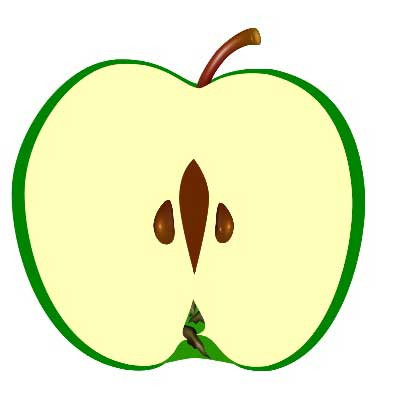




 关于 LearnKu
关于 LearnKu




清新了很多
细致的功能就是表现出简单、直接 :+1:
支持