使用腾讯云手机短信作验证码
使用腾讯云短信官方代码和教程里推荐的超哥的插件,都可以正常收到短信,本文就是记录一下代码。
腾讯云发送短信,首先需要域名备案通过才行。然后创建短信签名sign_name,创建短信正文模板templateid,创建应用sdk_app_id。
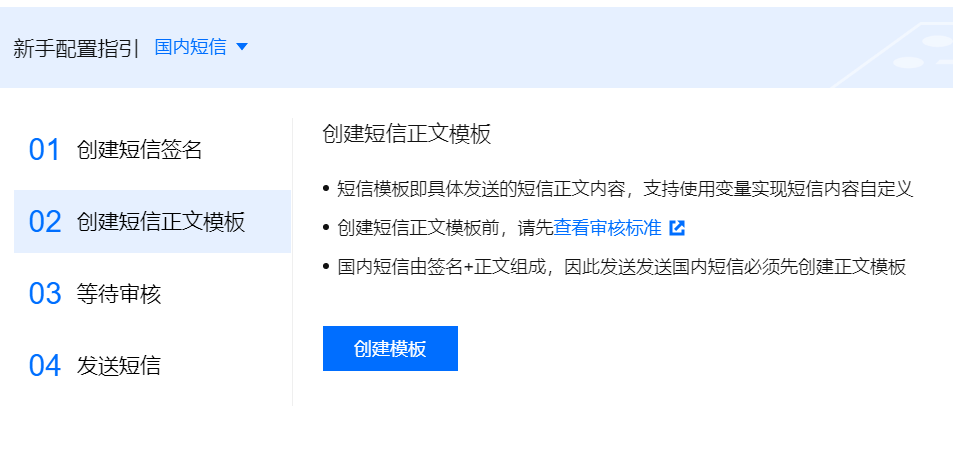
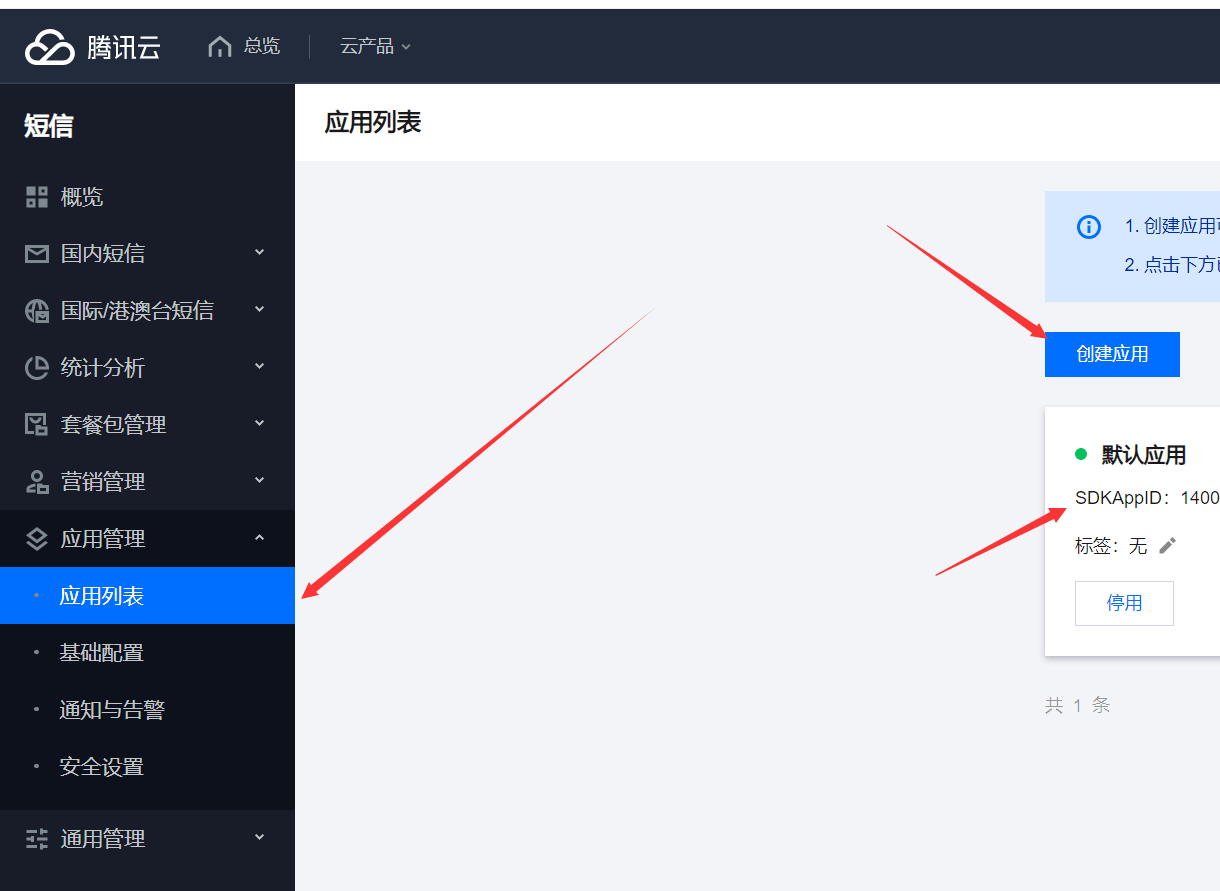
sdk_app_id = // 应用列表里创建的应用id
secret_id= // 腾讯云的帐号信息-》访问管理-》访问密钥-》api密钥管理
secret_key= // 上面的api密钥管理里面的
sign_name= // 创建的短信签名,必须一模一样,而且需要通过审核才行
templateid= // 创建的短信正文模板,必须通过审核,而且参数个数,值必须对应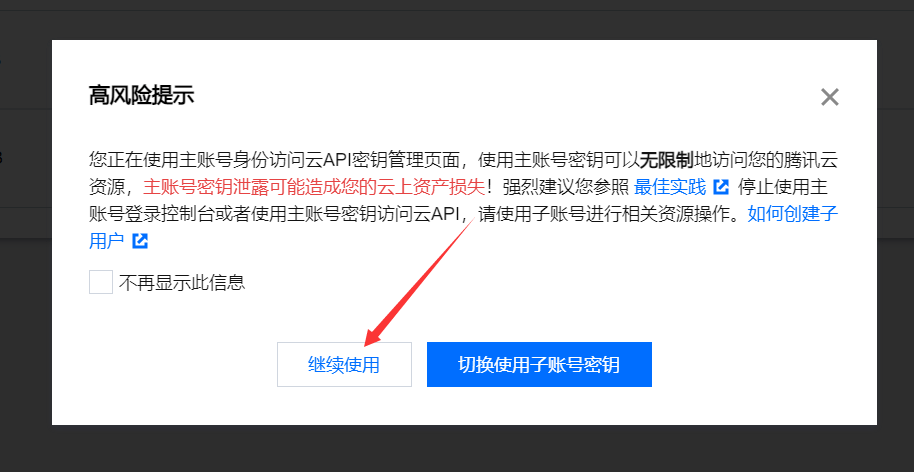
官方php发送短信安装:github.com/TencentCloud/tencentclo...
建议中国大陆地区的用户设置腾讯云镜像源:
composer config -g repos.packagist composer https://mirrors.tencent.com/composer/执行命令
composer require tencentcloud/tencentcloud-sdk-php添加依赖。添加依赖
use TencentCloud\Common\Credential; use TencentCloud\Common\Profile\ClientProfile; use TencentCloud\Common\Profile\HttpProfile; use TencentCloud\Common\Exception\TencentCloudSDKException; use TencentCloud\Sms\V20210111\SmsClient; use TencentCloud\Sms\V20210111\Models\SendSmsRequest;实现代码,注意上面的env里面的配置
$yanzhengma = rand(1000, 9999); print_r($yanzhengma); $phone = [ 13333333333, 15555555555, ]; try { // 实例化一个认证对象,入参需要传入腾讯云账户 SecretId 和 SecretKey,此处还需注意密钥对的保密 // 代码泄露可能会导致 SecretId 和 SecretKey 泄露,并威胁账号下所有资源的安全性。以下代码示例仅供参考,建议采用更安全的方式来使用密钥,请参见:https://cloud.tencent.com/document/product/1278/85305 // 密钥可前往官网控制台 https://console.cloud.tencent.com/cam/capi 进行获取 $cred = new Credential(env('secret_id'), env('secret_key')); // 实例化一个http选项,可选的,没有特殊需求可以跳过 $httpProfile = new HttpProfile(); $httpProfile->setEndpoint("sms.tencentcloudapi.com"); // 实例化一个client选项,可选的,没有特殊需求可以跳过 $clientProfile = new ClientProfile(); $clientProfile->setHttpProfile($httpProfile); // 实例化要请求产品的client对象,clientProfile是可选的 $client = new SmsClient($cred, "ap-guangzhou", $clientProfile); // 实例化一个请求对象,每个接口都会对应一个request对象 $req = new SendSmsRequest(); $params = array( "PhoneNumberSet" => array(strval($phone[0])), "SmsSdkAppId" => env('sdk_app_id'), "SignName" => env('sign_name'), "TemplateId" => env('templateid'), "TemplateParamSet" => array(strval($yanzhengma)) ); $req->fromJsonString(json_encode($params)); // 返回的resp是一个SendSmsResponse的实例,与请求对象对应 $resp = $client->SendSms($req); // 输出json格式的字符串回包 print_r($resp->toJsonString()); } catch (TencentCloudSDKException $e) { echo $e; }
使用超哥的插件:github.com/overtrue/easy-sms
要根据上面文档里对应的腾讯云配置,修改一下
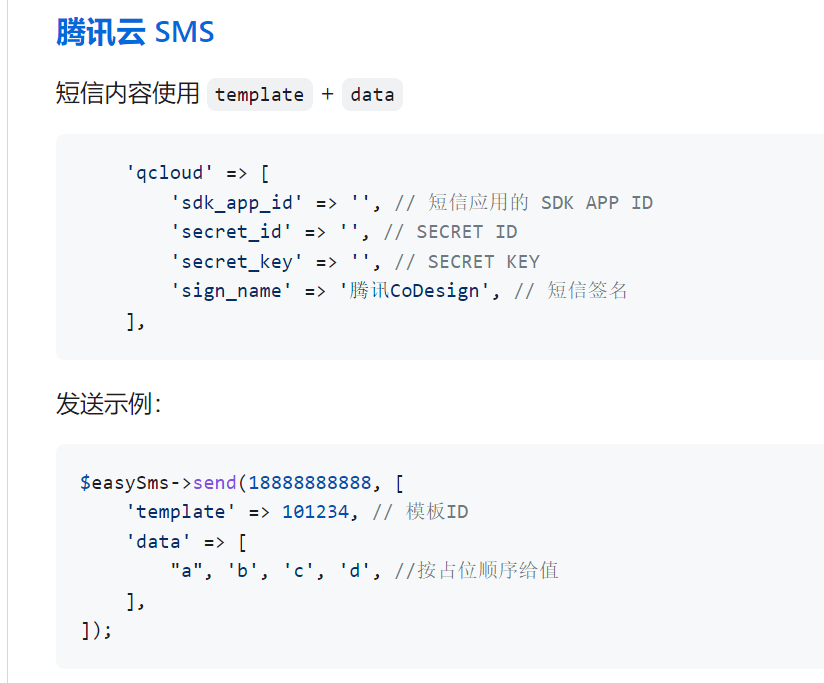
app/easysms.php
<?php
return [
// HTTP 请求的超时时间(秒)
'timeout' => 5.0,
// 默认发送配置
'default' => [
// 网关调用策略,默认:顺序调用
'strategy' => \Overtrue\EasySms\Strategies\OrderStrategy::class,
// 默认可用的发送网关
'gateways' => [
'qcloud',
],
],
// 可用的网关配置
'gateways' => [
'errorlog' => [
'file' => '/tmp/easy-sms.log',
],
'qcloud' => [
'sdk_app_id' => env('sdk_app_id'),
'secret_id' => env('secret_id'),
'secret_key' => env('secret_key'),
'sign_name' => env('sign_name'),
],
],
];
实现代码:
$yanzhengma = rand(1000, 9999);
print_r($yanzhengma);
$sms = app('easysms');
$phone = [
13333333333,
15555555555,
];
try {
$sms->send($phone[0], [
'template' => env('templateid'),
// 你在腾讯云配置的"短信正文”的模板ID
'data' => [
// data数组的内容对应于腾讯云“短信正文“里的变量
$yanzhengma,
// 变量1
],
]);
} catch (\Overtrue\EasySms\Exceptions\NoGatewayAvailableException $exception) {
$message = $exception->getException('qcloud')->getMessage();
dd($message);
}dd($message);这个调试代码非常有用:
"signature format is incorrect or signature is not approved" // app/Http/Controllers/UsersController.php:52这个出错一般是sign_name没有填写正确,必须是已经审核通过的签名,而且要一模一样,如果是中文,就填中文。
"The SecretId is not found, please ensure that your SecretId is correct." // app/Http/Controllers/UsersController.php:52secret_id 没有填写正确
"The provided credentials could not be validated. Please check your signature is correct."secret_key没有填写正确。
"template is not approved or not exist"templateid没有填写正确。
"request content does not match the template content" templateid填写正确,但对应的参数不匹配,比如短信正文模板里有两个参数,实现代码里只给一个参数
'data' => [
// data数组的内容对应于腾讯云“短信正文“里的变量
$yanzhengma,
// 变量1
4
// 变量2 4分钟后实效
],腾讯云短信调试地址:console.cloud.tencent.com/api/expl...
"TemplateParamSet" => array( strval($yanzhengma), "4" )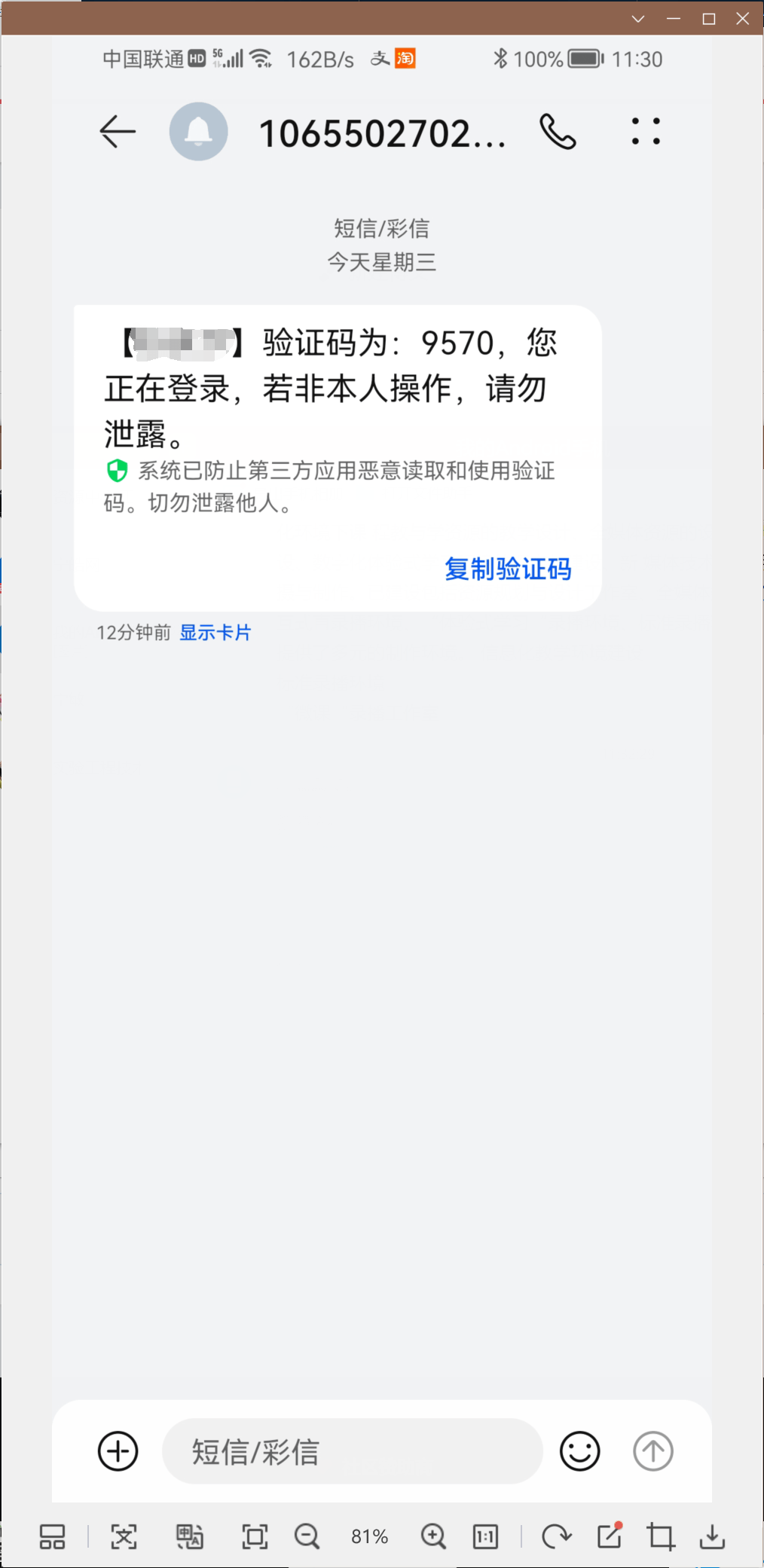
本作品采用《CC 协议》,转载必须注明作者和本文链接





 关于 LearnKu
关于 LearnKu



