cocos creator从零开发简单框架(06)-UI显示
新建framework/scripts/view/UIBase.ts,内容如下。
import ViewBase from "./ViewBase"
export default class UIBase extends ViewBase {
public uiName: string
}新建framework/scripts/view/UIMgr.ts,内容如下。
import UIBase from "./UIBase"
import LayerMgr from "./LayerMgr"
import AppUtil from "../AppUtil"
import AppConstants from "../AppConstants"
import ResMgr from "../manager/ResMgr"
export default class UIMgr {
private static _current: UIBase
/**
* 打开 UI
* @param uiCls UI 类
* @param uiArgs UI 参数
* @returns
*/
public static open(uiCls: any, ...uiArgs: any[]) {
const cls = new uiCls() as UIBase
const viewName = cls.getClassName()
if (this._current && this._current.uiName == viewName) {
console.error(`UIMgr.open 已在当前UI:${viewName}`)
return
}
this.show(cls, uiArgs)
}
private static async show(cls: UIBase, uiArgs: any[]) {
const viewName = cls.getClassName()
const current = cls
current.uiName = viewName
const [uiPrefab, err] = await AppUtil.asyncWrap<cc.Prefab>(ResMgr.load(current.bundleName, current.skinPath))
if (err) {
console.error(`UIMgr.show loadRes skinPath:${current.skinPath} err:${err}`)
return
}
current.init(uiArgs)
current.skin = cc.instantiate(uiPrefab)
current.initDone()
this.startShowUI(current)
}
private static startShowUI(go: UIBase) {
go.showing()
// 挂载 Widget 组件, 保持跟 Canvas 一样大小
AppUtil.setWidget(go.skin)
// 添加对象到 UI层级
LayerMgr.setLayer(go.skin, AppConstants.viewLayer.UI)
go.skin.active = true
go.showed()
this.hideLast()
this.showUIAfter(go)
}
private static hideLast() {
const last = this._current
if (!last) return
this._current = null
last.hiding()
this.hideUI(last)
}
private static hideUI(go: UIBase) {
go.skin.active = false
go.hided()
go.destroy()
}
private static showUIAfter(current: UIBase) {
this._current = current
}
}场景创建空节点并重命名为UIMain,大小设置为750x1334即设计分辨率大小,再在节点下新建按钮节点并重命名为BtnUIBag并把文本输入为背包,然后把 UIMain节点拖动到resources目录下并从场景删除。
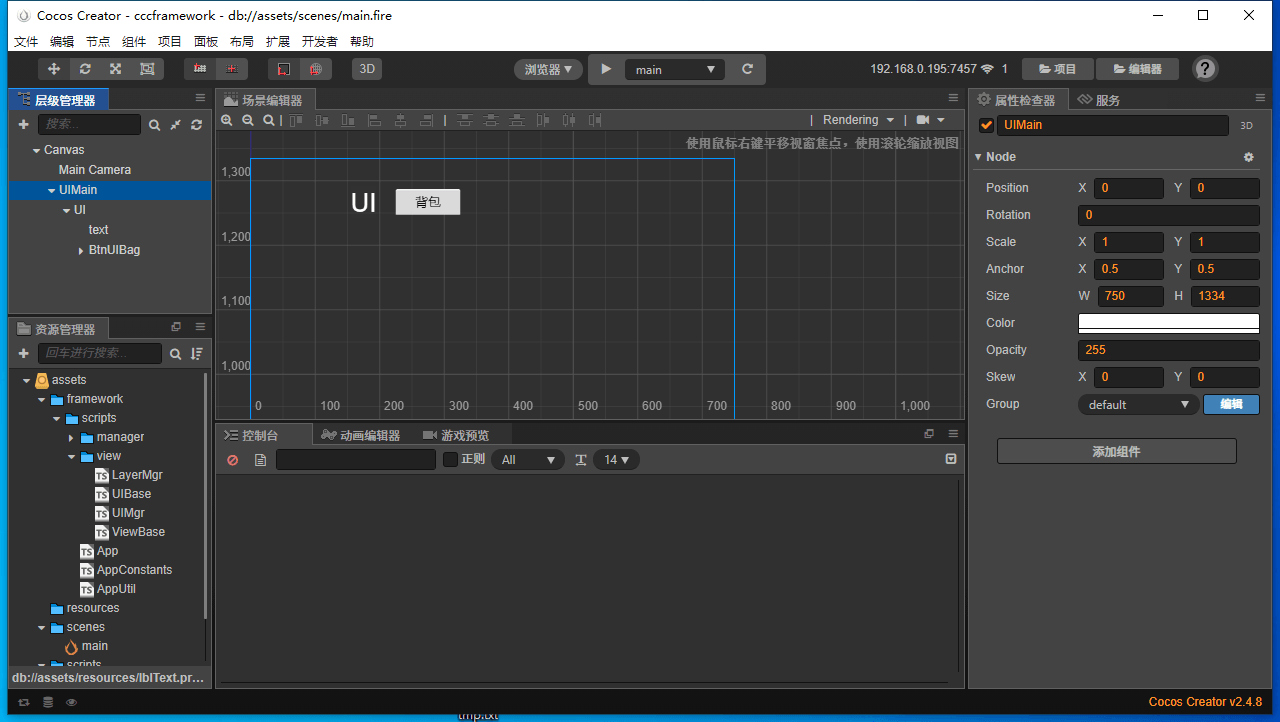
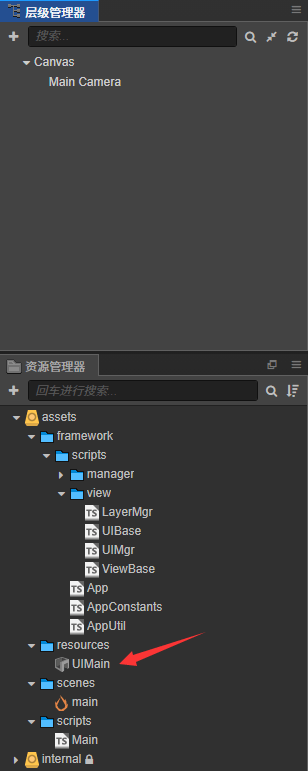
新建scripts/UIMain.ts,内容如下。
import UIBase from "../framework/scripts/view/UIBase"
export default class UIMain extends UIBase {
public skinPath: string = 'UIMain'
protected onButtonClick(button: cc.Node) {
switch (button.name) {
case 'BtnUIBag':
console.error('点击了 BtnUIBag')
break
}
}
}编辑framework/scripts/App.ts脚本,改动后如下。
// 初始化
public static init() {
this.initFramework()
}编辑scripts/Main.ts脚本,改动后如下。
import App from "../framework/scripts/App"
import UIMgr from "../framework/scripts/view/UIMgr"
import UIMain from "./UIMain"
const { ccclass } = cc._decorator
@ccclass
export default class Main extends cc.Component {
protected onLoad(): void {
App.init()
UIMgr.open(UIMain)
this.scheduleOnce(() => App.showNode(this.node), 1)
}
}运行程序,看到UIMain已经显示了,并且把它挂载到了UI层级上,点击背包按钮也输出了日志信息。
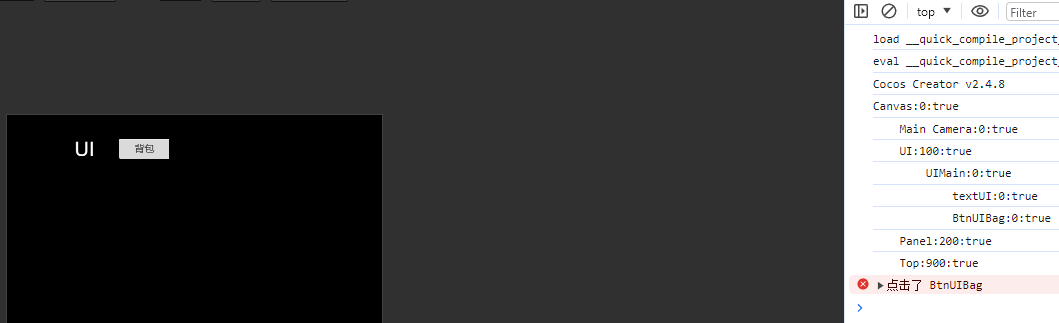
本作品采用《CC 协议》,转载必须注明作者和本文链接



 关于 LearnKu
关于 LearnKu



