数据软删除
数据软删除
先参考Laravel文档实现模型的软删除:
<?php
namespace App\Models;
use Illuminate\Database\Eloquent\Model;
use Illuminate\Database\Eloquent\SoftDeletes;
class Post extends Model
{
use SoftDeletes;
}这样在grid列表中显示的数据都是未被删除的数据
return Grid::make(new Post(), function (Grid $grid) {
$grid->id('ID')->sortable();
$grid->title('Title');
$grid->created_at('Created at');
$grid->updated_at('Updated at');
});回收站入口
接下来需要增加一个入口,能让我们看到被软删除的数据,这里可以使用model-grid的范围过滤器来实现
$grid->filter(function ($filter) {
// 范围过滤器,调用模型的`onlyTrashed`方法,查询出被软删除的数据。
$filter->scope('trashed', '回收站')->onlyTrashed();
});在表头的筛选按钮的下拉菜单中就会出现一个回收站按钮,点击它,就会调用模型的onlyTrashed方法,从表中查询出被删除的数据,也就是回收站中的数据。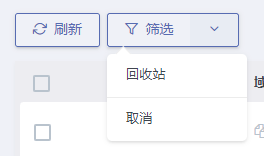
行恢复操作
按照下面的方法,我们可以在回收站中的每一行数据加上一个恢复操作,方便恢复数据
先定义操作类app/Admin/Actions/Post/Restore.php:
<?php
namespace App\Admin\Actions\Post;
use Dcat\Admin\Grid\RowAction;
use Illuminate\Http\Request;
class Restore extends RowAction
{
protected $title = '恢复';
protected $model;
// 注意构造方法的参数必须要有默认值
public function __construct(string $model = null)
{
$this->model = $model;
}
public function handle(Request $request)
{
$key = $this->getKey();
$model = $request->get('model');
$model::withTrashed()->findOrFail($key)->restore();
return $this->response()->success('已恢复')->refresh();
}
public function confirm()
{
return ['确定恢复吗?'];
}
public function parameters()
{
return [
'model' => $this->model,
];
}
}添加到行操作:
use App\Models\Post;
use App\Admin\Actions\Post\Restore;
$grid->actions(function (Grid\Displayers\Actions $actions) {
if (request('_scope_') == 'trashed') {
$actions->append(new Restore(Post::class));
}
});批量恢复操作
先定义操作类app/Admin/Actions/Post/BatchRestore.php:
<?php
namespace App\Admin\Actions\Post;
use Dcat\Admin\Grid\BatchAction;
use Illuminate\Http\Request;
class BatchRestore extends BatchAction
{
protected $title = '恢复';
protected $model;
// 注意构造方法的参数必须要有默认值
public function __construct(string $model = null)
{
$this->model = $model;
}
public function handle(Request $request)
{
$model = $request->get('model');
foreach ((array) $this->getKey() as $key) {
$model::withTrashed()->findOrFail($key)->restore();
}
return $this->response()->success('已恢复')->refresh();
}
public function confirm()
{
return ['确定恢复吗?'];
}
public function parameters()
{
return [
'model' => $this->model,
];
}
}添加到批量操作:
use App\Models\Post;
use App\Admin\Actions\Post\BatchRestore;
$grid->batchActions(function (Grid\Tools\BatchActions $batch) {
if (request('_scope_') == 'trashed') {
$batch->add(new BatchRestore(Post::class));
}
});
 Dcat Admin 中文文档
Dcat Admin 中文文档




 关于 LearnKu
关于 LearnKu



