日志
日志
简介
为了帮助你更好地了解应用程序中的情况,Laravel 提供了强大的日志服务,它允许你将消息记录到文件、系统错误日志,甚至发送到 Slack 以通知整个团队。
Laravel 的日志是基于“通道(channels)”的。每个通道表示一种特定的日志写入方式。例如,single 通道会将日志写入单个日志文件,而 slack 通道会将日志消息发送到 Slack。根据日志的严重性,消息可以写入多个通道。
在底层,Laravel 使用了 Monolog 库,它提供了多种强大的日志处理器。Laravel 使得配置这些处理器非常简单,你可以自由组合它们,从而自定义应用程序的日志处理方式。
配置
所有控制应用程序日志行为的配置选项都位于 config/logging.php 配置文件中。该文件允许你配置应用程序的日志通道,所以务必查看每个可用通道及其选项。下面我们将介绍一些常见选项。
默认情况下,Laravel 在记录日志消息时会使用 stack 通道。stack 通道用于将多个日志通道聚合为单个通道。有关构建堆栈的更多信息,请查看下面的文档。
可用通道驱动
每个日志通道都由一个“驱动(driver)”提供支持。驱动决定日志消息实际如何以及记录到哪里。每个 Laravel 应用程序都提供以下日志通道驱动。这些驱动的大多数条目已经存在于应用程序的 config/logging.php 配置文件中,因此务必查看该文件以熟悉其内容:
| 名称 | 描述 |
|---|---|
custom |
调用指定工厂以创建通道的驱动。 |
daily |
基于 RotatingFileHandler 的 Monolog 驱动,每天轮换日志文件。 |
errorlog |
基于 ErrorLogHandler 的 Monolog 驱动。 |
monolog |
一个 Monolog 工厂驱动,可以使用任何受支持的 Monolog 处理器。 |
papertrail |
基于 SyslogUdpHandler 的 Monolog 驱动。 |
single |
单个文件或路径的日志通道 (StreamHandler)。 |
slack |
基于 SlackWebhookHandler 的 Monolog 驱动。 |
stack |
用于创建“多通道”日志的包装器。 |
syslog |
基于 SyslogHandler 的 Monolog 驱动。 |
[!注意]
查看高级通道自定义文档,以了解更多关于 monolog 和 custom 驱动的信息。
配置通道名称
默认情况下,Monolog 会使用与当前环境匹配的“通道名称”实例化,例如 production 或 local。要更改此值,可以在通道配置中添加 name 选项:
'stack' => [ 'driver' => 'stack', 'name' => 'channel-name', 'channels' => ['single', 'slack'], ],
通道前置条件
配置 Single 和 Daily 通道
single 和 daily 通道有三个可选的配置项:bubble、permission 和 locking。
此外,daily 通道的保留策略可以通过环境变量 LOG_DAILY_DAYS 配置,或者通过设置配置项 days 来指定。
| 名称 | 描述 | 默认值 | | --- | --- | --- | | `days` | 每天日志文件应保留的天数。 | `14` |
配置 Papertrail 通道
papertrail 通道需要 host 和 port 配置项。可以通过环境变量 PAPERTRAIL_URL 和 PAPERTRAIL_PORT 设置这些值。相关值可以从 Papertrail 官方文档 获取。
配置 Slack 通道
slack 通道需要一个 url 配置项。可以通过环境变量 LOG_SLACK_WEBHOOK_URL 设置该 URL。这个 URL 应该对应你为 Slack 团队配置的 Incoming Webhook。
默认情况下,Slack 只会接收 critical 级别及以上的日志消息;你可以通过环境变量 LOG_LEVEL 或在 Slack 日志通道配置数组中修改 level 配置项来调整此级别。
记录弃用警告
PHP、Laravel 和其他库经常通知用户,它们的一些功能已被弃用,并将在将来的版本中移除。如果您希望记录这些弃用警告,可以使用 LOG_DEPRECATIONS_CHANNEL 环境变量或在应用程序的 config/logging.php 配置文件中指定您首选的 deprecations 日志通道:
'deprecations' => [
'channel' => env('LOG_DEPRECATIONS_CHANNEL', 'null'),
'trace' => env('LOG_DEPRECATIONS_TRACE', false),
],
'channels' => [
// ...
]或者,您可以定义一个名为 deprecations 的日志通道。如果存在具有此名称的日志通道,它将始终用于记录弃用警告:
'channels' => [
'deprecations' => [
'driver' => 'single',
'path' => storage_path('logs/php-deprecation-warnings.log'),
],
],构建日志堆栈
如前所述,stack 驱动程序允许您将多个通道组合成一个便利的单个日志通道。为了说明如何使用日志堆栈,让我们看一个您可能在生产应用程序中看到的示例配置:
'channels' => [
'stack' => [
'driver' => 'stack',
'channels' => ['syslog', 'slack'], // [tl! add]
'ignore_exceptions' => false,
],
'syslog' => [
'driver' => 'syslog',
'level' => env('LOG_LEVEL', 'debug'),
'facility' => env('LOG_SYSLOG_FACILITY', LOG_USER),
'replace_placeholders' => true,
],
'slack' => [
'driver' => 'slack',
'url' => env('LOG_SLACK_WEBHOOK_URL'),
'username' => env('LOG_SLACK_USERNAME', 'Laravel Log'),
'emoji' => env('LOG_SLACK_EMOJI', ':boom:'),
'level' => env('LOG_LEVEL', 'critical'),
'replace_placeholders' => true,
],
],让我们分解这个配置。首先,注意到我们的 stack 通道通过其 channels 选项聚合了另外两个通道:syslog 和 slack。因此,在记录消息时,这两个通道都有机会记录消息。然而,正如我们将在下文中看到的,这些通道是否实际记录消息可能取决于消息的严重性 /“级别”。
日志级别
请注意上面示例中 syslog 和 slack 渠道配置里的 level 配置项。这个选项决定了一条消息在被该渠道记录之前必须达到的最小“级别”。Laravel 的日志服务由 Monolog 驱动,它提供了 RFC 5424 规范 中定义的所有日志级别。按严重性递减顺序排列,这些日志级别分别是:emergency、alert、critical、error、warning、notice、info 和 debug。
例如,我们使用 debug 方法记录一条消息:
Log::debug('An informational message.');根据配置,syslog 渠道会将该消息写入系统日志;但是,由于这条消息的级别不是 critical 或更高,所以不会被发送到 Slack。不过,如果我们记录一条 emergency 消息,它会同时被写入系统日志并发送到 Slack,因为 emergency 级别高于两个渠道的最小级别阈值:
Log::emergency('The system is down!');写入日志消息
你可以使用 Log 门面 将信息写入日志。如前所述,日志器提供了 RFC 5424 规范 中定义的八个日志级别:emergency、alert、critical、error、warning、notice、info 和 debug:
use Illuminate\Support\Facades\Log;
Log::emergency($message);
Log::alert($message);
Log::critical($message);
Log::error($message);
Log::warning($message);
Log::notice($message);
Log::info($message);
Log::debug($message);你可以调用这些方法中的任意一个来记录对应级别的消息。默认情况下,消息会被写入到 logging 配置文件中配置的默认日志渠道:
<?php
namespace App\Http\Controllers;
use App\Models\User;
use Illuminate\Support\Facades\Log;
use Illuminate\View\View;
class UserController extends Controller
{
/**
* 显示指定用户的个人资料。
*/
public function show(string $id): View
{
Log::info('Showing the user profile for user: {id}', ['id' => $id]);
return view('user.profile', [
'user' => User::findOrFail($id)
]);
}
}上下文信息
一个上下文数据的数组可以被传递给日志方法。这些上下文数据会被格式化并与日志消息一起显示:
use Illuminate\Support\Facades\Log;
Log::info('User {id} failed to login.', ['id' => $user->id]);有时候,你可能希望指定一些上下文信息,这些信息应该被包含在某个渠道之后的所有日志条目中。例如,你可能希望记录一个与应用的每个传入请求相关联的请求 ID。为实现这一点,你可以调用 Log 门面的 withContext 方法:
<?php
namespace App\Http\Middleware;
use Closure;
use Illuminate\Http\Request;
use Illuminate\Support\Facades\Log;
use Illuminate\Support\Str;
use Symfony\Component\HttpFoundation\Response;
class AssignRequestId
{
/**
* 处理传入的请求。
*
* @param \Closure(\Illuminate\Http\Request): (\Symfony\Component\HttpFoundation\Response) $next
*/
public function handle(Request $request, Closure $next): Response
{
$requestId = (string) Str::uuid();
Log::withContext([
'request-id' => $requestId
]);
$response = $next($request);
$response->headers->set('Request-Id', $requestId);
return $response;
}
}如果你想在 所有 日志渠道间共享上下文信息,可以调用 Log::shareContext() 方法。此方法会将上下文信息提供给所有已创建的渠道,以及之后创建的任何渠道:
<?php
namespace App\Http\Middleware;
use Closure;
use Illuminate\Http\Request;
use Illuminate\Support\Facades\Log;
use Illuminate\Support\Str;
use Symfony\Component\HttpFoundation\Response;
class AssignRequestId
{
/**
* 处理传入的请求。
*
* @param \Closure(\Illuminate\Http\Request): (\Symfony\Component\HttpFoundation\Response) $next
*/
public function handle(Request $request, Closure $next): Response
{
$requestId = (string) Str::uuid();
Log::shareContext([
'request-id' => $requestId
]);
// ...
}
}[!注意]
如果你需要在处理队列任务时共享日志上下文,可以使用 任务中间件。
写入特定渠道
有时你可能希望将日志消息写入应用默认渠道之外的某个渠道。你可以使用 Log 门面的 channel 方法来获取并写入配置文件中定义的任意渠道:
use Illuminate\Support\Facades\Log;
Log::channel('slack')->info('Something happened!');如果你想创建一个由多个渠道组成的按需日志堆栈,可以使用 stack 方法:
Log::stack(['single', 'slack'])->info('Something happened!');按需渠道
也可以在运行时通过提供配置来创建一个按需渠道,而无需在应用的 logging 配置文件中存在该配置。要实现这一点,你可以将一个配置数组传递给 Log 门面的 build 方法:
use Illuminate\Support\Facades\Log;
Log::build([
'driver' => 'single',
'path' => storage_path('logs/custom.log'),
])->info('Something happened!');你可能也希望在一个按需日志堆栈中包含一个按需渠道。这可以通过在传递给 stack 方法的数组中包含你的按需渠道实例来实现:
use Illuminate\Support\Facades\Log;
$channel = Log::build([
'driver' => 'single',
'path' => storage_path('logs/custom.log'),
]);
Log::stack(['slack', $channel])->info('Something happened!');Monolog 渠道自定义
为渠道自定义 Monolog
有时你可能需要对 Monolog 如何为现有渠道配置进行完全控制。例如,你可能想为 Laravel 内置的 single 渠道配置一个自定义的 Monolog FormatterInterface 实现。
要开始,请在该渠道的配置上定义一个 tap 数组。tap 数组应包含一组类,这些类应有机会在 Monolog 实例创建之后对其进行自定义(或“tap”进入)。这些类没有约定的存放位置,因此你可以在应用中自由创建一个目录来存放这些类:
'single' => [
'driver' => 'single',
'tap' => [App\Logging\CustomizeFormatter::class],
'path' => storage_path('logs/laravel.log'),
'level' => env('LOG_LEVEL', 'debug'),
'replace_placeholders' => true,
],一旦你在渠道上配置了 tap 选项,就可以定义将自定义你的 Monolog 实例的类了。这个类只需要一个方法:__invoke,它接收一个 Illuminate\Log\Logger 实例。Illuminate\Log\Logger 实例会将所有方法调用代理到底层的 Monolog 实例:
<?php
namespace App\Logging;
use Illuminate\Log\Logger;
use Monolog\Formatter\LineFormatter;
class CustomizeFormatter
{
/**
* 自定义给定的 logger 实例。
*/
public function __invoke(Logger $logger): void
{
foreach ($logger->getHandlers() as $handler) {
$handler->setFormatter(new LineFormatter(
'[%datetime%] %channel%.%level_name%: %message% %context% %extra%'
));
}
}
}[!注意]
你所有的 “tap” 类都会通过 服务容器 解析,因此它们需要的任何构造函数依赖都会被自动注入。
创建 Monolog 处理器渠道
Monolog 拥有多种可用的处理器(handlers),而 Laravel 并未为每个处理器都内置一个渠道。在某些情况下,你可能希望创建一个自定义渠道,它只是某个特定 Monolog 处理器的一个实例,而该处理器没有对应的 Laravel 日志驱动。这些渠道可以使用 monolog 驱动轻松创建。
当使用 monolog 驱动时,handler 配置选项用于指定将被实例化的处理器。可选地,处理器所需的任何构造函数参数都可以通过 handler_with 配置选项来指定:
'logentries' => [
'driver' => 'monolog',
'handler' => Monolog\Handler\SyslogUdpHandler::class,
'handler_with' => [
'host' => 'my.logentries.internal.datahubhost.company.com',
'port' => '10000',
],
],Monolog 格式化器
当使用 monolog 驱动时,Monolog 的 LineFormatter 将作为默认格式化器使用。
但是,你可以通过 formatter 和 formatter_with 配置选项来自定义传递给处理器的格式化器类型:
'browser' => [
'driver' => 'monolog',
'handler' => Monolog\Handler\BrowserConsoleHandler::class,
'formatter' => Monolog\Formatter\HtmlFormatter::class,
'formatter_with' => [
'dateFormat' => 'Y-m-d',
],
],如果你正在使用的 Monolog 处理器能够提供它自己的格式化器,你可以将 formatter 配置选项的值设置为 default:
'newrelic' => [
'driver' => 'monolog',
'handler' => Monolog\Handler\NewRelicHandler::class,
'formatter' => 'default',
],Monolog 处理器(Processors)
Monolog 也可以在记录日志之前对消息进行处理。你可以创建你自己的处理器,或者使用 Monolog 提供的现有处理器。
如果你想为 monolog 驱动自定义处理器,可以在渠道配置中添加一个 processors 配置项:
'memory' => [
'driver' => 'monolog',
'handler' => Monolog\Handler\StreamHandler::class,
'handler_with' => [
'stream' => 'php://stderr',
],
'processors' => [
// 简单语法...
Monolog\Processor\MemoryUsageProcessor::class,
// 带有选项的写法...
[
'processor' => Monolog\Processor\PsrLogMessageProcessor::class,
'with' => ['removeUsedContextFields' => true],
],
],
],通过工厂创建自定义渠道(Creating Custom Channels via Factories)
如果你希望定义一个完全自定义的渠道,并且能够完全控制 Monolog 的实例化与配置,那么你可以在 config/logging.php 配置文件中指定一个 custom 驱动类型。
你的配置应包含一个 via 选项,该选项中是工厂类的名称,该工厂类会被调用来创建 Monolog 实例:
'channels' => [
'example-custom-channel' => [
'driver' => 'custom',
'via' => App\Logging\CreateCustomLogger::class,
],
],一旦你配置好了 custom 驱动渠道,就可以定义用于创建 Monolog 实例的类。
该类只需要一个 __invoke 方法,并且应该返回 Monolog 的日志实例。
该方法会接收渠道的配置数组作为唯一参数:
<?php
namespace App\Logging;
use Monolog\Logger;
class CreateCustomLogger
{
/**
* 创建自定义的 Monolog 实例
*/
public function __invoke(array $config): Logger
{
return new Logger(/* ... */);
}
}使用 Pail 实时追踪日志消息(Tailing Log Messages Using Pail)
在调试问题或监控应用的特定错误类型时,你通常需要实时追踪应用程序的日志。
Laravel Pail 是一个软件包,它允许你直接从命令行轻松查看 Laravel 应用的日志文件。
与标准的 tail 命令不同,Pail 被设计为可与任意日志驱动一起工作,包括 Sentry 或 Flare。
此外,Pail 还提供了一系列有用的过滤器,帮助你快速找到所需的日志信息。
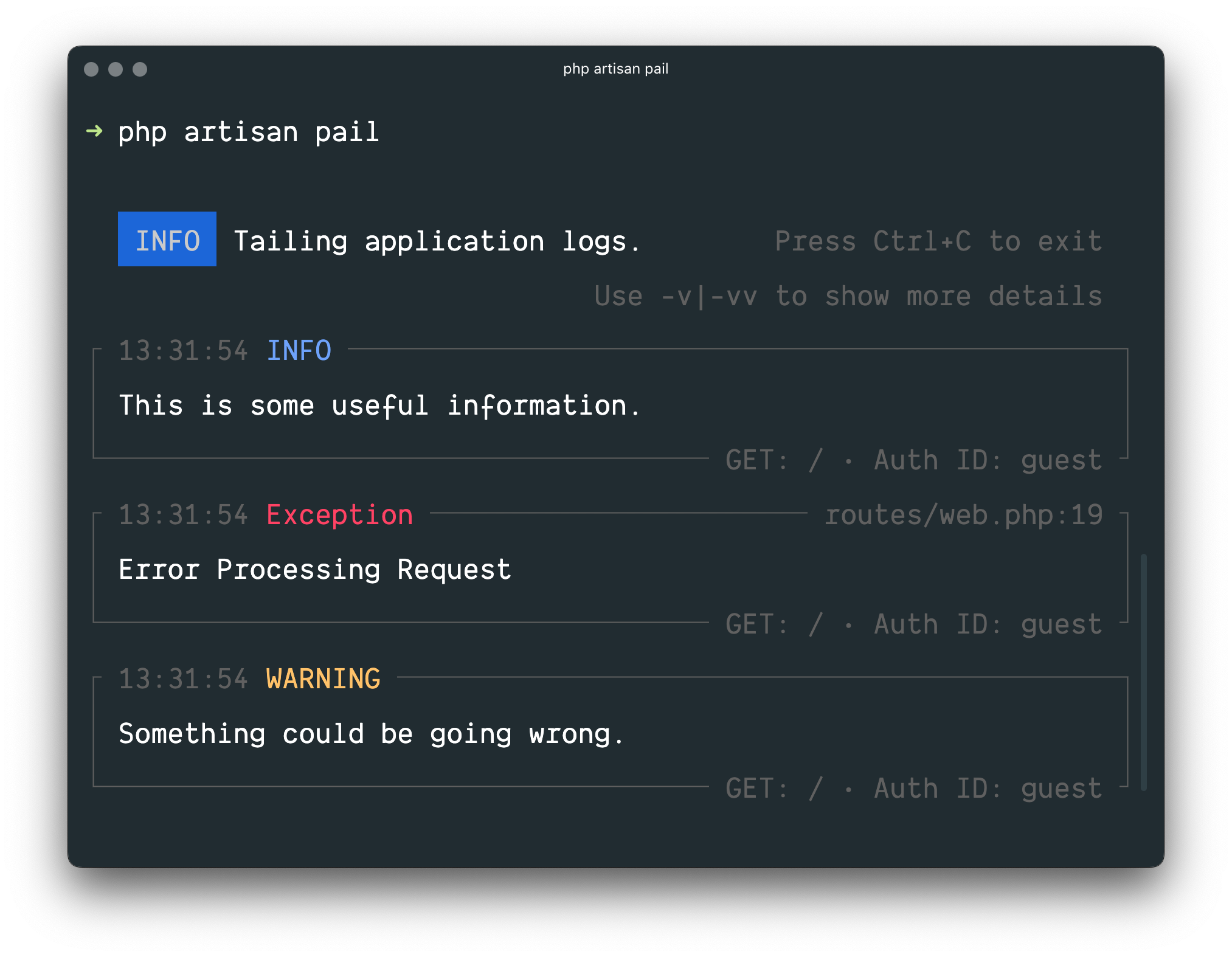
安装
要开始使用,可以通过 Composer 包管理器将 Pail 安装到你的项目中:
composer require laravel/pail使用 (Usage)
要开始追踪日志,运行 pail 命令:
php artisan pail如果想增加输出的详细程度并避免截断 (…),可以使用 -v 选项:
php artisan pail -v如果需要最大化详细程度,并显示异常堆栈跟踪,可以使用 -vv 选项:
php artisan pail -vv要停止追踪日志,可以随时按下 Ctrl+C。
过滤日志 (Filtering Logs)
--filter
你可以使用 --filter 选项,按日志的类型、文件、消息和堆栈跟踪内容进行过滤:
php artisan pail --filter="QueryException"--message
如果只想按日志的消息进行过滤,可以使用 --message 选项:
php artisan pail --message="User created"--level
--level 选项可用于根据 日志级别 过滤日志:
php artisan pail --level=error--user
如果只想显示某个用户认证后写入的日志,可以在 --user 选项中提供该用户的 ID:
php artisan pail --user=1本译文仅用于学习和交流目的,转载请务必注明文章译者、出处、和本文链接
我们的翻译工作遵照 CC 协议,如果我们的工作有侵犯到您的权益,请及时联系我们。

 Laravel 12 中文文档
Laravel 12 中文文档




 关于 LearnKu
关于 LearnKu



