输入 yarn add cross-env 后报错,无法继续,怎么办?
输入 yarn add cross-env 后报错
vagrant@homestead:~/Code/sample$ yarn add cross-env
yarn add v0.27.5
warning ../../package.json: No license field
[1/4] Resolving packages...
[2/4] Fetching packages...
warning fsevents@1.1.3: The platform "linux" is incompatible with this module.
info "fsevents@1.1.3" is an optional dependency and failed compatibility check. Excluding it from installation.
[3/4] Linking dependencies...
error An unexpected error occurred: "EPROTO: protocol error, symlink '../acorn/bin/acorn' -> '/home/vagrant/Code/sample/node_modules/acorn-dynamic-import/node_modules/.bin/acorn'".
info If you think this is a bug, please open a bug report with the information provided in "/home/vagrant/Code/sample/yarn-error.log".
info Visit https://yarnpkg.com/en/docs/cli/add for documentation about this command.
如果在这之后输入 npm run dev 也报错
vagrant@homestead:~/Code/sample$ npm run dev
@ dev /home/vagrant/Code/sample
npm run development@ development /home/vagrant/Code/sample
cross-env NODE_ENV=development node_modules/webpack/bin/webpack.js --progress --hide-modules --config=node_modules/laravel-mix/setup/webpack.config.js
sh: 1: cross-env: not found
npm ERR! Linux 4.4.0-81-generic
npm ERR! argv "/usr/bin/nodejs" "/usr/bin/npm" "run" "development"
npm ERR! node v6.11.1
npm ERR! npm v3.10.10
npm ERR! file sh
npm ERR! code ELIFECYCLE
npm ERR! errno ENOENT
npm ERR! syscall spawn
npm ERR! @ development: cross-env NODE_ENV=development node_modules/webpack/bin/webpack.js --progress --hide-modules --config=node_modules/laravel-mix/setup/webpack.config.js
npm ERR! spawn ENOENT
npm ERR!
npm ERR! Failed at the @ development script 'cross-env NODE_ENV=development node_modules/webpack/bin/webpack.js --progress --hide-modules --config=node_modules/laravel-mix/setup/webpack.config.js'.
npm ERR! Make sure you have the latest version of node.js and npm installed.
npm ERR! If you do, this is most likely a problem with the package,
npm ERR! not with npm itself.
npm ERR! Tell the author that this fails on your system:
npm ERR! cross-env NODE_ENV=development node_modules/webpack/bin/webpack.js --progress --hide-modules --config=node_modules/laravel-mix/setup/webpack.config.js
npm ERR! You can get information on how to open an issue for this project with:
npm ERR! npm bugs
npm ERR! Or if that isn't available, you can get their info via:
npm ERR! npm owner ls
npm ERR! There is likely additional logging output above.
npm ERR! Please include the following file with any support request:
npm ERR! /home/vagrant/Code/sample/npm-debug.log
npm ERR! Linux 4.4.0-81-generic
npm ERR! argv "/usr/bin/nodejs" "/usr/bin/npm" "run" "dev"
npm ERR! node v6.11.1
npm ERR! npm v3.10.10
npm ERR! code ELIFECYCLE
npm ERR! @ dev: npm run development
npm ERR! Exit status 1
npm ERR!
npm ERR! Failed at the @ dev script 'npm run development'.
npm ERR! Make sure you have the latest version of node.js and npm installed.
npm ERR! If you do, this is most likely a problem with the package,
npm ERR! not with npm itself.
npm ERR! Tell the author that this fails on your system:
npm ERR! npm run development
npm ERR! You can get information on how to open an issue for this project with:
npm ERR! npm bugs
npm ERR! Or if that isn't available, you can get their info via:
npm ERR! npm owner ls
npm ERR! There is likely additional logging output above.
npm ERR! Please include the following file with any support request:
npm ERR! /home/vagrant/Code/sample/npm-debug.log
卡在这了,无法继续



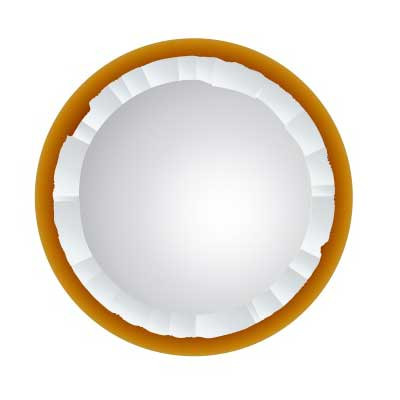
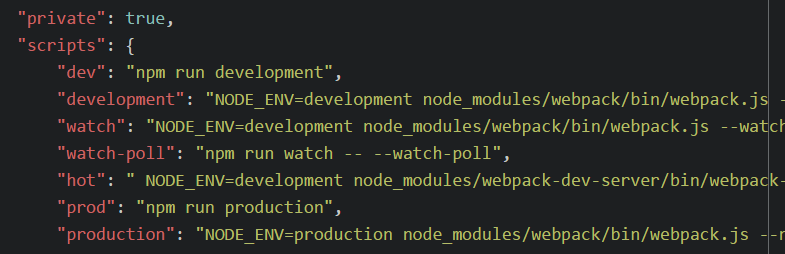
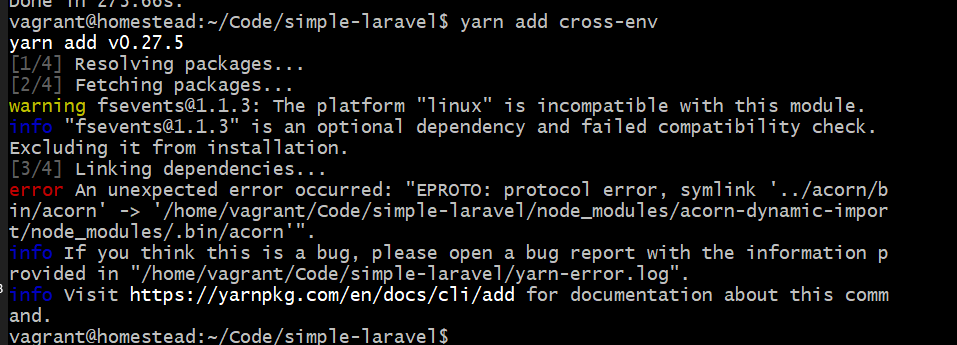
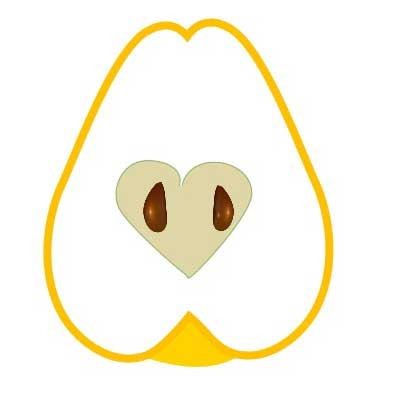
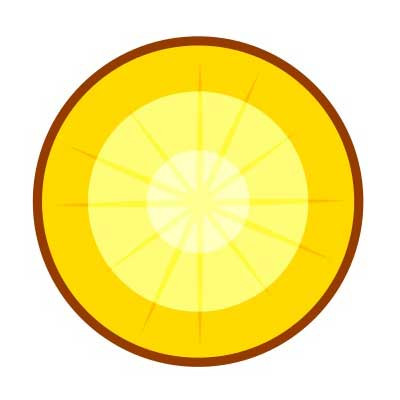


 关于 LearnKu
关于 LearnKu




@Chris_Sun windows下删除package.json下的4处cross-env,如图所示,
跳过它即可。