Laravel Artisan 命令行:表格输出
问题
我能否在 Artisan 命令中以表格形式输出多行多列数据?
回答
我们可以在命令中使用 table 方法以表格形式输出数据。下面是一个 demo:table 闭包命令,它演示了 table 的用法:
Artisan::command('demo:table', function () {
$headers = ['日期', '订单数', '备注'];
$orders = [
['2019-05-20', '75'],
['2019-05-21', '80'],
['2019-05-22', '89'],
['2019-05-23', '91'],
['2019-05-24', '139', '促销']
];
$this->table($headers, $orders);
})->describe('Demo table method');只需传入表头和行数据给 table 方法,我们就可以获得美观的表格形式的数据输出。
效果:

这是 table 方法的源码(vendor\laravel\framework\src\Illuminate\Console\Command.php):
/**
* Format input to textual table.
*
* @param array $headers
* @param \Illuminate\Contracts\Support\Arrayable|array $rows
* @param string $tableStyle
* @param array $columnStyles
* @return void
*/
public function table($headers, $rows, $tableStyle = 'default', array $columnStyles = [])
{
$table = new Table($this->output);
if ($rows instanceof Arrayable) {
$rows = $rows->toArray();
}
$table->setHeaders((array) $headers)->setRows($rows)->setStyle($tableStyle);
foreach ($columnStyles as $columnIndex => $columnStyle) {
$table->setColumnStyle($columnIndex, $columnStyle);
}
$table->render();
}可以看到,table 方法还支持表格样式及各列数据样式的定义,我们修改下上面的 demo:table 命令,让用户在执行命令时可选择表格样式:
Artisan::command('demo:table', function () {
$headers = ['日期', '订单数', '备注'];
$orders = [
['2019-05-20', '75'],
['2019-05-21', '80'],
['2019-05-22', '89'],
['2019-05-23', '91'],
['2019-05-24', '139', '促销']
];
$style = $this->choice(
'请选择表格样式:',
['default', 'borderless', 'compact', 'symfony-style-guide', 'box', 'box-double'],
0
);
$this->table($headers, $orders, $style);
})->describe('Demo table method');效果:
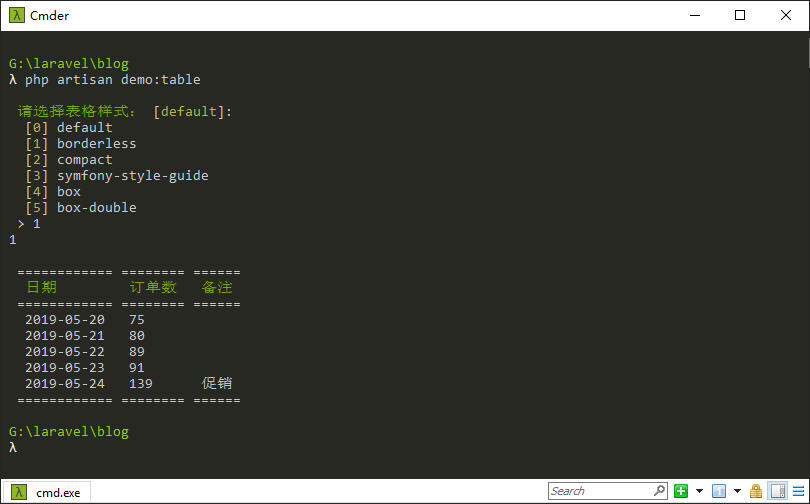
注意:box 和 box-double 样式显示中文数据可能会有错位情况发生。

 Laravel 社区 Wiki
Laravel 社区 Wiki


 关于 LearnKu
关于 LearnKu



