Laravel Homestead:切换 PHP 版本(PHP 命令行)
Homestead 中使用此命令:
$ sudo update-alternatives --config php会弹出选项:
$ sudo update-alternatives --config php
There are 7 choices for the alternative php (providing /usr/bin/php).
Selection Path Priority Status
------------------------------------------------------------
0 /usr/bin/php8.0 80 auto mode
1 /usr/bin/php5.6 56 manual mode
2 /usr/bin/php7.0 70 manual mode
3 /usr/bin/php7.1 71 manual mode
4 /usr/bin/php7.2 72 manual mode
5 /usr/bin/php7.3 73 manual mode
* 6 /usr/bin/php7.4 74 manual mode
7 /usr/bin/php8.0 80 manual mode
Press <enter> to keep the current choice[*], or type selection number:填入数字:
$ sudo update-alternatives --config php
There are 7 choices for the alternative php (providing /usr/bin/php).
Selection Path Priority Status
------------------------------------------------------------
0 /usr/bin/php8.0 80 auto mode
1 /usr/bin/php5.6 56 manual mode
2 /usr/bin/php7.0 70 manual mode
3 /usr/bin/php7.1 71 manual mode
4 /usr/bin/php7.2 72 manual mode
5 /usr/bin/php7.3 73 manual mode
* 6 /usr/bin/php7.4 74 manual mode
7 /usr/bin/php8.0 80 manual mode
Press <enter> to keep the current choice[*], or type selection number: 7
update-alternatives: using /usr/bin/php8.0 to provide /usr/bin/php (php) in manual mode命令行确认一下:
$ php -v
PHP 8.0.1 (cli) (built: Jan 13 2021 08:22:35) ( NTS )
Copyright (c) The PHP Group
Zend Engine v4.0.1, Copyright (c) Zend Technologies
with Zend OPcache v8.0.1, Copyright (c), by Zend Technologies
 Laravel 社区 Wiki
Laravel 社区 Wiki
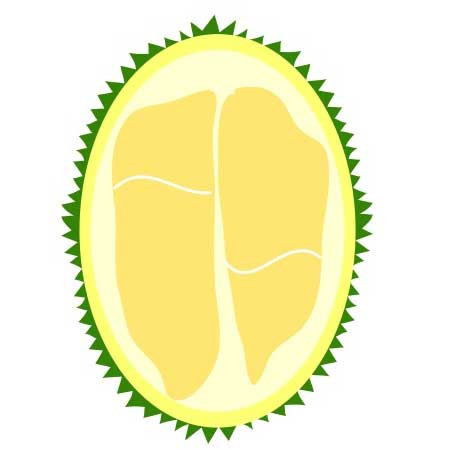



 关于 LearnKu
关于 LearnKu




推荐文章: