VUE 实现 Studio 管理后台(一):鼠标拖放改变窗口大小
近期改版RXEditor,把改版过程,用到的技术点,记录下来。昨天完成了静态页面的制作,制作过程并未详细记录,后期已经不愿再补了,有些遗憾。不过工作成果完整保留在github上,地址:https://github.com/vularsoft/studio-ui
这个项目下面的html-demo.html,便是静态文件。
话不多说,今天就把昨天的HTML转化成VUE。
先看效果:
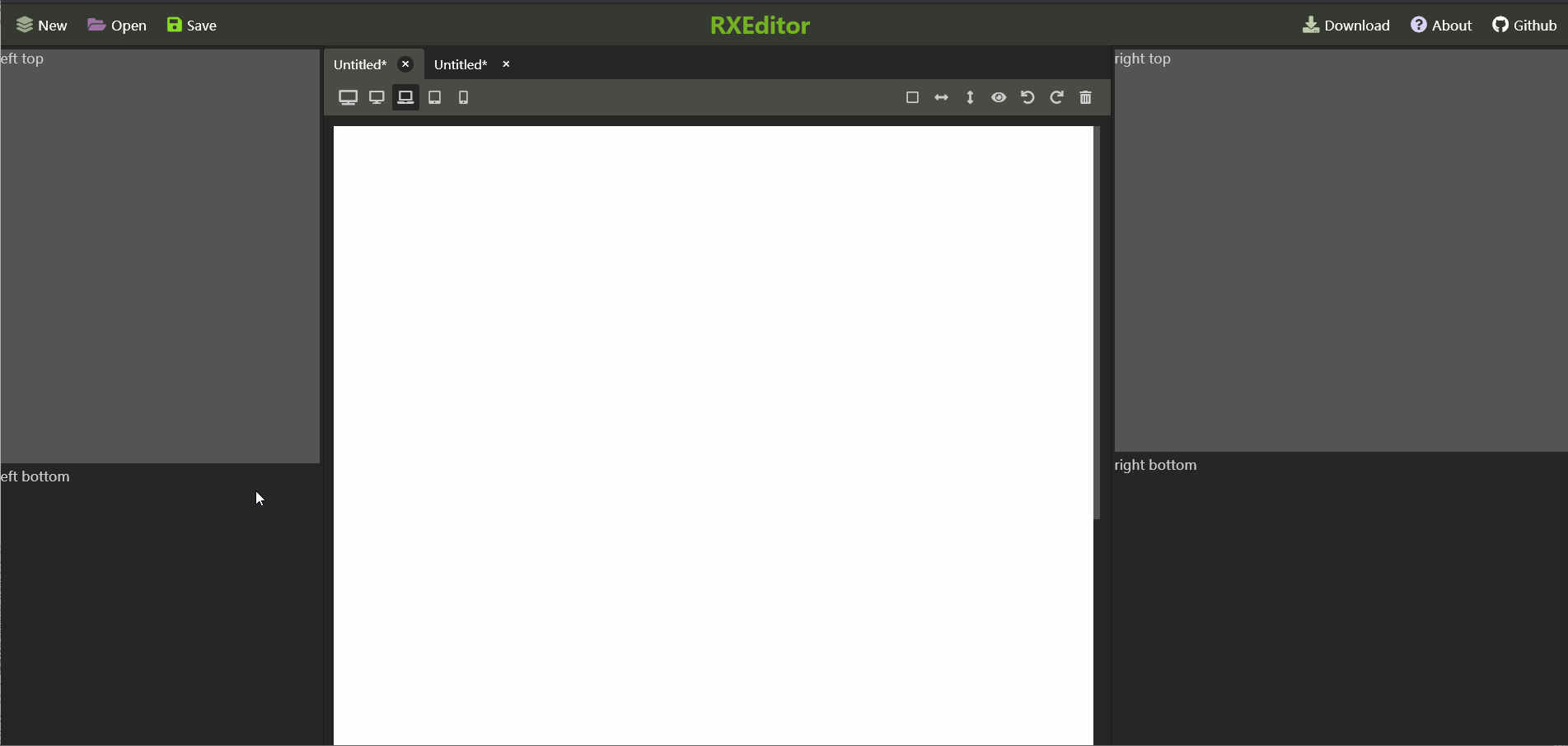
布局原理
页面采用纯弹性盒子flex box布局,无float postion等,页面分成如下几个区域:
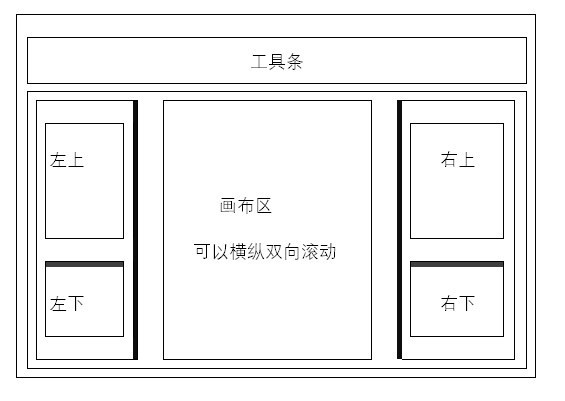
细实线描述的是各个DIV之间的嵌套关系,粗黑线是独立的DIV,我称它们为把手(HADLE),主要用来接受鼠标拖动事件,以完成拖动操作。handle非为两种,横向x-handle,纵向y-handle,css中定义x-handle宽度为3px,高度为100%,y-handle高度为3px,宽度为100%,鼠标光标也相应设置一下:
.vular-studio .x-handle{
width: 3px;
cursor: w-resize;
z-index: 10;
}
.vular-studio .y-handle{
height: 3px;
cursor: s-resize;
z-index: 10;
}
拖动原理
带有把手的区域固定大小(固定宽度或者高度),不带把手的部分跟随弹性盒子变化。把手handle是一个独立的VUE组件,它把拖动信息传递给父窗口,父窗口改变自身大小。以bottom-area为例,这是一个可以改变自身大小的DIV:
<template>
<div class="bottom-area" :style="{height:height + 'px'}">
<YHandle @heightChange="heightChange"></YHandle>
<div class="bottom-inner">
<slot></slot>
</div>
</div>
</template>
<script>
import YHandle from './YHandle.vue'
export default {
name: 'BottomArea',
components:{
YHandle,
},
data () {
return {
height:220,
}
},
methods: {
heightChange(movement){
this.height += movement
if(this.height < 30){
this.height = 30
}
if(this.height > 600){
this.height = 600
}
},
},
}
</script>
它对应的把手代码:
<template>
<div class="y-handle"
@mousedown="mouseDown"
></div>
</template>
<script>
export default {
name: 'YHandle',
data () {
return {
lastY:''
}
},
created () {
document.addEventListener('mouseup', this.mouseUp)
},
destroyed() {
document.removeEventListener('mouseup', this.mouseUp)
},
methods: {
mouseDown(event){
document.addEventListener('mousemove', this.mouseMove)
this.lastY = event.screenY
},
mouseMove(event){
console.log('move')
this.$emit('heightChange', this.lastY - event.screenY)
this.lastY = event.screenY
},
mouseUp(event){
this.lastY = ''
document.removeEventListener('mousemove', this.mouseMove)
},
},
}
</script>
制作步骤
先建一个VUE项目:
1、安装node
2、安装webpack
3、安装VUE
4、新建VUE项目:vue init webpack-simple
5、根据相应布局制作VUE组件
具体代码,请参考:https://github.com/vularsoft/studio-ui,根据标注,获取相应的版本记录即可。
本作品采用《CC 协议》,转载必须注明作者和本文链接



 关于 LearnKu
关于 LearnKu



