Laravel API 认证:JWT 认证
安装 jwt-auth
composer require tymon/jwt-auth
添加服务提供者(如果 Laravel 版本 < 5.5)
添加到 config/app.php 中:
'providers' => [
...
Tymon\JWTAuth\Providers\LaravelServiceProvider::class,
]
发布配置文件
运行如下命令发布配置文件到 config :
php artisan vendor:publish --provider="Tymon\JWTAuth\Providers\LaravelServiceProvider"
生成 JWT_SECRET
你可以通过运行如下命令自动生成 JWT_SECRET 到 .env 中:
php artisan jwt:secret
更新 User 模型
<?php
namespace App;
use Tymon\JWTAuth\Contracts\JWTSubject;
use Illuminate\Notifications\Notifiable;
use Illuminate\Foundation\Auth\User as Authenticatable;
class User extends Authenticatable implements JWTSubject
{
use Notifiable;
// Rest omitted for brevity
/**
* Get the identifier that will be stored in the subject claim of the JWT.
*
* @return mixed
*/
public function getJWTIdentifier()
{
return $this->getKey();
}
/**
* Return a key value array, containing any custom claims to be added to the JWT.
*
* @return array
*/
public function getJWTCustomClaims()
{
return [];
}
}
配置 Auth guard
在 config/auth.php 文件中配置 JWT:
'defaults' => [
'guard' => 'api',
'passwords' => 'users',
],
...
'guards' => [
'api' => [
'driver' => 'jwt',
'provider' => 'users',
],
],
增加一些基本的认证路由
首选在 routes/api.php 中添加路由选项:
Route::group([
'prefix' => 'auth'
], function ($router) {
Route::post('login', 'AuthController@login');
Route::post('logout', 'AuthController@logout');
Route::post('refresh', 'AuthController@refresh');
Route::post('me', 'AuthController@me');
});
创建 AuthController
接着通过如下命令创建 AuthController
php artisan make:controller AuthController
然后替换为如下内容:
<?php
namespace App\Http\Controllers;
use Illuminate\Support\Facades\Auth;
use App\Http\Controllers\Controller;
class AuthController extends Controller
{
/**
* Create a new AuthController instance.
*
* @return void
*/
public function __construct()
{
$this->middleware('auth:api', ['except' => ['login', 'refresh']]);
}
/**
* Get a JWT via given credentials.
*
* @return \Illuminate\Http\JsonResponse
*/
public function login()
{
$credentials = request(['email', 'password']);
if (!$token = auth('api')->attempt($credentials)) {
return response()->json(['error' => 'Unauthorized'], 401);
}
return $this->respondWithToken($token);
}
/**
* Get the authenticated User.
*
* @return \Illuminate\Http\JsonResponse
*/
public function me()
{
return response()->json(auth('api')->user());
}
/**
* Log the user out (Invalidate the token).
*
* @return \Illuminate\Http\JsonResponse
*/
public function logout()
{
auth('api')->logout();
return response()->json(['message' => 'Successfully logged out']);
}
/**
* Refresh a token.
*
* @return \Illuminate\Http\JsonResponse
*/
public function refresh()
{
return $this->respondWithToken(auth('api')->refresh());
}
/**
* Get the token array structure.
*
* @param string $token
*
* @return \Illuminate\Http\JsonResponse
*/
protected function respondWithToken($token)
{
return response()->json([
'access_token' => $token,
'token_type' => 'Bearer',
'expires_in' => auth('api')->factory()->getTTL() * 60
]);
}
}
然后可以通过 POST 用户认证凭据到 http://example.dev/api/auth/login 来获取 token,你将得到如下内容:
{
"access_token": "eyJhbGciOiJIUzI1NiIsInR5cCI6IkpXVCJ9.eyJzdWIiOiIxMjM0NTY3ODkwIiwibmFtZSI6IkpvaG4gRG9lIiwiYWRtaW4iOnRydWV9.TJVA95OrM7E2cBab30RMHrHDcEfxjoYZgeFONFh7HgQ",
"token_type": "Bearer",
"expires_in": 3600
}
这个 token 将可以被用来认证.
认证方式
支持以下两种方式。通过 HTTP 请求来认证:
Authorization header
Authorization: Bearer eyJhbGciOiJIUzI1NiI...
Query string parameter
http://example.dev/me?token=eyJhbGciOiJIUzI1NiI...

 Laravel 社区 Wiki
Laravel 社区 Wiki
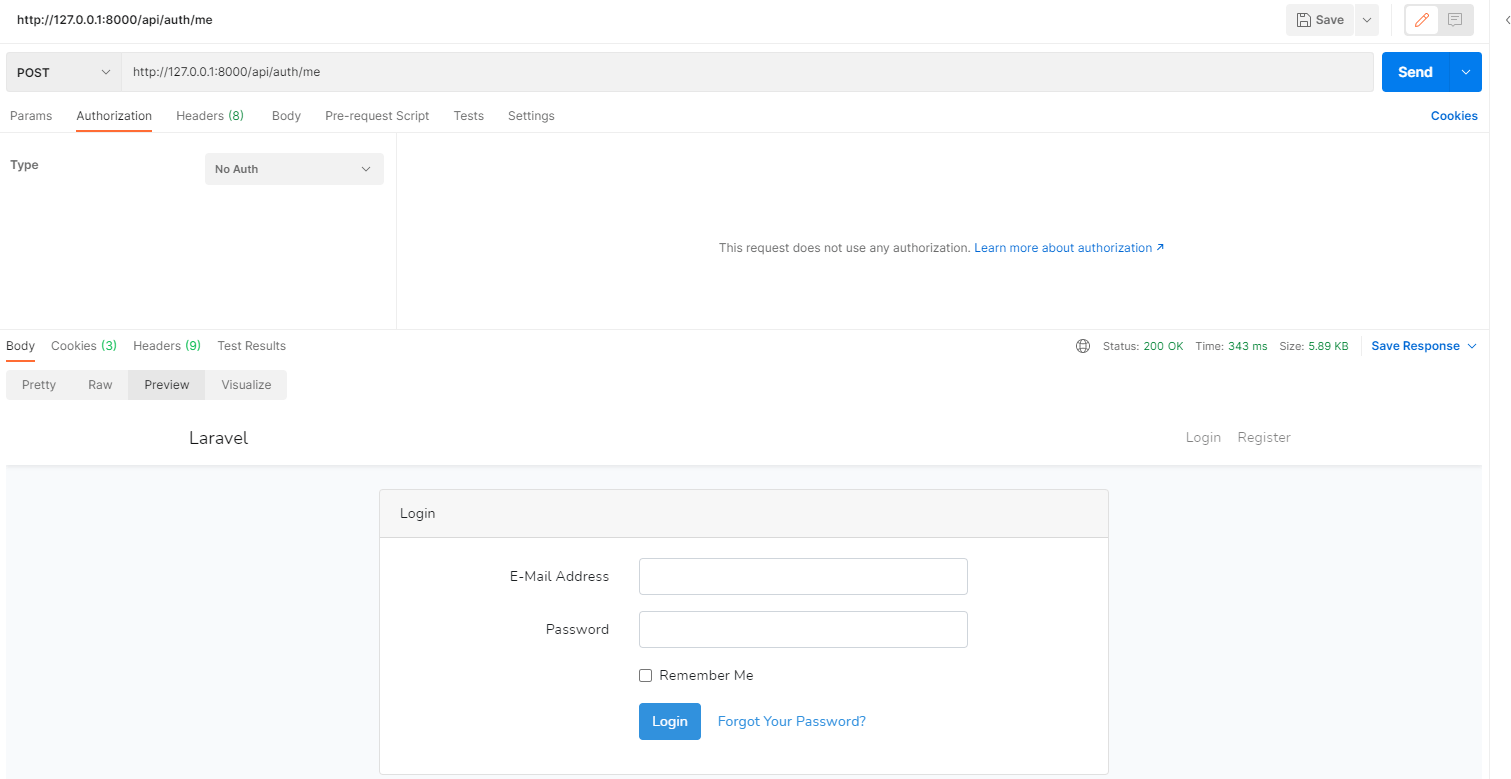 传递token
传递token
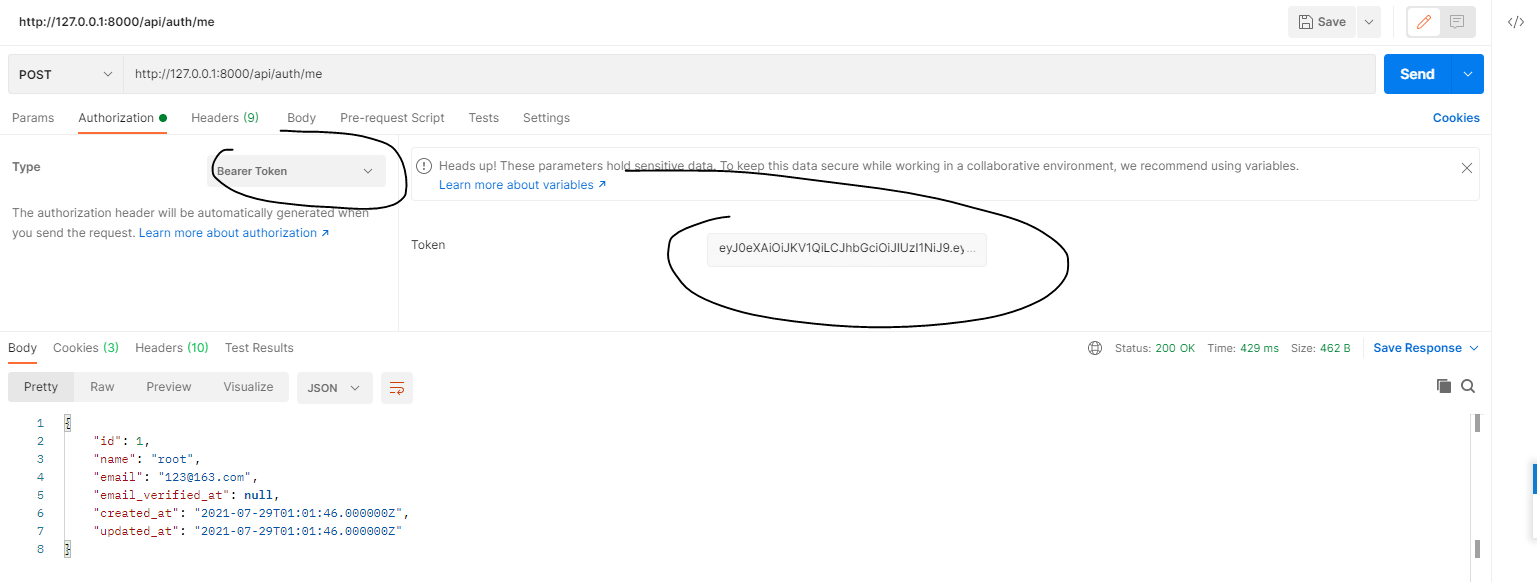



 关于 LearnKu
关于 LearnKu




推荐文章: