MFC编程(三)
画笔和单选框/复选框
页面布局如下
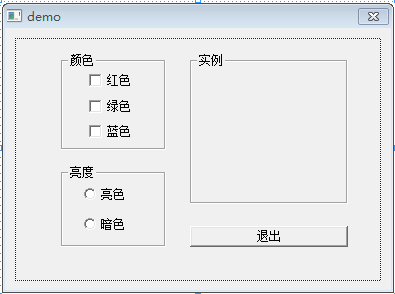
- 使用类:
- CButton:按钮(包括单选和复选按钮)
// 获取某个单选框按钮是否被选中 int checked = ((CButton *)GetDlgItem(IDC_RADIO_NAME))->GetCheck(); // 设置选中或者非选中 ((CButton *)GetDlgItem(IDC_RADIO_NAME))->SetCheck(TRUE); // 非选中为FALSE - COLORREF:颜色
// 定义 COLORREF Color = RGB(r int, g int, b int);
- CButton:按钮(包括单选和复选按钮)
- 使用方法:
- CWnd::UpdateWindow:更新窗口显示
- CWnd::ScreenToClient(<CRect>):将矩形区域转化为客户端坐标
- CWnd::GetDlgItem(IDC_xxx):根据ID获取某个组件
- CWnd::GetWindowRect(<CRect>):获取当前组件的矩形区域
定义实例框内的Paint区域
// 窗口类 class CDemoDlg : public CDialog { public: CRect m_example; } // 窗口初始化函数 BOOL CDemoDlg::OnInitDialog() { CDialog::OnInitDialog(); // 获取实例框大小并赋值给 m_ example this->GetDlgItem(IDC_SECTION_EXAMPLE)->GetWindowRect(&this->m_example); // 将显示的矩形的坐标转化为客户端坐标 this->ScreenToClient(&this->m_example); // 计算并显示矩形区域 int border = (m_example.right - m_example.left) / 7; m_example.InflateRect(-border, -border); }为空间添加变量
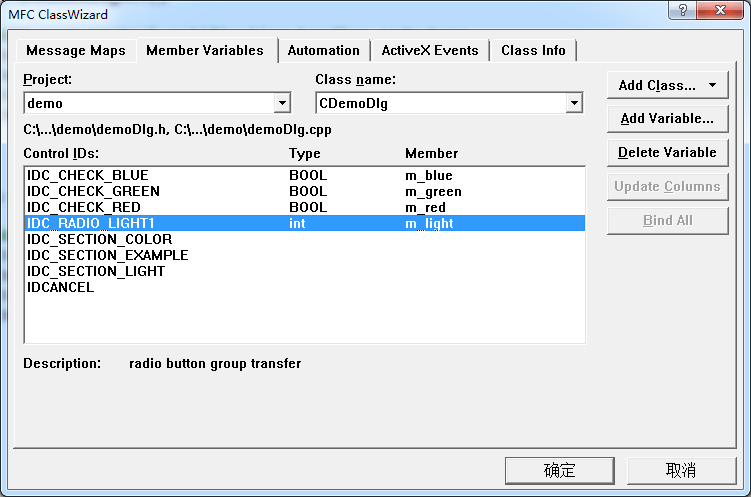
为单选框和复选框添加事件
// 红色复选框事件 void CDemoDlg::OnCheckRed() { // TODO: Add your control notification handler code here this->m_red = this->IsDlgButtonChecked(IDC_CHECK_RED); this->InvalidateRect(&this->m_example); this->UpdateWindow(); } // 绿色复选框事件 void CDemoDlg::OnCheckGreen() { // TODO: Add your control notification handler code here this->m_green = this->IsDlgButtonChecked(IDC_CHECK_GREEN); this->InvalidateRect(&this->m_example); this->UpdateWindow(); } // 蓝色复选框事件 void CDemoDlg::OnCheckBlue() { // TODO: Add your control notification handler code here this->m_blue = this->IsDlgButtonChecked(IDC_CHECK_BLUE); this->InvalidateRect(&this->m_example); this->UpdateWindow(); } // 亮色单选框事件 void CDemoDlg::OnRadioLight1() { // TODO: Add your control notification handler code here if (this->IsDlgButtonChecked(IDC_RADIO_LIGHT1)) { this->m_light = TRUE; this->InvalidateRect(&this->m_example); this->UpdateWindow(); } } // 暗色单选框事件 void CDemoDlg::OnRadioLight2() { // TODO: Add your control notification handler code here if (this->IsDlgButtonChecked(IDC_RADIO_LIGHT2)) { this->m_light = FALSE; this->InvalidateRect(&this->m_example); this->UpdateWindow(); } }
窗口绘画事件
void CDemoDlg::OnPaint() { if (IsIconic()) { ... } else { // 绘制矩形区域 if (this->IsDlgButtonChecked(IDC_RADIO_LIGHT1)) this->m_light = TRUE; COLORREF Color = RGB( this->m_red ? (this->m_light == TRUE ? 255 : 128) : 0, this->m_green ? (this->m_light == TRUE ? 255 : 128) : 0, this->m_blue ? (this->m_light == TRUE ? 255 : 128) : 0 ); CBrush Brush(Color); CPaintDC dc(this); dc.FillRect(&this->m_example, &Brush); //调用父类方法 CDialog::OnPaint(); } }
本作品采用《CC 协议》,转载必须注明作者和本文链接




 关于 LearnKu
关于 LearnKu



