MFC编程(五)
旋转按钮的使用
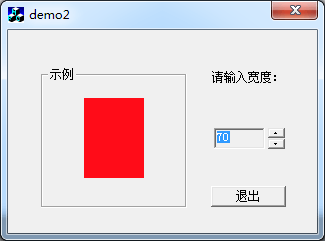
将旋转按钮与其他组件进行绑定
Ctrl+D查看Tab焦点顺序,与其绑定的组件必须是SpinButton的前一个旋转按钮点击事件
void CDemo2Dlg::OnDeltaposSpin(NMHDR* pNMHDR, LRESULT* pResult) { NM_UPDOWN* pNMUpDown = (NM_UPDOWN*)pNMHDR; // TODO: Add your control notification handler code here m_length = m_spin.GetPos(); InvalidateRect(&m_example); UpdateWindow(); *pResult = 0; }
绘画事件
void CDemo2Dlg::OnPaint() { if (IsIconic()) { CPaintDC dc(this); // device context for painting SendMessage(WM_ICONERASEBKGND, (WPARAM) dc.GetSafeHdc(), 0); // Center icon in client rectangle int cxIcon = GetSystemMetrics(SM_CXICON); int cyIcon = GetSystemMetrics(SM_CYICON); CRect rect; GetClientRect(&rect); int x = (rect.Width() - cxIcon + 1) / 2; int y = (rect.Height() - cyIcon + 1) / 2; // Draw the icon dc.DrawIcon(x, y, m_hIcon); } else { COLORREF Color = RGB(255, 20, 30); GetDlgItem(IDC_S_EXAMPLE)->GetWindowRect(&m_example); ScreenToClient(&m_example); int border = (m_example.right - m_example.left - m_length) / 2; m_example.InflateRect(-border, -30); CBrush brush(Color); CPaintDC dc(this); dc.FillRect(&m_example, &brush); CDialog::OnPaint(); } }
窗口初始化
BOOL CDemo2Dlg::OnInitDialog() { CDialog::OnInitDialog(); ... // TODO: Add extra initialization here m_length = 50; m_spin.SetRange(10, 100); m_spin.SetPos(50); return TRUE; // return TRUE unless you set the focus to a control }
本作品采用《CC 协议》,转载必须注明作者和本文链接



 关于 LearnKu
关于 LearnKu



