基本使用
模型树
这个功能可以实现一个树状组件,可以用拖拽的方式实现数据的层级、排序等操作,下面是基本的用法。

表结构和模型
要使用model-tree,要遵守约定的表结构:
{tip}
parent_id字段一定要默认为0!!!
CREATE TABLE `demo_categories` (
`id` int(10) unsigned NOT NULL AUTO_INCREMENT,
`parent_id` int(11) NOT NULL DEFAULT '0',
`order` int(11) NOT NULL DEFAULT '0',
`title` varchar(50) COLLATE utf8_unicode_ci NOT NULL,
# 此字段非必须
# `depth` tinyint(4) COLLATE utf8_unicode_ci NOT NULL DEFAULT 1,
`created_at` timestamp NOT NULL DEFAULT CURRENT_TIMESTAMP,
`updated_at` timestamp NOT NULL DEFAULT CURRENT_TIMESTAMP ON UPDATE CURRENT_TIMESTAMP,
PRIMARY KEY (`id`)
) ENGINE=InnoDB DEFAULT CHARSET=utf8 COLLATE=utf8_unicode_ci上面的表格结构里面有三个必要的字段parent_id、order、title,其它字段没有要求。
对应的模型为app/Models/Category.php:
<?php
namespace App\Models\Demo;
use Dcat\Admin\Traits\ModelTree;
use Illuminate\Database\Eloquent\Model;
class Category extends Model
{
use ModelTree;
protected $table = 'demo_categories';
}表结构中的三个字段parent_id、order、title的字段名也是可以修改的:
{tip} 为了便于阅读,这里不再展示
Repository代码。
<?php
namespace App\Models\Demo;
use Dcat\Admin\Traits\ModelTree;
use Illuminate\Database\Eloquent\Model;
class Category extends Model
{
use ModelTree;
protected $table = 'demo_categories';
// 父级ID字段名称,默认值为 parent_id
protected $parentColumn = 'pid';
// 排序字段名称,默认值为 order
protected $orderColumn = 'sort';
// 标题字段名称,默认值为 title
protected $titleColumn = 'name';
// Since v2.1.6-beta,定义depthColumn属性后,将会在数据表保存当前行的层级
protected $depthColumn = 'depth';
}使用方法
然后就是在页面中使用model-tree了:
<?php
namespace App\Admin\Controllers\Demo;
use App\Models\Category;
use Dcat\Admin\Layout\Row;
use Dcat\Admin\Layout\Content;
use Dcat\Admin\Tree;
use Dcat\Admin\Http\Controllers\AdminController;
class CategoryController extends AdminController
{
public function index(Content $content)
{
return $content->header('树状模型')
->body(function (Row $row) {
$tree = new Tree(new Category);
$row->column(12, $tree);
});
}
}可以通过下面的方式来修改行数据的显示:
$tree = new Tree(new Category);
$tree->branch(function ($branch) {
$src = config('admin.upload.host') . '/' . $branch['logo'] ;
$logo = "<img src='$src' style='max-width:30px;max-height:30px' class='img'/>";
return "{$branch['id']} - {$branch['title']} $logo";
});在回调函数中返回的字符串类型数据,就是在树状组件中的每一行的显示内容,$branch参数是当前行的数据数组。
修改模型查询条件
如果要修改模型的查询,用下面的方式
$tree->query(function ($model) {
return $model->where('type', 1);
});限制最大层级数
默认 5
$tree->maxDepth(3);展开子节点数据
$tree->expand();收起所有子节点数据
$tree->expand(false);快速创建
默认新增按钮为跳转页面创建表单,使用快速创建可改为异步创建表单
$tree->disableCreateButton();自定义行操作
use Dcat\Admin\Tree;
$tree->actions(function (Tree\Actions $actions) {
if ($actions->row->id > 5) {
$actions->disableDelete(); // 禁用删除按钮
}
// 添加新的action
$actions->append(...);
});
// 批量添加action
$tree->actions([
new Action1(),
"<div>...</div>",
...
]);自定义复杂操作,请参考文档模型树动作
自定义工具栏按钮
请参考文档模型树动作

 Dcat Admin 中文文档
Dcat Admin 中文文档

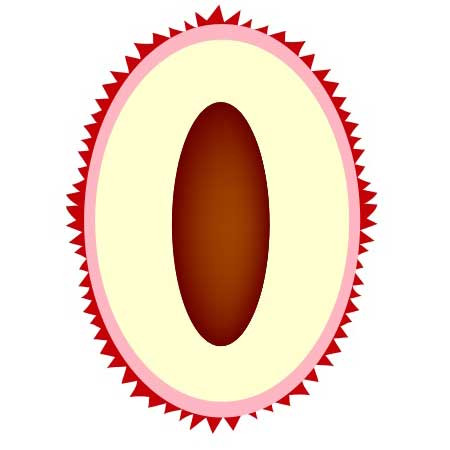



 关于 LearnKu
关于 LearnKu



