100.所见即所得(二)
- 本系列文章为
laracasts.com的系列视频教程——Let's Build A Forum with Laravel and TDD 的学习笔记。若喜欢该系列视频,可去该网站订阅后下载该系列视频, 支持正版 ;- 视频源码地址:github.com/laracasts/Lets-Build-a-...;
- 本项目为一个 forum(论坛)项目,与本站的第二本实战教程 《Laravel 教程 - Web 开发实战进阶》 类似,可互相参照。
本节说明
- 对应视频教程第 100 小节:WYSIWYG: Part 2
本节内容
本节我们继续继承富文本编辑器。如果我们访问列表页面: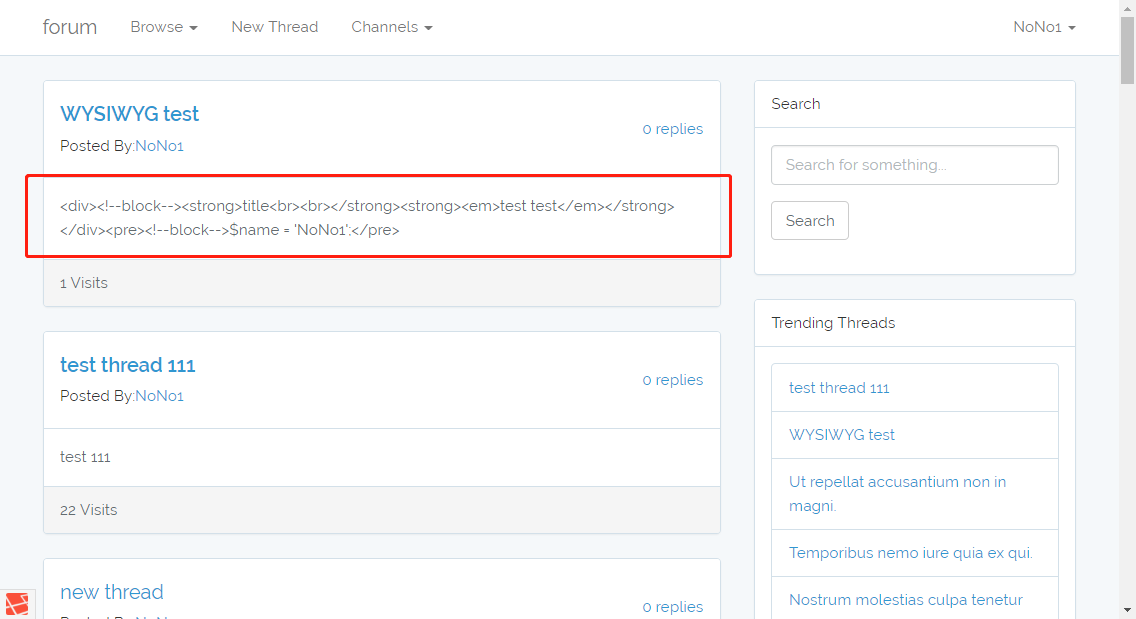
这是我们要修改的第一个地方:
forum\resources\views\threads_list.blade.php
.
.
<div class="panel-body">
<div class="body">{!! $thread->body !!}</div>
</div>
.
.刷新页面: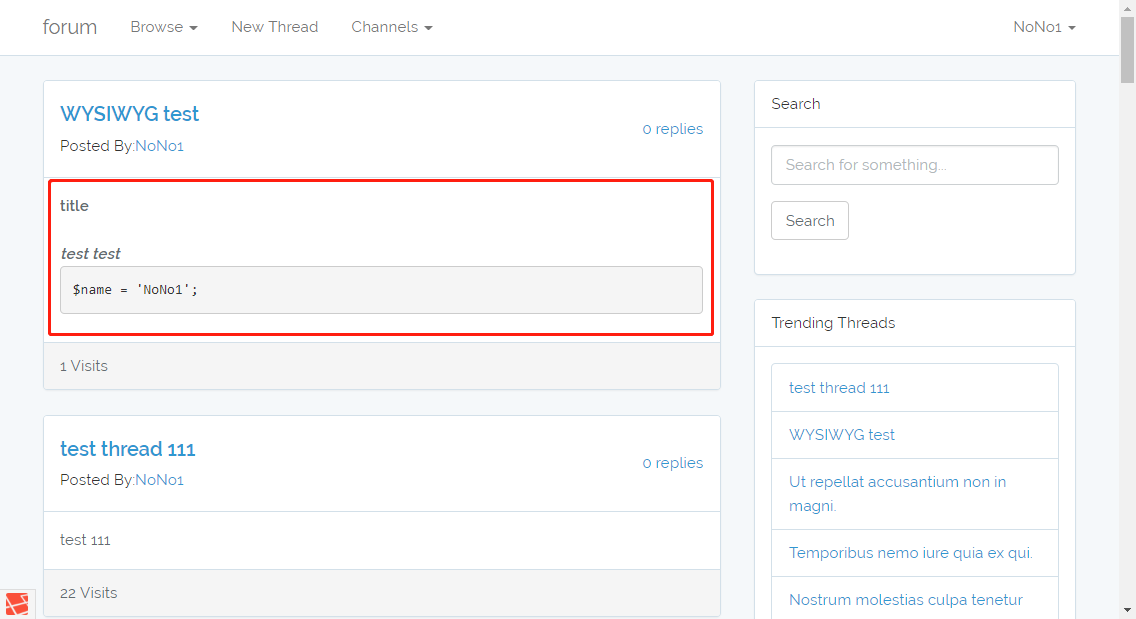
接下来我们要集成富文本编辑器的地方是回复的相关区域。首先是新增回复:
forum\resources\assets\js\components\NewReply.vue
<template>
<div>
<div v-if="signedIn">
<div class="form-group">
<wysiwyg name="body" v-model="body" placeholder="Have something to say?" :shouldClear="completed"></wysiwyg>
</div>
.
.
</template>
<script>
.
.
export default {
data() {
return {
body:'',
completed:false
};
},
.
.
methods: {
addReply() {
axios.post(location.pathname + '/replies', { body:this.body })
.catch(error => {
flash(error.response.data,'danger');
})
.then(({data}) => {
this.body = '';
this.completed = true;
flash('Your reply has been posted.');
this.$emit('created',data);
});
}
}
}
</script>在添加回复的区域我们集成了富文本编辑器,并且绑定了:shouldClear属性,属性值为completed。当添加回复addReply后,completed值为true。然后我们监听shouldClear,当值为true时清空新建回复区域的内容:
forum\resources\assets\js\components\Wysiwyg.vue
<template>
<div>
<input id="trix" type="hidden" :name="name" :value="value">
<trix-editor ref="trix" input="trix" :placeholder="placeholder"></trix-editor>
</div>
</template>
<script>
import Trix from 'trix';
export default {
props:['name','value','placeholder','shouldClear'],
mounted () {
this.$refs.trix.addEventListener('trix-change', e => {
this.$emit('input', e.target.innerHTML);
});
this.$watch('shouldClear', () => {
this.$refs.trix.value = '';
});
}
}
</script>最后一个地方是显示回复的区域:
forum\resources\assets\js\components\Reply.vue
.
.
<div class="panel-body">
<div v-if="editing">
<form @submit.prevent="update">
<div class="form-group">
<wysiwyg v-model="body"></wysiwyg>
</div>
<button class="btn btn-xs btn-primary" >Update</button>
<button class="btn btn-xs btn-link" @click="cancelReply" type="button">Cancel</button>
</form>
</div>
<div v-else v-html="body"> </div>
</div>
.
.查看页面效果: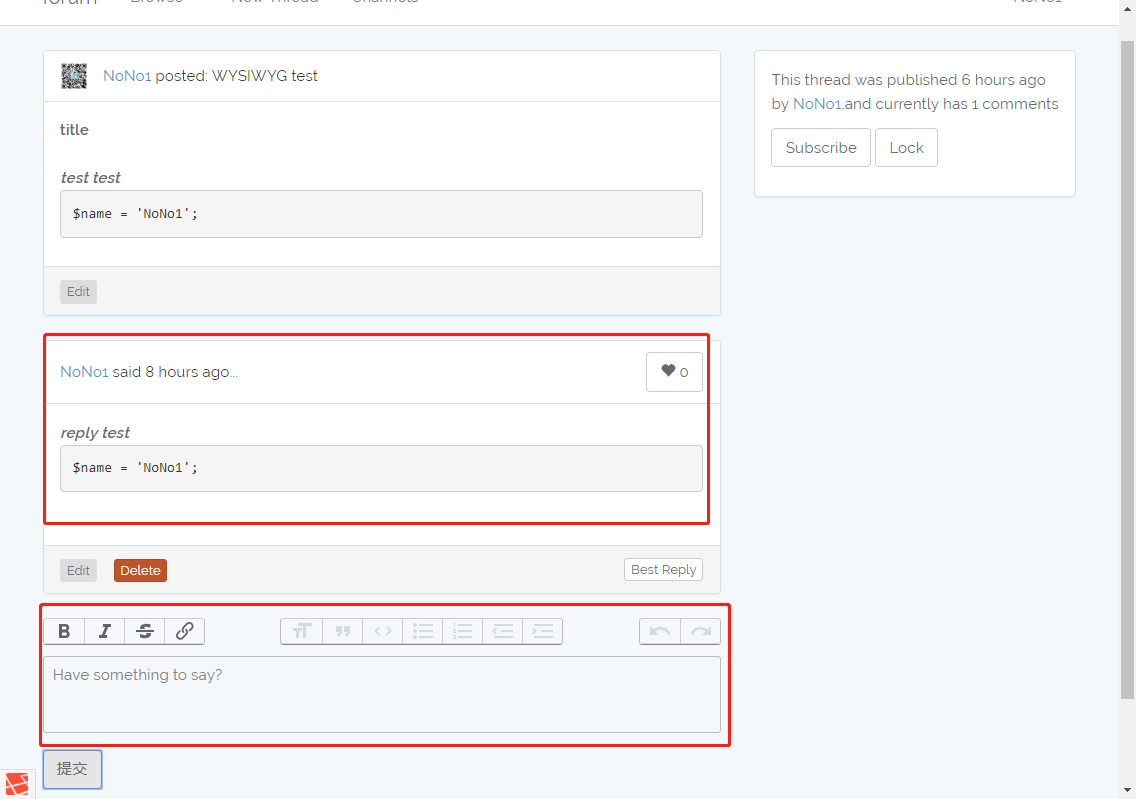

 TDD 构建 Laravel 论坛笔记
TDD 构建 Laravel 论坛笔记



 关于 LearnKu
关于 LearnKu



