文件
文件对象是Python代码连接电脑上外部文件的主要接口。它们能被用来读写文本备忘录,音频片段,Excel文档,保存的电子邮件信息和电脑上碰巧保存下来的任何东东。文件是一个核心类型,但它们有些奇怪——没有创建它们的专用文字语法。确切的说,要创建一个文件对象,可以调用内置 Open 函数,传入一个外部文件名和一个可选的处理模式的字符串。
比如,要创建一个文本输出文件,要传入它的名称和 'w' 处理模式字符串来写数据:
>>> f = open('data.txt', 'w') # 在输出模式创建一个新文件 ('w' 是写)
>>> f.write('Hello\n') # 向文件写字符串
6
>>> f.write('world\n') # 在Python 3.X中返回写入项的数量
6
>>> f.close() # 关闭文件将缓存区数据写入磁盘这在当前目录创建了一个文件并写入文本(如果需要在电脑上的任何地方访问它,这个文件名可以是一个完整目录路径)。要读回刚写入的数据,在 r 处理模式(用于读取文本输入)重新打开文件——如果在调用中省略模式,这是默认模式。然后将文件内容读入字符串并展示它。文件内容在脚本中总是字符串,不管文件包含的数据类型:
>>> f = open('data.txt') # 'r' (read) 是默认的处理模式
>>> text = f.read() # 将整个文件读入字符串
>>> text
'Hello\nworld\n'
>>> print(text) # print 解释控制字符
Hello
world
>>> text.split() # 文件内容总是字符串
['Hello', 'world']其他文件对象的方法支持额外特性,这里没有时间来讨论了。比如,文件对象提供了更多读写的方法,还有其他工具。然而,随后将看到:当今读取文件的最佳方式根本不是读取它——文件提供了一个迭代器,它自动在 for 循环和其他上下文中逐行读取:
>>> for line in open('data.txt'): print(line)本书后面将看到全套的文件方法,但如果现在要快速浏览,可以对任何打开的文件运行一个 dir 调用,并对随后出现的方法名称中的任何一个使用 help 调用:
>>> dir(f)
['_CHUNK_SIZE', '__class__', '__del__', '__delattr__', '__dict__', '__dir__', '__doc__', '__enter__', '__eq__', '__exit__', '__format__', '__ge__', '__getattribute__', '__gt__', '__hash__', '__init__', '__init_subclass__', '__iter__', '__le__', '__lt__', '__ne__', '__new__', '__next__', '__reduce__', '__reduce_ex__', '__repr__', '__setattr__', '__sizeof__', '__str__', '__subclasshook__', '_checkClosed', '_checkReadable', '_checkSeekable', '_checkWritable', '_finalizing', 'buffer', 'close', 'closed', 'detach', 'encoding', 'errors', 'fileno', 'flush', 'isatty', 'line_buffering', 'mode', 'name', 'newlines', 'read', 'readable', 'readline', 'readlines', 'reconfigure', 'seek', 'seekable', 'tell', 'truncate', 'writable', 'write', 'write_through', 'writelines']
>>> help(f.seek)
Help on built-in function seek:
seek(cookie, whence=0, /) method of _io.TextIOWrapper instance
Change stream position.
Change the stream position to the given byte offset. The offset is
interpreted relative to the position indicated by whence. Values
for whence are:
* 0 -- start of stream (the default); offset should be zero or positive
* 1 -- current stream position; offset may be negative
* 2 -- end of stream; offset is usually negative
Return the new absolute position.
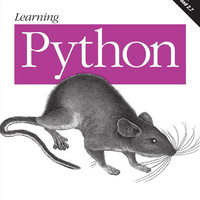 学习 Python:强大的面向对象编程(第 5 版)
学习 Python:强大的面向对象编程(第 5 版)

 关于 LearnKu
关于 LearnKu



